opera-stable-31.0.1889.99
a quand le nouvel opera sous mageia?
Discussions Libres
alder Membre non connecté
-

- Voir le profil du membre alder
- Inscrit le : 17/06/2010
- Groupes :
sous mageia5, la seule version d'opéra disponible est la vieille opera-12.16-2.mga4; à quand la nouvelle version, déjà disponible sous debian et ubuntu (opera-stable_31.0.1889.99_amd64.deb)?
jen ai réalisa une version *.rpm avec la commande alien, mais le résultat n'est pas fantastique.
en particulier, je ne sais pas comment importer les favoris de l'ancienne version (fichier bookmarks.adr)

admel Membre non connecté
-

- Voir le profil du membre admel
- Inscrit le : 21/09/2014
- Site internet
- Groupes :
-
Équipe Mageia

-
Membre d'Honneur

azafranerodelsur Membre non connecté
-

- Voir le profil du membre azafranerodelsur
- Inscrit le : 14/10/2011
http://www.newsweb.no/newsweb/search.do?messageId=382938
loutch Membre non connecté
-

- Voir le profil du membre loutch
- Inscrit le : 07/07/2010
- Groupes :
.gif)
En éspérant que celui-ci fait bien des miniatures dans speeddial et pas des icônes @ la microsoft.
.gif)
Linuxmint 24.02 Xia - Mageia 9 xfce et plasma sur ssd sur HP Pavilion g7
Xubuntu 18.04 LTS et 24.04 en xfce sur ASUS Rog STRIX
Xubuntu 18.04 LTS et 24.04 en xfce sur ASUS Rog STRIX
chamcham Membre non connecté
-

- Voir le profil du membre chamcham
- Inscrit le : 13/07/2012
- Groupes :
loutch Membre non connecté
-

- Voir le profil du membre loutch
- Inscrit le : 07/07/2010
- Groupes :
.gif)
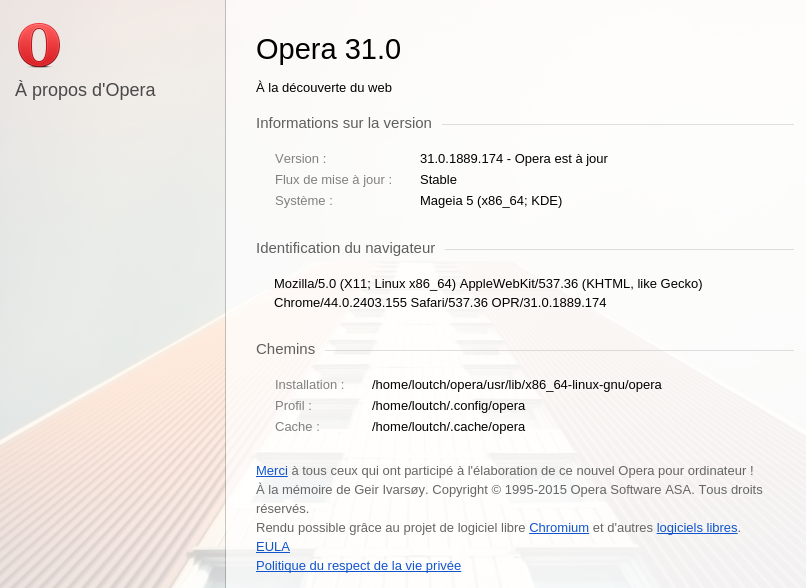
Rien fait de spécial juste:
1- téléchargé le .deb
2- créé un dossier opera dans mon home et y ai mis le .tarz
3- extraction cela donne deux nouveaux dossiers .tar + un fichier debian-binary
-control.tar.gz
-data.tar.xz
4- extration de data.tar.xz
qui lui me donne un dossier
usr avec 3 sous dossiers
-bin
-lib
-share
dans bin double clic sur raccourci opera .
5- édition du menu avec création d'un nouvel élément dans internet
avec comme commande :
/home/loutch/opera/usr/bin/opera
.gif)
P.S cela fonctionne aussi avec opera beta 32
Édité par loutch Le 30/08/2015 à 20h29
Linuxmint 24.02 Xia - Mageia 9 xfce et plasma sur ssd sur HP Pavilion g7
Xubuntu 18.04 LTS et 24.04 en xfce sur ASUS Rog STRIX
Xubuntu 18.04 LTS et 24.04 en xfce sur ASUS Rog STRIX
zalappy Membre non connecté
-

- Voir le profil du membre zalappy
- Inscrit le : 28/07/2012
- Groupes :
loutch :.gif)
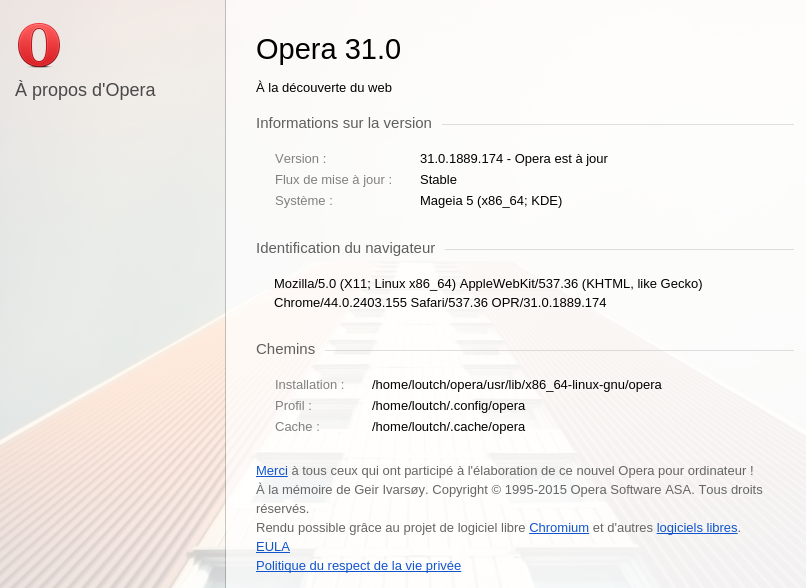
Rien fait de spécial juste:
1- téléchargé le .deb
2- créé un dossier opera dans mon home et y ai mis le .tarz
3- extraction cela donne deux nouveaux dossiers .tar + un fichier debian-binary
-control.tar.gz
-data.tar.xz
4- extration de data.tar.xz
qui lui me donne un dossier
usr avec 3 sous dossiers
-bin
-lib
-share
dans bin double clic sur raccourci opera .
5- édition du menu avec création d'un nouvel élément dans internet
avec comme commande :
/home/loutch/opera/usr/bin/opera
.gif)
P.S cela fonctionne aussi avec opera beta 32
.gif)
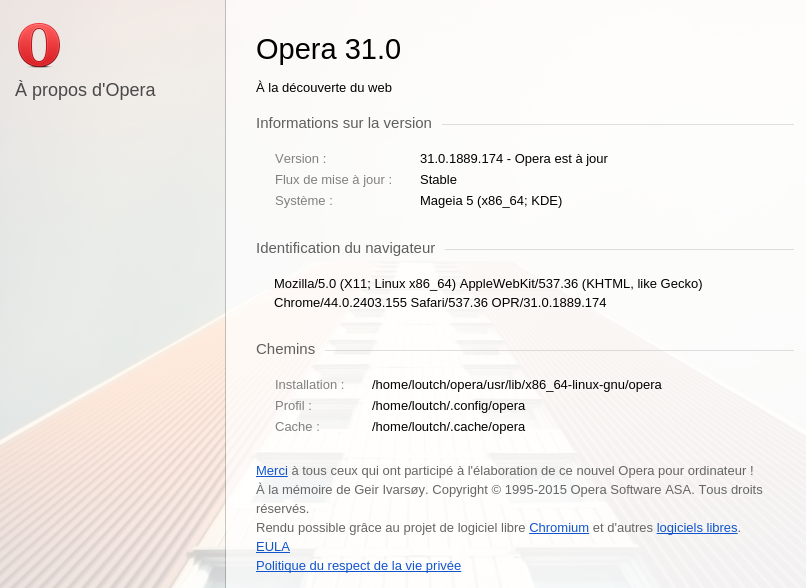
Rien fait de spécial juste:
1- téléchargé le .deb
2- créé un dossier opera dans mon home et y ai mis le .tarz
3- extraction cela donne deux nouveaux dossiers .tar + un fichier debian-binary
-control.tar.gz
-data.tar.xz
4- extration de data.tar.xz
qui lui me donne un dossier
usr avec 3 sous dossiers
-bin
-lib
-share
dans bin double clic sur raccourci opera .
5- édition du menu avec création d'un nouvel élément dans internet
avec comme commande :
/home/loutch/opera/usr/bin/opera
.gif)
P.S cela fonctionne aussi avec opera beta 32
Tu devrais créer un sujet spécial pour installer opera avec les .deb
je l'ai installé à peu près comme toi mais il faut les dépendances qui vont avec car autrement ya peu de chance que ça se lance voici ceux que j'ai rajouter:
make
autoconf
cmake
gcc
automake
libtool
binutils
nasm
gcc-c++
Gcc-cpp
bzip2
tar
gzip
libgcc1
<table class="formatter-table">
<tr class="formatter-table-row">
<td class="formatter-table-col">Mageia7.1/6/5-64bits-Xfce</td>
<td class="formatter-table-col">Demander la maj d'un prog existant du CCM.</td>
<td class="formatter-table-col">[Tuto] Configuration d'un serveur LAMP</td>
</tr>
<tr class="formatter-table-row">
<td class="formatter-table-col">[Tuto] installer VeraCrypt.</td>
<td class="formatter-table-col">Cloner un disque, une partition</td>
<td class="formatter-table-col">Thèmes icônes xfce/plasma les modifiées</td>
</tr>
</table>
<tr class="formatter-table-row">
<td class="formatter-table-col">Mageia7.1/6/5-64bits-Xfce</td>
<td class="formatter-table-col">Demander la maj d'un prog existant du CCM.</td>
<td class="formatter-table-col">[Tuto] Configuration d'un serveur LAMP</td>
</tr>
<tr class="formatter-table-row">
<td class="formatter-table-col">[Tuto] installer VeraCrypt.</td>
<td class="formatter-table-col">Cloner un disque, une partition</td>
<td class="formatter-table-col">Thèmes icônes xfce/plasma les modifiées</td>
</tr>
</table>
Ivan Membre non connecté
-

- Voir le profil du membre Ivan
- Inscrit le : 01/12/2011
- Groupes :
Je vais essayer la transformation deb proposée ici, mais c'est quand même peu intuitif!
loutch Membre non connecté
-

- Voir le profil du membre loutch
- Inscrit le : 07/07/2010
- Groupes :
.gif)
j'utilise ceci :
Code TEXT :
#!/usr/bin/env bash
available () {
command -v "$1" >/dev/null 2>&1
}
rpmcheck () {
if [ -e "$1" ]; then
echo "$1 is already present, delete it if you want to recreate it"
exit 0
fi
}
# Checked the required tools are installed
if ! available rpmbuild; then
echo "You must install rpm-build to use this script" >&2
exit 1
fi
if ! available ar; then
echo "You must install GNU binutils to use this script" >&2
exit 1
fi
# Check if automatic download has been selected
if [ "$1" = "-d" -o "$1" = "--developer" ]; then
name=opera-developer
appname=$name
shift 1
elif [ "$1" = "-b" -o "$1" = "--beta" ]; then
name=opera-beta
appname=$name
shift 1
elif [ "$1" = "-s" -o "$1" = "--stable" ]; then
name=opera-stable
appname=opera
shift 1
fi
if [ -n "$name" ]; then
# Make sure we have wget or curl
if available wget; then
silentdl="wget -qO-"
louddl="wget"
dloutput="-O"
elif available curl; then
silentdl="curl -s"
louddl="curl"
dloutput="-o"
else
echo "Install wget or curl" >&2
exit 1
fi
# Work out the latest Opera version for selected stream
version=$($silentdl http://deb.opera.com/opera/dists/stable/non-free/binary-amd64/Packages.gz | gzip -d | grep -A1 -x "Package: $name" | sed -n "/Version/s/.* //p")
# Error out if $version is unset, e.g. because previous command failed
if [ -z "$version" ]; then
echo "Could not work out the latest version of $name; exiting" >&2
exit 1
fi
# Define some variables
deb=${name}_${version}_amd64.deb
srcdir=/tmp # Stick the build in /tmp so it will be auto-deleted on reboot
outdir=/var/tmp # Stick the rpm in /var/tmp so that it is not auto-deleted
# Check if an rpm is already built
rpm=${name}-${version}-0.x86_64.rpm
rpmcheck "$outdir/$rpm"
# Fetch the build if it is not already present
if [ -e "$srcdir/$deb" ]; then
echo "Using $srcdir/$deb as a source"
else
$louddl http://deb.opera.com/opera/pool/non-free/o/$name/$deb $dloutput "$srcdir/$deb"
if ! [ "$?" = 0 ]; then
echo "Download failed!" >&2
exit 1
fi
fi
else
# Perform some sanity checks on specified deb package
if [ -z "$1" ]; then
echo "You must specify the path to a locally stored Opera .deb package." >&2
echo "Example usage: $(basename $0) opera.deb" >&2
exit 1
fi
if ! echo "$1" | grep -Eq "opera.*[0-9]+.[0-9]+.[0-9]+.[0-9]+.*.deb$"; then
echo "$1 is not named like a recent Opera .deb package" >&2
exit 1
fi
if [ ! -r "$1" ]; then
echo "$1 is either not present or cannot be read" >&2
exit 1
fi
# Work out stream from the package name
case "$1" in
*developer*) name=opera-developer; appname=$name ;;
*beta*) name=opera-beta; appname=$name ;;
*stable*) name=opera-stable; appname=opera ;;
*) echo "Cannot work out which stream this version of Opera is from" >&2; exit 1 ;;
esac
# Work out version from the package name
version=$(echo "$1" | sed -r 's/.*[_-](([0-9]+.)+[0-9]+)[_-].*/1/')
# Error out if $version is unset
if [ -z "$version" ]; then
echo "Could not work out the latest version of $name; exiting" >&2
exit 1
fi
# Define some variables
deb=$(basename $1)
srcdir=$(cd "$(dirname $1)"; pwd)
outdir=$(pwd)
# Check if an rpm is already built
rpm=${name}-${version}-0.x86_64.rpm
rpmcheck "$outdir/$rpm"
fi
if [ ! -w "$outdir" ]; then
echo "You do not have write permission to your output directory ($outdir)." >&2
exit 1
fi
set -e
# Now the repack actually begins
repackdir=$(mktemp -t -d opera_repack.XXXXXX)
mkdir -p "${repackdir}"/{BUILD,BUILDROOT,RPMS,SOURCES,SPECS,SRPMS}
ln -s "$outdir" "$repackdir/RPMS/x86_64"
ln -s "$srcdir/$deb" "$repackdir/SOURCES/."
cat <<EOF > "${repackdir}/SPECS/opera.spec"
%define appname $appname
%define debug_package %{nil}
Summary: Fast and secure web browser
Name: $name
Version: $version
Release: 0
Group: Applications/Internet
License: Proprietary
URL: http://www.opera.com/browser
Source0: $deb
Vendor: Opera Software ASA
Packager: ruario
%description
Opera is a fast, secure and user-friendly web browser. It
includes web developer tools, news aggregation, and the ability
to compress data via Opera Turbo on congested networks.
%prep
%setup -T -c
%build
%install
# Not needed on Fedora but it is on some other distros
mkdir -p "%{buildroot}"
# Unpack the deb, correcting the lib directory and removing debian directories
ar p %{SOURCE0} data.tar.xz | tar -xJf- -C %{buildroot} \
--transform="s,/usr/lib/.*-linux-gnu,%{_libdir}," \
--exclude="./usr/share/lintian" \
--exclude="./usr/share/menu"
# Fix the location of the doc directory on OpenSUSE
%if 0%{?suse_version}
mkdir -p "%{buildroot}/%{_defaultdocdir}"
mv "%{buildroot}/usr/share/doc/%{name}" "%{buildroot}/%{_defaultdocdir}/%{name}" 2>/dev/null ||:
%endif
# Set the correct permissions on the sandbox
chmod 4755 %{buildroot}%{_libdir}/%{appname}/opera_sandbox
# Correct the symlink due to changed lib directory
ln -fs %{_libdir}/%{appname}/%{appname} %{buildroot}%{_bindir}/%{appname}
%post
# Setup icons
touch -c /usr/share/icons/hicolor
if command -v gtk-update-icon-cache >/dev/null 2>&1; then
gtk-update-icon-cache -tq /usr/share/icons/hicolor 2>/dev/null ||:
fi
# Setup desktop file
if command -v update-desktop-database >/dev/null 2>&1; then
update-desktop-database -q /usr/share/applications 2>/dev/null ||:
fi
%postun
# Remove compatibility symlinks
if [ -e "%{_libdir}/%{appname}/lib/libudev.so.0" ]; then
rm -f %{_libdir}/%{appname}/lib/libudev.so.0
fi
if [ -e "%{_libdir}/%{appname}/lib/libcrypto.so.1.0.0" ]; then
rm -f %{_libdir}/%{appname}/lib/libcrypto.so.1.0.0
fi
# Remove directories left behind due to compatibility symlinks
if [ -d "%{_libdir}/%{appname}/lib" ]; then
rmdir --ignore-fail-on-non-empty %{_libdir}/%{appname}/lib
fi
if [ -d "%{_libdir}/%{appname}" ]; then
rmdir --ignore-fail-on-non-empty %{_libdir}/%{appname}
fi
%clean
rm -rf %{buildroot}
%files
%{_defaultdocdir}/%{name}
%{_bindir}/%{appname}
%{_libdir}/%{appname}
%{_datadir}/applications/*.desktop
%{_datadir}/icons/*
%{_datadir}/pixmaps/*
%{_datadir}/mime/packages/%{name}.xml
EOF
echo "Repacking started. This may take a few minutes..."
if ! rpmbuild -bb --define "_topdir ${repackdir}" "${repackdir}/SPECS/opera.spec" >"${repackdir}/rpm-build.log" 2>&1; then
echo "Something went wrong with packaging." >&2
echo "Incomplete repack left in ${repackdir}" >&2
exit 1
fi
rm -fr "${repackdir}"
echo "Created: $outdir/$rpm"Ca fait un rpm dans /var/tmp et il ne reste plus qu'a lancer l'installation.
Pour lancer le script , en konsole (chemin @ modifier en fonction où tu enregistre le fichier)
Code TEXT :
~/Documents/rpm4opera --stable
remplacer "stable" par "developer" si tu veux la version beta
.gif)
Linuxmint 24.02 Xia - Mageia 9 xfce et plasma sur ssd sur HP Pavilion g7
Xubuntu 18.04 LTS et 24.04 en xfce sur ASUS Rog STRIX
Xubuntu 18.04 LTS et 24.04 en xfce sur ASUS Rog STRIX
Répondre
Vous n'êtes pas autorisé à écrire dans cette catégorie
