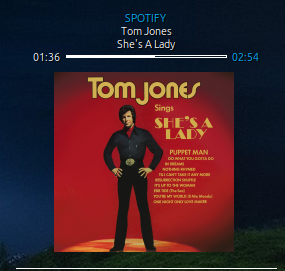Dernière mise à jour : 07/11/2025 à 17h03
Table des matières
Chronographe
pack-météo ici https://forums.bunsenlabs.org/viewtopic.php?id=189
pack-cronograph ici https://www.deviantart.com/hfcf/art/Conky-Cronograph-Station-278646771
conkyrc
Code TEXT :
conky.config = {
background = true,
use_xft = true,
font = 'hooge 05_53:size=6',
xftalpha = 1,
update_interval = 1.0,
total_run_times = 0,
net_avg_samples = 2,
own_window = true,
own_window_transparent = true,
--own_window_color 000000
own_window_argb_visual = true,
--own_window_argb_value = 250,
own_window_type = 'normal',
own_window_hints = 'undecorated,below,skip_taskbar,skip_pager',
double_buffer = true,
minimum_width = 320, minimum_height = 320,
maximum_width = 320,
text_buffer_size = 2048,
draw_shades = false,
draw_outline = false,
draw_borders = false,
draw_graph_borders = false,
default_color = 'white',
default_outline_color = 'white',
alignment = 'top_right',
gap_x = 120,
gap_y = 70,
no_buffers = true,
uppercase = false,
cpu_avg_samples = 2,
override_utf8_locale = true,
imlib_cache_flush_interval = 60,
imlib_cache_size = 10000,
stippled_borders = 5,
-- Couleurs
default_color = '#ffffff', --ffd579
default_shade_color = '#333333',
default_outline_color = 'black',
color0 = 'white',
color1 = 'orange',
color2 = 'green',
color3 = '#000000',
color4 = '#FF0000',
color5 = '#696969',
color6 = '#BDB76B',
color7 = '#00FF01',
color8 = '#cccccc',
lua_load = '~/.conky/cronograph/scripts/cups.lua',
lua_draw_hook_post = 'main',
};
conky.text = [[
${execi 3600 bash $HOME/1_accuweather/1_accuweather -f2016}
${voffset 85}${goto 85}${font hooge 05_53:size=12}${time %H:%M}${font}${goto 215}UPTIME:
${voffset 2}${goto 72}${time %a %d %b}${goto 215}${uptime}
${voffset 2}${goto 90}${time %Y}${alignc -75}Temp.${hwmon 0 temp 1}°C
${voffset 84}${goto 75}Signal: ${wireless_link_qual_perc wlo1} %
${voffset -60}${goto 146}${font conkyweather:size=34}${execi 600 sed -n '22p' $HOME/1_accuweather/curr_cond}${font}
${voffset -60}${goto 154}${font hooge 05_53:size=12}${execpi 600 sed -n '2p' ~/1_accuweather/curr_cond}°C${font}
${voffset -16}${goto 200}${execpi 600 sed -n '4p' ~/1_accuweather/curr_cond | cut -c1-14}
${goto 200}${execpi 600 sed -n '4p' ~/1_accuweather/curr_cond | cut -c15-30}
${goto 200}Vent: ${execpi 600 sed -n '5p' ~/1_accuweather/curr_cond} ${execpi 600 sed -n '6p' ~/1_accuweather/curr_cond}
${goto 200}Hum: ${execpi 600 sed -n '7p' ~/1_accuweather/curr_cond}
${voffset -3}${font conkyweather:size=20}${goto 230}${execi 600 sed -n '27p' $HOME/1_accuweather/first_days}${font}
${voffset 1}${goto 220}${execi 600 sed -n '9p' $HOME/1_accuweather/first_days}°C - ${execi 600sed -n '8p' $HOME/1_accuweather/first_days}°C
${goto 225}${execi 3600 echo `date --date="1 day" | awk '{print $1}' | cut -c1-3`}.${execi 3600 echo `date --date="1 day" | awk '{print $2}'`}\
${voffset -10}${font conkyweather:size=20}
${goto 90}${execi 600 sed -n '28p' $HOME/1_accuweather/first_days}
${voffset -34}${goto 226}${execi 600 sed -n '29p' $HOME/1_accuweather/first_days}${font}
${voffset -1}
${goto 80}${execi 600 sed -n '14p' $HOME/1_accuweather/first_days}°C - ${execi 600 sed -n '13p' $HOME/1_accuweather/first_days}°C\
${goto 215}${execi 600 sed -n '19p' $HOME/1_accuweather/first_days}°C - ${execi 600 sed -n '18p' $HOME/1_accuweather/first_days}°C
${goto 80}${execi 3600 echo `date --date="2 day" | awk '{print $1}' | cut -c1-3`}.${execi 3600 echo `date --date="2 day" | awk '{print $2}'`}\
${goto 215}${execi 3600 echo `date --date="3 day" | awk '{print $1}' | cut -c1-3`}.${execi 3600 echo `date --date="3 day" | awk '{print $2}'`}
${execpi 1 cat ~/.conky/cronograph/scripts/blinkingLED}
]];conkyrc1 (pour le deuxième lua)
Code TEXT :
conky.config = {
background = true,
use_xft = true,
font = 'hooge 05_53:size=6',
xftalpha = 1,
update_interval = 1.0,
total_run_times = 0,
net_avg_samples = 2,
own_window = true,
own_window_transparent = true,
--own_window_color 000000
own_window_argb_visual = true,
--own_window_argb_value = 250,
own_window_type = 'normal',
own_window_hints = 'undecorated,below,skip_taskbar,skip_pager',
double_buffer = true,
minimum_width = 320, minimum_height = 320,
maximum_width = 320,
text_buffer_size = 2048,
draw_shades = false,
draw_outline = false,
draw_borders = false,
draw_graph_borders = false,
default_color = 'white',
default_outline_color = 'white',
alignment = 'top_right',
gap_x = 120,
gap_y = 70,
no_buffers = true,
uppercase = false,
cpu_avg_samples = 2,
override_utf8_locale = true,
imlib_cache_flush_interval = 60,
imlib_cache_size = 10000,
stippled_borders = 5,
-- Couleurs
default_color = '#ffffff', --ffd579
default_shade_color = '#333333',
default_outline_color = 'black',
color0 = 'white',
color1 = 'orange',
color2 = 'green',
color3 = '#000000',
color4 = '#FF0000',
color5 = '#696969',
color6 = '#BDB76B',
color7 = '#00FF01',
color8 = '#cccccc',
lua_load = '~/.conky/cronograph/scripts/clock_rings2a.lua',
lua_draw_hook_pre = 'clock_rings',
};
conky.text = [[
]];cups.lua
Code TEXT :
---
--==============================================================================
-- Cups and Saucers
-- Lua conky script
--
-- author : Abu Yahya
-- license : Distributed under the terms of GNU GPL v3
-- 30.05.2012
-- v.1.0.1
--==============================================================================
require 'cairo'
--------------------------------------------------------------------------------
----Adjustable Settings
coffee_table = {
{
name='time', arg='%I', max_value=12,
x=170, y=170,
cup_radius=35,
cup_wall_thickness=90,
cup_bg_clr=0xffffff, cup_bg_alpha=0.0,
cup_fg_clr=0xFFFFFF, cup_fg_alpha=0.0,
handle_length=70, handle_circ=5,
handle_fg_clr=0xFFFFFF, handle_fg_alpha=0.0, --1.0
graduation_radius=124,
graduation_thickness=8, graduation_mark_circ=1.5,
graduation_mark_angle=30,
graduation_fg_clr=0xFFFFFF, graduation_fg_alpha=0.5,
saucer_thickness=6, thick_saucer_circ=11/12,
saucer_radius=135, thin_saucer_circ=11/12,
saucer_fg_clr=0xFFFFFF, saucer_fg_alpha=0.3,
saucer_mark_fg_clr=0xFFFFFF, saucer_mark_fg_alpha=0.0,
inner_saucer=true,
txt_weight=0, txt_size=8.0,
txt_fg_clr=0xFFFFFF, txt_fg_alpha=0.0,
caption='', caption2='',
},
{
name='time', arg='%H', max_value=12,
x=170, y=170,
cup_radius=2.5,
cup_wall_thickness=3,
cup_bg_clr=0xffffff, cup_bg_alpha=1.0,
cup_fg_clr=0xFFFFFF, cup_fg_alpha=1.0,
handle_length=40, handle_circ=4,
handle_fg_clr=0xFFFFFF, handle_fg_alpha=0.0, --1.0
graduation_radius=127,
graduation_thickness=1, graduation_mark_circ=0.5,
graduation_mark_angle=3,
graduation_fg_clr=0xFFFFFF, graduation_fg_alpha=0.5,
saucer_thickness=6, thick_saucer_circ=11/12,
saucer_radius=135, thin_saucer_circ=11/12,
saucer_fg_clr=0xFFFFFF, saucer_fg_alpha=0.0,
saucer_mark_fg_clr=0xFFFFFF, saucer_mark_fg_alpha=0.0,
inner_saucer=true,
txt_weight=0, txt_size=8.0,
txt_fg_clr=0xFFFFFF, txt_fg_alpha=0.0,
caption='', caption2='',
},
{
name='time', arg='%M', max_value=60,
x=170, y=170,
cup_radius=55,
cup_wall_thickness=120,
cup_bg_clr=0xffffff, cup_bg_alpha=0.0,
cup_fg_clr=0xFFFFFF, cup_fg_alpha=0.0,
graduation_radius=123,
graduation_thickness=10, graduation_mark_circ=2.5,
graduation_mark_angle=90,
graduation_fg_clr=0xFFFFFF, graduation_fg_alpha=0.5,
handle_length=110, handle_circ=3,
handle_fg_clr=0xFFFFFF, handle_fg_alpha=0.0, --1.0
saucer_thickness=6, thick_saucer_circ=11/12,
saucer_radius=155, thin_saucer_circ=11/12,
saucer_fg_clr=0xFFFFFF, saucer_fg_alpha=0.3,
saucer_mark_fg_clr=0xFFFFFF, saucer_mark_fg_alpha=0.0,
txt_weight=0, txt_size=8.0,
txt_fg_clr=0xFFFFFF, txt_fg_alpha=0.0,
caption='', caption2='',
},
{
name='time', arg='%S', max_value=60,
x=170, y=170,
cup_radius=59,
cup_wall_thickness=120,
cup_bg_clr=0xffffff, cup_bg_alpha=0.0,
cup_fg_clr=0xFFFFFF, cup_fg_alpha=0.0,
handle_fg_clr=0xFFFFFF, handle_fg_alpha=0.0, --1.0
handle_length=118, handle_circ=1,
graduation_radius=125,
graduation_thickness=6, graduation_mark_circ=0.5,
graduation_mark_angle=6,
graduation_fg_clr=0xFFFFFF, graduation_fg_alpha=0.5,
saucer_thickness=5, thick_saucer_circ=1,
saucer_radius=145, thin_saucer_circ=11/12,
saucer_fg_clr=0xFFFFFF, saucer_fg_alpha=0.4,
saucer_mark_fg_clr=0xFFFFFF, saucer_mark_fg_alpha=0.4,
txt_weight=0, txt_size=8.0,
txt_fg_clr=0xFFFFFF, txt_fg_alpha=0.0,
caption='', caption2='',
},
{
name='cpu', arg='cpu0', max_value=100,
x=170, y=100,
cup_radius=20,
cup_wall_thickness=40,
cup_start_angle=0,
cup_bg_clr=0xFFFFFF, cup_bg_alpha=0.0,
cup_fg_clr=0xFFFFFF, cup_fg_alpha=0.0,
handle_fg_clr=0xFFFFFF, handle_fg_alpha=0.0,
handle_length=40, handle_circ=4,
xtxt=-20, ytxt= -5,
txt_weight=0, txt_size=8.0,
txt_fg_clr=0xFFFFFF, txt_fg_alpha=1,
caption=' CPU ', caption2=' %',
graduation_radius=25,
graduation_thickness=3, graduation_mark_circ=2,
graduation_mark_angle=36,
graduation_fg_clr=0xFFFFFF, graduation_fg_alpha=0.6,
saucer_thickness=3, thick_saucer_circ=0.85,
saucer_radius=30, thin_saucer_circ=0.85,
saucer_fg_clr=0xFFFFFF, saucer_fg_alpha= 0.3,
saucer_mark_fg_clr=0xFFFFFF, saucer_mark_fg_alpha=0.5,
inner_saucer=true,
},
{
name='freq_g', arg='/', max_value=5,
x=170, y=100,
cup_radius=12,
cup_wall_thickness=23,
cup_start_angle=0,
cup_bg_clr=0xFFFFFF, cup_bg_alpha=0.0,
cup_fg_clr=0xFFFFFF, cup_fg_alpha=0.0,
handle_fg_clr=0xFFFFFF, handle_fg_alpha=0.0,
handle_length=40, handle_circ=4,
xtxt=-20, ytxt= 10,
txt_weight=0, txt_size=8.0,
txt_fg_clr=0xFFFFFF, txt_fg_alpha=1,
caption='', caption2=' GHz',
graduation_radius=25,
graduation_thickness=4, graduation_mark_circ=4,
graduation_mark_angle=30,
graduation_fg_clr=0xFFFFFF, graduation_fg_alpha=0.0,
saucer_thickness=3, thick_saucer_circ=0.75,
saucer_radius=35, thin_saucer_circ=0.75,
saucer_fg_clr=0xFFFFFF, saucer_fg_alpha= 0.3,
saucer_mark_fg_clr=0xFFFFFF, saucer_mark_fg_alpha=0.5,
},
---------------1/2
{
name='downspeedf', arg='wlo1', max_value=100,
x=100, y=170,
cup_radius=12,
cup_wall_thickness=23,
cup_start_angle=0,
cup_bg_clr=0xFFFFFF, cup_bg_alpha=0.0,
cup_fg_clr=0xFFFFFF, cup_fg_alpha=0.0,
handle_fg_clr=0xFFFFFF, handle_fg_alpha=0.0,
handle_length=40, handle_circ=4,
xtxt=-20, ytxt= -5,
txt_weight=0, txt_size=8.0,
txt_fg_clr=0xFFFFFF, txt_fg_alpha=1,
caption='E. ', caption2='',
graduation_radius=25,
graduation_thickness=3, graduation_mark_circ=2,
graduation_mark_angle=36,
graduation_fg_clr=0xFFFFFF, graduation_fg_alpha=0.6,
saucer_thickness=3, thick_saucer_circ=0.85,
saucer_radius=30, thin_saucer_circ=0.85,
saucer_fg_clr=0xFFFFFF, saucer_fg_alpha= 0.3,
saucer_mark_fg_clr=0xFFFFFF, saucer_mark_fg_alpha=0.5,
inner_saucer=true,
},
{
name='upspeedf', arg='wlo1', max_value=100,
x=100, y=170,
cup_radius=12,
cup_wall_thickness=27,
cup_start_angle=0,
cup_bg_clr=0xFFFFFF, cup_bg_alpha=0.0,
cup_fg_clr=0xFFFFFF, cup_fg_alpha=0.0,
handle_fg_clr=0xFFFFFF, handle_fg_alpha=0.0,
handle_length=40, handle_circ=4,
xtxt=-20, ytxt= 10,
txt_weight=0, txt_size=8.0,
txt_fg_clr=0xFFFFFF, txt_fg_alpha=1,
caption='S ', caption2='',
graduation_radius=25,
graduation_thickness=4, graduation_mark_circ=4,
graduation_mark_angle=30,
graduation_fg_clr=0xFFFFFF, graduation_fg_alpha=0.0,
saucer_thickness=3, thick_saucer_circ=0.85,
saucer_radius=35, thin_saucer_circ=0.85,
saucer_fg_clr=0xFFFFFF, saucer_fg_alpha=0.3,
saucer_mark_fg_clr=0xFFFFFF, saucer_mark_fg_alpha=0.5,
},
------------------2/3
{
name='fs_used_perc', arg='/home', max_value=100,
x=170, y=240,
cup_radius=12,
cup_wall_thickness=27,
cup_start_angle=0,
cup_bg_clr=0xFFFFFF, cup_bg_alpha=0.0,
cup_fg_clr=0xFFFFFF, cup_fg_alpha=0.0,
handle_fg_clr=0xFFFFFF, handle_fg_alpha=0.0,
handle_length=40, handle_circ=4,
xtxt=-20, ytxt= 10,
txt_weight=0, txt_size=8.0,
txt_fg_clr=0xFFFFFF, txt_fg_alpha=1,
caption=' FS /: ', caption2=' %',
graduation_radius=25,
graduation_thickness=3, graduation_mark_circ=2,
graduation_mark_angle=36,
graduation_fg_clr=0xFFFFFF, graduation_fg_alpha=0.6,
saucer_thickness=3, thick_saucer_circ=0.85,
saucer_radius=30, thin_saucer_circ=0.85,
saucer_fg_clr=0xFFFFFF, saucer_fg_alpha=0.3,
saucer_mark_fg_clr=0xFFFFFF, saucer_mark_fg_alpha=0.5,
inner_saucer=true,
},
{
name='fs_used_perc', arg='/', max_value=100,
x=170, y=240,
cup_radius=12,
cup_wall_thickness=27,
cup_start_angle=0,
cup_bg_clr=0xFFFFFF, cup_bg_alpha=0.0,
cup_fg_clr=0xFFFFFF, cup_fg_alpha=0.0,
handle_fg_clr=0xFFFFFF, handle_fg_alpha=0.0,
handle_length=40, handle_circ=4,
xtxt=-20, ytxt= -5,
txt_weight=0, txt_size=8.0,
txt_fg_clr=0xFFFFFF, txt_fg_alpha=0.8,
caption=' FS H: ', caption2=' %',
graduation_radius=25,
graduation_thickness=4, graduation_mark_circ=4,
graduation_mark_angle=36,
graduation_fg_clr=0xFFFFFF, graduation_fg_alpha=0.0,
saucer_thickness=3, thick_saucer_circ=0.85,
saucer_radius=35, thin_saucer_circ=0.85,
saucer_fg_clr=0xFFFFFF, saucer_fg_alpha=0.3,
saucer_mark_fg_clr=0xFFFFFF, saucer_mark_fg_alpha=0.5,
},
}
--Fixed code -do not edit unless you know what you are doing------------------------------------------------------------------------
-------------------------------------------------------------------------------
-- converts color in hexa to decimal
function rgb_to_r_g_b(clr, alpha)
return ((clr / 0x10000) % 0x100) / 255., ((clr / 0x100) % 0x100) / 255., (clr % 0x100) / 255., alpha
end
-------------------------------------------------------------------------------
------------------------------------------------------------------------
-- displays cups and saucers
local function draw_coffee_table(display, data, value)
max_value = data['max_value']
x, y = data['x'], data['y']
if x==nil then x=conky_window.width/2 end
if y==nil then y=conky_window.height/2 end
cup_radius = data['cup_radius']
if cup_radius==nil then cup_radius=conky_window.width/4 end
cup_wall_thickness = data['cup_wall_thickness']
if cup_wall_thickness==nil then cup_wall_thickness=20 end
handle_length, handle_circ = data['handle_length'], data['handle_circ']
if handle_length==nil then handle_length=20 end
if handle_circ==nil then handle_circ=1 end
cup_start_angle = data['cup_start_angle']
if cup_start_angle == nil then cup_start_angle =0 end
total_angle = data['total_angle']
if total_angle == nil then total_angle=360 end
cup_sector_angle = (math.abs(total_angle))/max_value
cup_end_angle = total_angle + cup_start_angle
cup_bg_clr, cup_bg_alpha = data['cup_bg_clr'], data['cup_bg_alpha']
if cup_bg_clr==nil then cup_bg_clr =0xffffff end
cup_fg_clr, cup_fg_alpha = data['cup_fg_clr'], data['cup_fg_alpha']
if cup_fg_clr==nil then cup_fg_clr =0xffffff end
if cup_fg_alpha==nil then cup_fg_alpha=0 end
handle_fg_clr, handle_fg_alpha = data['handle_fg_clr'], data['handle_fg_alpha']
if handle_fg_clr==nil then handle_fg_clr = 0xffffff end
if handle_fg_alpha==nil then handle_fg_alpha=0 end
saucer_radius = data['saucer_radius']
if saucer_radius==nil then saucer_radius=conky_window.width/2 end
total_saucer_angle=data['total_saucer_angle']
if total_saucer_angle==nil then total_saucer_angle=360 end
saucer_sector_angle=(math.abs(total_saucer_angle))/max_value
saucer_thickness = data['saucer_thickness']
if saucer_thickness==nil then saucer_thickness=6 end
saucer_fg_clr = data['saucer_fg_clr']
if saucer_fg_clr ==nil then saucer_fg_clr=0 end
saucer_fg_alpha = data['saucer_fg_alpha']
if saucer_fg_alpha ==nil then saucer_fg_alpha=0 end
saucer_mark_fg_alpha = data['saucer_mark_fg_alpha']
if saucer_mark_fg_alpha ==nil then saucer_mark_fg_alpha=0 end
saucer_mark_fg_clr = data['saucer_mark_fg_clr']
if saucer_mark_fg_clr ==nil then saucer_mark_fg_clr=0xffffff end
thick_saucer_circ = data['thick_saucer_circ']
if thick_saucer_circ==nil then thick_saucer_circ =0.9 end
thin_saucer_circ = data['thin_saucer_circ']
if thin_saucer_circ==nil then thin_saucer_circ =0.9 end
inner_saucer = data['inner_saucer']
graduation_radius = data['graduation_radius']
if graduation_radius ==nil then graduation_radius = conky_window.width/3 end
graduation_thickness, graduation_mark_circ = data['graduation_thickness'], data['graduation_mark_circ']
if graduation_thickness ==nil then graduation_thickness = 2 end
if graduation_mark_circ ==nil then graduation_mark_circ = 1 end
graduation_mark_angle = data['graduation_mark_angle']
if graduation_mark_angle == nil then graduation_mark_angle = total_angle/10 end
graduation_fg_clr, graduation_fg_alpha = data['graduation_fg_clr'], data['graduation_fg_alpha']
if graduation_fg_clr ==nil then graduation_fg_clr= 0xffffff end
if graduation_fg_alpha==nil then graduation_fg_alpha =0 end
txt_weight, txt_size = data['txt_weight'], data['txt_size']
if txt_weight == nil then txt_weight=1 end
if txt_size == nil then txt_size=8 end
txt_fg_clr, txt_fg_alpha = data['txt_fg_clr'], data['txt_fg_alpha']
if txt_fg_clr ==nil then txt_fg_clr= 0xffffff end
if txt_fg_alpha==nil then txt_fg_alpha =0 end
caption = data['caption']
if caption==nil then caption='' end
caption2 = data['caption2']
if caption2==nil then caption2='' end
xtxt, ytxt= data ['xtxt'], data['ytxt']
if xtxt ==nil then xtxt=0 end
if ytxt ==nil then ytxt=0 end
--convert degree to rad and rotate (0 degree is top/north)
function angle_to_position(start_angle, current_angle)
if total_angle < 0 then
local pos = start_angle - current_angle
return ( ( pos * (math.pi / 180) ) - (math.pi / 2) )
else
local pos = current_angle + start_angle
return ( ( pos * (math.pi / 180) ) - (math.pi / 2) )
end
end
--cup centre background
if cup_bg_alpha >0 then
if total_angle < 0 then
cairo_arc_negative(display, x, y, cup_radius, angle_to_position(cup_start_angle, 0), angle_to_position(cup_end_angle, 0))
else
cairo_arc(display, x, y, cup_radius, angle_to_position(cup_start_angle, 0), angle_to_position(cup_start_angle, cup_end_angle))
end
cairo_set_source_rgba(display, rgb_to_r_g_b(cup_bg_clr, cup_bg_alpha))
cairo_set_line_width(display, cup_wall_thickness)
cairo_stroke(display)
end
--cup wall fg
if cup_fg_alpha > 0 then
local fg_stop_arc = (cup_sector_angle * value)
if total_angle < 0 then
cairo_arc_negative(display, x, y, cup_radius, angle_to_position(cup_start_angle, 0), angle_to_position(cup_start_angle, fg_stop_arc))
else
cairo_arc(display, x, y, cup_radius, angle_to_position(cup_start_angle, 0), angle_to_position(cup_start_angle, fg_stop_arc))
end
cairo_set_source_rgba(display, rgb_to_r_g_b(cup_fg_clr, cup_fg_alpha))
cairo_set_line_width(display, cup_wall_thickness)
cairo_stroke(display)
end
-- cup handle
if handle_fg_alpha>0 then
local start_handle = (cup_sector_angle * value) - (handle_circ*0.5)
local stop_handle = (cup_sector_angle * value) + (handle_circ*0.5)
if total_angle < 0 then
cairo_arc_negative(display, x, y, cup_radius, angle_to_position(cup_start_angle, start_handle), angle_to_position(cup_start_angle, stop_handle))
else
cairo_arc(display, x, y, cup_radius, angle_to_position(cup_start_angle, start_handle), angle_to_position(cup_start_angle, stop_handle))
end
cairo_set_line_width(display, handle_length)
cairo_set_source_rgba(display, rgb_to_r_g_b(handle_fg_clr, handle_fg_alpha))
cairo_stroke(display)
end
--saucers
---thick saucer
if saucer_fg_alpha > 0 and (thin_saucer_circ >0 or thick_saucer_circ > 0)
then
if value < (max_value/2)
then j = value + ((max_value*total_saucer_angle)/720)
else j = value - ((max_value*total_saucer_angle)/720)
end
local start_saucer = (saucer_sector_angle * j) - (value*saucer_sector_angle*0.5*thick_saucer_circ)
local stop_saucer = (saucer_sector_angle * j) + (value*saucer_sector_angle*0.5*thick_saucer_circ)
if total_angle < 0 then
cairo_arc_negative(display, x, y, saucer_radius, angle_to_position(cup_start_angle, start_saucer), angle_to_position(cup_start_angle, stop_saucer))
else
cairo_arc(display, x, y, saucer_radius, angle_to_position(cup_start_angle, start_saucer), angle_to_position(cup_start_angle, stop_saucer))
end
cairo_set_source_rgba(display, rgb_to_r_g_b(saucer_fg_clr, saucer_fg_alpha))
cairo_set_line_width(display, saucer_thickness)
cairo_stroke(display)
--thin saucer
if inner_saucer == true
then rt = (saucer_radius - 0.5) + (0.5 * saucer_thickness)
else rt = (saucer_radius + 0.5) - (0.5 * saucer_thickness)
end
local start_thin_saucer = (saucer_sector_angle * j) - (max_value *0.5*saucer_sector_angle*thin_saucer_circ)
local stop_thin_saucer = (saucer_sector_angle * j) + (max_value *0.5*saucer_sector_angle*thin_saucer_circ)
if total_angle < 0 then
cairo_arc_negative(display, x, y, rt, angle_to_position(cup_start_angle, start_thin_saucer), angle_to_position(cup_start_angle, stop_thin_saucer))
else
cairo_arc(display, x, y, rt, angle_to_position(cup_start_angle, start_thin_saucer), angle_to_position(cup_start_angle, stop_thin_saucer))
end
cairo_set_source_rgba(display, rgb_to_r_g_b(saucer_fg_clr, saucer_fg_alpha))
cairo_set_line_width(display, 1)
cairo_stroke(display)
end
--saucer mark
if saucer_mark_fg_alpha > 0 then
local start_cm = (saucer_sector_angle * value) - (handle_circ *0.5 )
local stop_cm = (saucer_sector_angle * value) + (handle_circ *0.5 )
if total_angle < 0 then
cairo_arc_negative(display, x, y, saucer_radius, angle_to_position(cup_start_angle, start_cm), angle_to_position(cup_start_angle, stop_cm))
else
cairo_arc(display, x, y, saucer_radius, angle_to_position(cup_start_angle, start_cm), angle_to_position(cup_start_angle, stop_cm))
end
cairo_set_source_rgba(display, rgb_to_r_g_b(saucer_mark_fg_clr, saucer_mark_fg_alpha))
cairo_set_line_width(display, saucer_thickness)
cairo_stroke(display)
end
--graduation mark
if graduation_radius > 0 and graduation_thickness > 0 and graduation_mark_angle > 0 then
number_graduation = (math.abs(total_angle) +1)/ graduation_mark_angle
local start_arc_grad = 0
local stop_arc_grad = 0
local i = 0
while i < number_graduation do
local start_arc_grad = (graduation_mark_angle * (i)) - (graduation_mark_circ *0.5)
local stop_arc_grad = (graduation_mark_angle * (i)) + (graduation_mark_circ *0.5)
if total_angle < 0 then
cairo_arc_negative(display, x, y, graduation_radius, angle_to_position(cup_start_angle, start_arc_grad), angle_to_position(cup_start_angle, stop_arc_grad))
else
cairo_arc(display, x, y, graduation_radius, angle_to_position(cup_start_angle, start_arc_grad), angle_to_position(cup_start_angle, stop_arc_grad))
end
cairo_set_source_rgba(display,rgb_to_r_g_b(graduation_fg_clr,graduation_fg_alpha))
cairo_set_line_width(display, graduation_thickness)
cairo_stroke(display)
i = i + 1
end
end
-- text
if txt_fg_alpha>0 then
cairo_select_font_face (display, "hooge 05_53", CAIRO_FONT_SLANT_NORMAL, txt_weight);
cairo_set_font_size (display,txt_size)
cairo_set_source_rgba (display, rgb_to_r_g_b(txt_fg_clr, txt_fg_alpha))
cairo_move_to (display,x+xtxt,y+ytxt)
cairo_show_text (display, caption ) cairo_show_text (display,value)cairo_show_text (display, caption2 )
cairo_stroke (display)
end
end
-------------------------------------------------------------------------------
-- loads data and displays table_settings
function display_coffee_table(display)
local function load_coffee_table(display, data)
local str, value = '', 0
if data['name'] == 'time2' then
local max_value = data['max_value']
str = string.format('${time %s}', data['arg'])
str = conky_parse(str)
local value2 = tonumber(str:sub(0,2))
if value2 == max_value then value2 = 0 end
value = value2 + (tonumber(str:sub(4,5))/60)
else
str = string.format('${%s %s}',data['name'], data['arg'])
str = conky_parse(str)
value = tonumber(str)
end
if value == nil then value = 0 end
draw_coffee_table(display, data, value)
end
for i in pairs(coffee_table) do
load_coffee_table(display, coffee_table[i])
end
end
-------------------------------------------------------------------------------
runscheck = 0 -- fix for draw shades running script twice on every update
function conky_main()
if conky_window == nil then
return
end
local cs = cairo_xlib_surface_create(conky_window.display, conky_window.drawable, conky_window.visual, conky_window.width, conky_window.height)
local display = cairo_create(cs)
local updates = conky_parse('${updates}')
update_num = tonumber(updates)
if update_num > 5 then
cairo_set_antialias (display, CAIRO_ANTIALIAS_SUBPIXEL)
display_coffee_table(display)
cairo_set_antialias (display, CAIRO_ANTIALIAS_DEFAULT)
end
cairo_surface_destroy(cs)
cairo_destroy(display)
end
clocks_rings.lua
Code TEXT :
--[[
Clock Rings by londonali1010 (2009)
This script draws percentage meters as rings, and also draws clock hands if you want! It is fully customisable; all options are described in the script. This script is based off a combination of my clock.lua script and my rings.lua script.
IMPORTANT: if you are using the 'cpu' function, it will cause a segmentation fault if it tries to draw a ring straight away. The if statement near the end of the script uses a delay to make sure that this doesn't happen. It calculates the length of the delay by the number of updates since Conky started. Generally, a value of 5s is long enough, so if you update Conky every 1s, use update_num > 5 in that if statement (the default). If you only update Conky every 2s, you should change it to update_num > 3; conversely if you update Conky every 0.5s, you should use update_num > 10. ALSO, if you change your Conky, is it best to use "killall conky; conky" to update it, otherwise the update_num will not be reset and you will get an error.
To call this script in Conky, use the following (assuming that you save this script to ~/scripts/rings.lua):
lua_load ~/scripts/clock_rings-v1.1.1.lua
lua_draw_hook_pre clock_rings
Changelog:
+ v1.1.1 -- Fixed minor bug that caused the script to crash if conky_parse() returns a nil value (20.10.2009)
+ v1.1 -- Added colour option for clock hands (07.10.2009)
+ v1.0 -- Original release (30.09.2009)
]]
settings_table = {
{
-- Edit this table to customise your rings.
-- You can create more rings simply by adding more elements to settings_table.
-- "name" is the type of stat to display; you can choose from 'cpu', 'memperc', 'fs_used_perc', 'battery_used_perc'.
name='time',
-- "arg" is the argument to the stat type, e.g. if in Conky you would write ${cpu cpu0}, 'cpu0' would be the argument. If you would not use an argument in the Conky variable, use ''.
arg='%I',
-- "max" is the maximum value of the ring. If the Conky variable outputs a percentage, use 100.
max=12,
-- "bg_colour" is the colour of the base ring.
bg_colour=0xFFFFFF,
-- "bg_alpha" is the alpha value of the base ring.
bg_alpha=0.0,
-- "fg_colour" is the colour of the indicator part of the ring.
fg_colour=0xFFFFFF,
-- "fg_alpha" is the alpha value of the indicator part of the ring.
fg_alpha=0.0,
-- "x" and "y" are the x and y coordinates of the centre of the ring, relative to the top left corner of the Conky window.
x=150, y=150,
-- "radius" is the radius of the ring.
radius=133,
-- "thickness" is the thickness of the ring, centred around the radius.
thickness=4,
-- "start_angle" is the starting angle of the ring, in degrees, clockwise from top. Value can be either positive or negative.
start_angle=0,
-- "end_angle" is the ending angle of the ring, in degrees, clockwise from top. Value can be either positive or negative, but must be larger than start_angle.
end_angle=360
},
{
name='time',
arg='%M',
max=60,
bg_colour=0xFFFFFF,
bg_alpha=0.0,
fg_colour=0xFFFFFF,
fg_alpha=0.0,
x=150, y=150,
radius=140,
thickness=4,
start_angle=0,
end_angle=360
},
{
name='time',
arg='%S',
max=60,
bg_colour=0xFFFFFF,
bg_alpha=0.0,
fg_colour=0xFFFFFF,
fg_alpha=0.0,
x=150, y=150,
radius=147,
thickness=4,
start_angle=0,
end_angle=360
},
}
-- Use these settings to define the origin and extent of your clock.
clock_r=127
-- "clock_x" and "clock_y" are the coordinates of the centre of the clock, in pixels, from the top left of the Conky window.
clock_x=170
clock_y=170
-- Colour & alpha of the clock hands
clock_colour=0xFFFFFF
clock_alpha=1
-- Do you want to show the seconds hand?
show_seconds=true
require 'cairo'
function rgb_to_r_g_b(colour,alpha)
return ((colour / 0x10000) % 0x100) / 255., ((colour / 0x100) % 0x100) / 255., (colour % 0x100) / 255., alpha
end
function draw_ring(cr,t,pt)
local w,h=conky_window.width,conky_window.height
local xc,yc,ring_r,ring_w,sa,ea=pt['x'],pt['y'],pt['radius'],pt['thickness'],pt['start_angle'],pt['end_angle']
local bgc, bga, fgc, fga=pt['bg_colour'], pt['bg_alpha'], pt['fg_colour'], pt['fg_alpha']
local angle_0=sa*(2*math.pi/360)-math.pi/2
local angle_f=ea*(2*math.pi/360)-math.pi/2
local t_arc=t*(angle_f-angle_0)
-- Draw background ring
cairo_arc(cr,xc,yc,ring_r,angle_0,angle_f)
cairo_set_source_rgba(cr,rgb_to_r_g_b(bgc,bga))
cairo_set_line_width(cr,ring_w)
cairo_stroke(cr)
-- Draw indicator ring
cairo_arc(cr,xc,yc,ring_r,angle_0,angle_0+t_arc)
cairo_set_source_rgba(cr,rgb_to_r_g_b(fgc,fga))
cairo_stroke(cr)
end
function draw_clock_hands(cr,xc,yc)
local secs,mins,hours,secs_arc,mins_arc,hours_arc
local xh,yh,xm,ym,xs,ys
secs=os.date("%S")
mins=os.date("%M")
hours=os.date("%I")
secs_arc=(2*math.pi/60)*secs
mins_arc=(2*math.pi/60)*mins+secs_arc/60
hours_arc=(2*math.pi/12)*hours+mins_arc/12
-- Draw hour hand
xh=xc+0.7*clock_r*math.sin(hours_arc)
yh=yc-0.7*clock_r*math.cos(hours_arc)
cairo_move_to(cr,xc,yc)
cairo_line_to(cr,xh,yh)
cairo_set_line_cap(cr,CAIRO_LINE_CAP_ROUND)
cairo_set_line_width(cr,5)
cairo_set_source_rgba(cr,rgb_to_r_g_b(clock_colour,clock_alpha))
cairo_stroke(cr)
-- Draw minute hand
xm=xc+clock_r*math.sin(mins_arc)
ym=yc-clock_r*math.cos(mins_arc)
cairo_move_to(cr,xc,yc)
cairo_line_to(cr,xm,ym)
cairo_set_line_width(cr,3)
cairo_stroke(cr)
-- Draw seconds hand
if show_seconds then
xs=xc+clock_r*math.sin(secs_arc)
ys=yc-clock_r*math.cos(secs_arc)
cairo_move_to(cr,xc,yc)
cairo_line_to(cr,xs,ys)
cairo_set_line_width(cr,1) -- (cr,1)
cairo_stroke(cr)
end
end
function conky_clock_rings()
local function setup_rings(cr,pt)
local str=''
local value=0
str=string.format('${%s %s}',pt['name'],pt['arg'])
str=conky_parse(str)
value=tonumber(str)
if value == nil then value = 0 end
pct=value/pt['max']
draw_ring(cr,pct,pt)
end
-- Check that Conky has been running for at least 5s
if conky_window==nil then return end
local cs=cairo_xlib_surface_create(conky_window.display,conky_window.drawable,conky_window.visual, conky_window.width,conky_window.height)
local cr=cairo_create(cs)
local updates=conky_parse('${updates}')
update_num=tonumber(updates)
if update_num>5 then
for i in pairs(settings_table) do
setup_rings(cr,settings_table[i])
end
end
draw_clock_hands(cr,clock_x,clock_y)
end
blinkingLED
Code TEXT :
${image $HOME/.conky/cronograph/images/Blank.png -p 145, 32 -s 40x40}${if_match ${execi 1 num=$(date +%-S);rem=$(( num % 2 ));if [ $rem -eq 0 ] ; then echo 0 ; else echo 1 ; fi}==0}${image $HOME/.conky/cronograph/images/Blue.png -p 145, 32 -s 40x40}${endif}
${image $HOME/.conky/cronograph/images/Blank.png -p 145, 258 -s 40x40}${if_match ${execi 1 num=$(date +%-S);rem=$(( num % 2 ));if [ $rem -eq 0 ] ; then echo 0 ; else echo 1 ; fi}==0}${image $HOME/.conky/cronograph/images/Blue.png -p 145, 258 -s 40x40}${endif}
${image $HOME/.conky/cronograph/images/Blank.png -p 33, 145 -s 40x40}${if_match ${execi 1 num=$(date +%-S);rem=$(( num % 2 ));if [ $rem -eq 0 ] ; then echo 0 ; else echo 1 ; fi}==0}${image $HOME/.conky/cronograph/images/Blue.png -p 33, 145 -s 40x40}${endif}
${image $HOME/.conky/cronograph/images/Blank.png -p 257, 145 -s 40x40}${if_match ${execi 1 num=$(date +%-S);rem=$(( num % 2 ));if [ $rem -eq 0 ] ; then echo 0 ; else echo 1 ; fi}==0}${image $HOME/.conky/cronograph/images/Blue.png -p 257, 145 -s 40x40}${endif}
<img src="/upload/capture_deecran_2019_06_08_09_26.png" alt="capture_deecran_2019_06_08_09_26" title="capture_deecran_2019_06_08_09_26" />
conky lune
le pack @ prendre ici
https://drive.google.com/open?id=0B1AG9vJlTZL-bVlQWUtncUE4LTg
@ extraire dans votre home (pas le .conky)
Le conkyrc
Code :
conky.config = {
background = true,
use_xft = true,
font = 'Monofur:bold:size=7',
update_interval = 1.0,
total_run_times = 0,
own_window = true,
own_window_type = 'normal',
own_window_transparent = true,
own_window_argb_visual = true,
own_window_hints = 'undecorated,skip_taskbar,skip_pager,below',
double_buffer = true,
draw_shades = false,
draw_outline = false,
draw_borders = false,
draw_graph_borders = true,
stippled_borders = 8,
border_inner_margin = 4,
alignment = 'top_left',
minimum_width = 500,
minimum_height = 500,
gap_x = 130,
gap_y = 230,
no_buffers = false,
uppercase = false,
cpu_avg_samples = 2,
net_avg_samples = 2,
override_utf8_locale = true,
use_spacer = right,
text_buffer_size = 8192,
imlib_cache_size = 16384,
default_outline_color = '000000',
color1 = '000000',
color2 = '000000',
color3 = '828200',
color4 = '323200',
lua_load = '~/.conky/lua/image.lua',
};
conky.text = [[
${font Monofur:bold:size=12}${color5}${voffset -9}Phases de la lune ${color}${texeci 9500 bash $HOME/4_Moon/moon_MoonGiant}
${alignc 40}${color5}${execi 3600 echo `date --date="0 day" | awk '{print $1" "$2" "$3}'`}${color}${font}
${lua fDrawImage $HOME/4_Moon/-2.png 10 65 60 60}
${lua fDrawImage $HOME/4_Moon/-1.png 80 65 60 60}
${lua fDrawImage $HOME/4_Moon/0.png 157 35 90 90}
${lua fDrawImage $HOME/4_Moon/1.png 265 65 60 60}
${lua fDrawImage $HOME/4_Moon/2.png 340 65 60 60}
${voffset 40}
${alignc 60}${execpi 600 sed -n '7p' $HOME/4_Moon/raw-fr | awk '{print $1}'}
${alignc 60}${execpi 600 sed -n '7p' $HOME/4_Moon/raw-fr | awk '{print $2}'}
${alignc 60}${execpi 600 sed -n '1p' $HOME/4_Moon/raw-fr}
${voffset -42}${color5}${goto 15}${color5}${execi 3600 echo `date --date="-2 day" | awk '{print $2" "$3}'`}\
${goto 87}${execi 3600 echo `date --date="-1 day" | awk '{print $2" "$3}'`}\
${goto 347}${execi 3600 echo `date --date="+2 day" | awk '{print $2" "$3}'`}\
${goto 272}${execi 3600 echo `date --date="+1 day" | awk '{print $2" "$3}'`}${color}
${goto 15}${execpi 600 sed -n '19p' $HOME/4_Moon/raw-fr | awk '{print $1}'}\
${goto 87}${execpi 600 sed -n '27p' $HOME/4_Moon/raw-fr | awk '{print $1}'}\
${goto 272}${execpi 600 sed -n '35p' $HOME/4_Moon/raw-fr | awk '{print $1}'}\
${goto 347}${execpi 600 sed -n '43p' $HOME/4_Moon/raw-fr | awk '{print $1}'}
${goto 15}${execpi 600 sed -n '19p' $HOME/4_Moon/raw-fr | awk '{print $2}'}\
${goto 87}${execpi 600 sed -n '27p' $HOME/4_Moon/raw-fr | awk '{print $2}'}\
${goto 272}${execpi 600 sed -n '35p' $HOME/4_Moon/raw-fr | awk '{print $2}'}\
${goto 347}${execpi 600 sed -n '43p' $HOME/4_Moon/raw-fr | awk '{print $2}'}
${goto 15}${execpi 600 sed -n '13p' $HOME/4_Moon/raw-fr}\
${goto 87}${execpi 600 sed -n '21p' $HOME/4_Moon/raw-fr}\
${goto 272}${execpi 600 sed -n '29p' $HOME/4_Moon/raw-fr}\
${goto 347}${execpi 600 sed -n '37p' $HOME/4_Moon/raw-fr}
${alignc 40}${color5}Details pour ${execi 3600 echo `date --date="0 day" | awk '{print $1" "$2" "$3" "$6}'`}${color}
Visibilité: ${execpi 600 sed -n '1p' $HOME/4_Moon/raw-fr}${goto 250}Age: ${execpi 600 sed -n '5p' $HOME/4_Moon/raw} J
Angle du Soleil: ${execpi 600 sed -n '2p' $HOME/4_Moon/raw} ° ${goto 250}Angle de Lune: ${execpi 600 sed -n '6p' $HOME/4_Moon/raw} °
Distance du Soleil: ${execpi 600 sed -n '3p' $HOME/4_Moon/raw} kms${goto 250}Distance de la Lune: ${execpi 600 sed -n '4p' $HOME/4_Moon/raw} kms
${alignc 50}${color5}Position de la Lune${color}\
${lua fDrawImage $HOME/4_Moon/rise.png 0 294 400 130}\
${lua fDrawImage $HOME/4_Moon/0.png 45 370 30 30}\
${lua fDrawImage $HOME/4_Moon/0.png 325 370 30 30}\
${Lua fDrawImage $HOME/4_Moon/0.png 185 296 30 30}
]];
monn_MoonGiant (Je l'ai mis en françois)
Code :
#!/bin/bash
#function: moonrise_set
moonrise_set () {
case "$1" in
"FirstQuarter")
echo "Noon/Midnight"
cp $HOME/4_Moon/riseicons/rise_FirstQuarter.png $HOME/4_Moon/rise.png
;;
"FullMoon")
echo "6PM/6AM"
cp $HOME/4_Moon/riseicons/rise_FullMoon.png $HOME/4_Moon/rise.png
;;
"LastQuarter")
echo "Midnight/Noon"
cp $HOME/4_Moon/riseicons/rise_LastQuarter.png $HOME/4_Moon/rise.png
;;
"NewMoon")
echo "6AM/6PM"
cp $HOME/4_Moon/riseicons/rise_NewMoon.png $HOME/4_Moon/rise.png
;;
"WaningCrescent")
echo "3AM/3PM"
cp $HOME/4_Moon/riseicons/rise_WaningCrescent.png $HOME/4_Moon/rise.png
;;
"WaningGibbous")
echo "9PM/9AM"
cp $HOME/4_Moon/riseicons/rise_WaningGibbous.png $HOME/4_Moon/rise.png
;;
"WaxingCrescent")
echo "9AM/9PM"
cp $HOME/4_Moon/riseicons/rise_WaxingCrescent.png $HOME/4_Moon/rise.png
;;
"WaxingGibbous")
echo "3PM/3AM"
cp $HOME/4_Moon/riseicons/rise_WaxingGibbous.png $HOME/4_Moon/rise.png
;;
*)
echo "Unavailable"
esac
}
kill -STOP $(pidof conky)
#put your hemisphere here: north or south
hemisphere=north
wget -O $HOME/4_Moon/raw "http://www.moongiant.com/phase/today"
rm $HOME/4_Moon/*.png
sed -i -e '/^ *$/d' -e 's/^ *//g' $HOME/4_Moon/raw
sed -i '/var jArray=\|"todayMoonContainer"\|"moonNotToday"/!d' $HOME/4_Moon/raw
sed -i -e '/var jArray/s/","/\n/g' -e 's/<span>\|<b>\|<\\\/span>\|<\\\/b>\|\\n//g' /$HOME/4_Moon/raw
sed -i -e '/var jArray/d' -e 's/^.*\:\[\"//g' /$HOME/4_Moon/raw
sed -i -e 's/"\]};//g' -e 's/^.*today_phase\///g' -e 's/\.jpg.*$//g' /$HOME/4_Moon/raw
sed -i -e 's/^small\///g' -e 's/\.png.*$//g' /$HOME/4_Moon/raw
sed -i -e 's/Illumination: \|Sun Angle: \|Sun Distance: \|Moon Distance: \|Moon Age: \|Moon Angle: //g' -e '43d' /$HOME/4_Moon/raw
#September 30-October 1 fix
for (( i=11; i<=35; i+=8 ))
do
if [[ $(sed -n ${i}p /$HOME/4_Moon/raw) == "September 30" ]]; then
line=$((i+7))
sed -i "${line}s/^.*$/Waning Crescent/" /$HOME/4_Moon/raw
fi
if [[ $(sed -n ${i}p /$HOME/4_Moon/raw) == "October 1" ]]; then
line=$((i+7))
sed -i "${line}s/^.*$/New Moon/" /$HOME/4_Moon/raw
fi
done
today_phase=$(sed -n 8p /$HOME/4_Moon/raw| awk -F "," '{print $2}'| sed 's/ //')
if [[ $today_phase == "September 30" ]]; then
sed -i '7s/^.*$/Waning Crescent/' /$HOME/4_Moon/raw
sed -i '10s/^.*$/Phase: Waning Crescent/' /$HOME/4_Moon/raw
fi
if [[ $today_phase == "October 1" ]]; then
sed -i '7s/^.*$/New Moon/' /$HOME/4_Moon/raw
sed -i '10s/^.*$/Phase: New Moon/' /$HOME/4_Moon/raw
fi
phase=$(sed -n 7p $HOME/4_Moon/raw|sed 's/ //')
mrise_mset=$(moonrise_set $phase)
sed -i 7a$(moonrise_set $phase) /$HOME/4_Moon/raw
#Day before Yesterday
img_in=$(sed -n 44p $HOME/4_Moon/raw)
cp $HOME/4_Moon/moongiant_icons_$hemisphere/$img_in.png $HOME/4_Moon/-2.png
#Yesterday
img_in=$(sed -n 45p $HOME/4_Moon/raw)
cp $HOME/4_Moon/moongiant_icons_$hemisphere/$img_in.png $HOME/4_Moon/-1.png
#Today
img_in=$(sed -n 46p $HOME/4_Moon/raw)
cp $HOME/4_Moon/moongiant_icons_$hemisphere/$img_in.png $HOME/4_Moon/0.png
#Tomorrow
img_in=$(sed -n 47p $HOME/4_Moon/raw)
cp $HOME/4_Moon/moongiant_icons_$hemisphere/$img_in.png $HOME/4_Moon/1.png
#Day after Tomorrow
img_in=$(sed -n 48p $HOME/4_Moon/raw)
cp $HOME/4_Moon/moongiant_icons_$hemisphere/$img_in.png $HOME/4_Moon/2.png
## English to French
cp $HOME/4_Moon/raw $HOME/4_Moon/raw-fr
if [[ -s $HOME/4_Moon/raw-fr ]]; then
sed -i -e 's/Full Moon/Pleine Lune/' $HOME/4_Moon/raw-fr
sed -i -e 's/Waning Gibbous/Gibeuse décroissante/' $HOME/4_Moon/raw-fr
sed -i -e 's/Waxing Gibbous/Gibeuse croissante/' $HOME/4_Moon/raw-fr
sed -i -e 's/Waxing Crescent/Lune Montante/' $HOME/4_Moon/raw-fr
sed -i -e 's/First Quarter/Premier Quartier/' $HOME/4_Moon/raw-fr
sed -i -e 's/Last Quarter/Dernier Quartier/' $HOME/4_Moon/raw-fr
sed -i -e 's/Waning Crescent/Lune Déscendante/' /$HOME/4_Moon/raw-fr
fi
kill -CONT $(pidof conky)
<img src="/upload/capture_deecran_2019-07-20_09-40-31.png" alt="capture_deecran_2019-07-20_09-40-31" title="capture_deecran_2019-07-20_09-40-31" />
P.S Mettre les icones du dossier riseicons .jpg en .png avec gimp (@ cause du image .lua)
Diamond
(Pour la météo il faut toujours le pack de Théo accuweather)
un de mes vieux ensemble de conky mis en version 1.10
pas de lecteurs jouant
<img src="/upload/capture_deecran_2019-09-29_11-16-03.png" alt="capture_deecran_2019-09-29_11-16-03" title="capture_deecran_2019-09-29_11-16-03" />
avec audacious
<img src="/upload/capture_deecran_2019-09-29_11-17-10.png" alt="capture_deecran_2019-09-29_11-17-10" title="capture_deecran_2019-09-29_11-17-10" />
avec radiotray-ng
<img src="/upload/capture_deecran_2019-09-29_11-15-05.png" alt="capture_deecran_2019-09-29_11-15-05" title="capture_deecran_2019-09-29_11-15-05" />
conkyrcs
time & weather
Code :
conky.config = {
background = true,
use_xft = true,
font = 'Liberation Sans:size=9',
xftalpha = 1,
update_interval = 1.0,
total_run_times = 0,
own_window = true,
own_window_transparent = true,
--own_window_color 000000
own_window_argb_visual = true,
--own_window_argb_value = 250,
own_window_type = 'normal',
own_window_hints = 'undecorated,below,skip_taskbar,skip_pager',
double_buffer = true,
minimum_width = 470, minimum_height = 170,
maximum_width = 470,
text_buffer_size = 2048,
draw_shades = false,
draw_outline = false,
draw_borders = false,
draw_graph_borders = false,
default_color = 'white',
default_outline_color = 'white',
alignment = 'top_right',
gap_x = 30,
gap_y = 10,
no_buffers = true,
uppercase = false,
cpu_avg_samples = 2,
override_utf8_locale = true,
imlib_cache_flush_interval = 60,
imlib_cache_size = 10000,
-- Taille des pointillés
stippled_borders = 5,
-- Couleurs
default_color = '#ffffff',--ffd579
default_shade_color = '#333333',
default_outline_color = 'black',
lua_load = '~/.conky/lua/image.lua',
};
conky.text = [[
${execi 180 bash $HOME/1_accuweather/1_accuweather -f}
${font Liberation Sans:size=26}${alignc 20}${time %a %d %b %H:%M}${font}
${goto 70}----------------------------------------------------------------------------
${goto 30}Aujourdh'ui ${goto 110}demain\
${goto 190}${execi 3600 echo `date --date="2 day" | awk '{print $1}' | cut -c1-3`}.${execi 3600 echo `date --date="2 day" | awk '{print $2}'`}\
${goto 270}${execi 3600 echo `date --date="3 day" | awk '{print $1}' | cut -c1-3`}.${execi 3600 echo `date --date="3 day" | awk '{print $2}'`}${voffset -14}
${goto 360}${execi 3600 echo `date --date="4 day" | awk '{print $1}' | cut -c1-3`}.${execi 3600 echo `date --date="4 day" | awk '{print $2}'`}
${font conkyweather:size=30}${voffset -30}
${goto 40}${execi 600 sed -n '601p' $HOME/1_accuweather/daily_forecast}\
${goto 110}${execi 600 sed -n '602p' $HOME/1_accuweather/daily_forecast}\
${goto 190}${execi 600 sed -n '603p' $HOME/1_accuweather/daily_forecast}\
${goto 270}${execi 600 sed -n '604p' $HOME/1_accuweather/daily_forecast}\
${goto 360}${execi 600 sed -n '605p' $HOME/1_accuweather/daily_forecast}${font}
${goto 40}${texeci 600 sed -n '68p' $HOME/1_accuweather/daily_forecast}°/${texeci 600 sed -n '47p' $HOME/1_accuweather/daily_forecast}°\
${goto 110}${texeci 600 sed -n '108p' $HOME/1_accuweather/daily_forecast}°/${texeci 600 sed -n '87p' $HOME/1_accuweather/daily_forecast}°\
${goto 190}${texeci 600 sed -n '148p' $HOME/1_accuweather/daily_forecast}°/${texeci 600 sed -n '127p' $HOME/1_accuweather/daily_forecast}°\
${goto 270}${texeci 600 sed -n '188p' $HOME/1_accuweather/daily_forecast}°/${texeci 600 sed -n '167p' $HOME/1_accuweather/daily_forecast}°\
${goto 360}${texeci 600 sed -n '228p' $HOME/1_accuweather/daily_forecast}°/${texeci 600 sed -n '207p' $HOME/1_accuweather/daily_forecast}°\
${lua fDrawImage ~/.conky/diamond/pix/bg1.png 0 0 440 180 }
]];
cpu
Code :
conky.config = {
background = true,
use_xft = true,
font = 'Liberation Sans:size=9',
xftalpha = 1,
update_interval = 1.0,
total_run_times = 0,
own_window = true,
own_window_transparent = true,
--own_window_color 000000
own_window_argb_visual = true,
--own_window_argb_value = 250,
own_window_type = 'normal',
own_window_hints = 'undecorated,below,skip_taskbar,skip_pager',
double_buffer = true,
minimum_width = 470, minimum_height = 280,
maximum_width = 470,
text_buffer_size = 2048,
draw_shades = false,
draw_outline = false,
draw_borders = false,
draw_graph_borders = false,
default_color = 'white',
default_outline_color = 'white',
alignment = 'top_right',
gap_x = 00,
gap_y = 210,
no_buffers = true,
uppercase = false,
cpu_avg_samples = 2,
override_utf8_locale = true,
imlib_cache_flush_interval = 60,
imlib_cache_size = 10000,
-- Taille des pointillés
stippled_borders = 5,
-- Couleurs
default_color = '#ffffff',--ffd579
default_shade_color = '#333333',
default_outline_color = 'black',
lua_load = '~/.conky/lua/image.lua',
};
conky.text = [[
${voffset 30}${offset 50}Cpu1:${color DDF2FF} ${offset 3}${cpu cpu1}%${alignr 90}${voffset -5}${color #DBDBDB}${cpugraph cpu1 20,240 f1f1f1 DBDBDB}${color}
${voffset -3}${offset 50}CPU Step: ${alignr 80}${color DDF2FF}${freq_g} GHz${color}
${voffset 12}${offset 50}Cpu2:${color DDF2FF} ${offset 3}${cpu cpu2}%${alignr 90}${voffset -9}${color #DDF2FF}${cpugraph cpu2 20,240 f1f1f1 DBDBDB}${color}
${voffset -5}${alignc 10}---------------------------------------------------------------------------------
${voffset 15}${offset 50}RAM: ${alignr 80} $mem/${color #DDF2FF}$memmax${color}
${offset 50}${color #DDF2FF}${membar 5,340}${color}
${offset 50}Swap: ${alignr 80} $swap / ${color #DDF2FF}$swapmax${color}
${offset 50}${color #DDF2FF}${swapbar 5,340}${color}
${offset 50}ROOT:${color #DDF2FF} ${alignr 80} ${fs_free /} / ${fs_size /}
${offset 50}${fs_bar 5,340 /}${color}
${lua fDrawImage ~/.conky/diamond/pix/bg1.png 0 0 439 270}
]];
network
Code :
conky.config = {
background = true,
use_xft = true,
font = 'Liberation Sans:size=9',
xftalpha = 1,
update_interval = 1.0,
total_run_times = 0,
own_window = true,
own_window_transparent = true,
--own_window_color 000000
own_window_argb_visual = true,
--own_window_argb_value = 250,
own_window_type = 'normal',
own_window_hints = 'undecorated,below,skip_taskbar,skip_pager',
double_buffer = true,
minimum_width = 470, minimum_height = 170,
maximum_width = 470,
text_buffer_size = 2048,
draw_shades = false,
draw_outline = false,
draw_borders = false,
draw_graph_borders = false,
default_color = 'white',
default_outline_color = 'white',
alignment = 'top_right',
gap_x = 30,
gap_y = 470,
no_buffers = true,
uppercase = false,
cpu_avg_samples = 2,
override_utf8_locale = true,
imlib_cache_flush_interval = 60,
imlib_cache_size = 10000,
-- Taille des pointillés
stippled_borders = 5,
-- Couleurs
default_color = '#ffffff',--ffd579
default_shade_color = '#333333',
default_outline_color = 'black',
lua_load = '~/.conky/lua/image.lua',
};
conky.text = [[
${offset 25}${font Liberation Sans:size=11}SSID:${font} ${wireless_essid wlo1} ${goto 190}${font Liberation Sans:size=11}Sortant:${font} ${upspeed wlo1}
${offset 25}${font Liberation Sans:size=11}Bitrate:${font} ${wireless_bitrate wlo1} ${goto 190}${font Liberation Sans:size=11}Entrant:${font} ${downspeed wlo1}
${offset 25}${font Liberation Sans:size=11}Local:${font} ${addr wlo1} ${goto 190}${font Liberation Sans:size=11}Signal:${font} ${wireless_link_qual_perc wlo1}%
${lua fDrawImage ~/.conky/diamond/pix/bg1.png 0 0 440 102}
${if_match "${wireless_link_qual_perc wlo1}"<"1"} ${lua fDrawImage ~/.conky/diamond/pix/nonetwork.png 300 25 45 45}${else}
${if_match "${wireless_link_qual_perc wlo1}"<"20"}${lua fDrawImage ~/.conky/diamond/pix/networklow.png 300 25 45 45}${else}
${if_match "${wireless_link_qual_perc wlo1}"<"50"}${lua fDrawImage ~/.conky/diamond/pix/networkmid.png 300 25 45 45}${else}
${if_match "${wireless_link_qual_perc wlo1}"<"80"}${lua fDrawImage ~/.conky/diamond/pix/wlan80.png 300 25 45 45}${else}
${lua fDrawImage ~/.conky/diamond/pix/networkhigh.png 300 25 45 45}${endif}${endif}${endif}${endif}
]];
audacious
Code :
conky.config = {
background = true,
use_xft = true,
font = 'Liberation Sans:size=9',
xftalpha = 1,
update_interval = 1.0,
total_run_times = 0,
own_window = true,
own_window_transparent = true,
--own_window_color 000000
own_window_argb_visual = true,
--own_window_argb_value = 250,
own_window_type = 'normal',
own_window_hints = 'undecorated,below,skip_taskbar,skip_pager',
double_buffer = true,
minimum_width = 470, minimum_height = 280,
maximum_width = 470,
text_buffer_size = 2048,
draw_shades = false,
draw_outline = false,
draw_borders = false,
draw_graph_borders = false,
default_color = 'white',
default_outline_color = 'white',
alignment = 'top_right',
gap_x = 30,
gap_y = 580,
no_buffers = true,
uppercase = false,
cpu_avg_samples = 2,
override_utf8_locale = true,
imlib_cache_flush_interval = 60,
imlib_cache_size = 10000,
-- Taille des pointillés
stippled_borders = 5,
-- Couleurs
default_color = '#ffffff',--ffd579
default_shade_color = '#333333',
default_outline_color = 'black',
lua_load = '~/.conky/lua/image.lua',
};
conky.text = [[${if_running audacious}
${execi 3 ~/.conky/audacious/scripts/cover.sh}
${voffset -40}${font GE Inspira :size=12}
${goto 160}${execi 3 audtool current-song-tuple-data artist}${font}
${goto 160}${execi 3 audtool current-song-tuple-data title}
${goto 160}${execi 3 audtool current-song-tuple-data album}
${voffset 10}${goto 160}${execi 1 audtool current-song-output-length} ${goto 358}${execi 1 audtool current-song-length}\
${goto 184}${execbar 2, 168 expr 100 \* $(audtool --current-song-output-length-seconds) \/ $(audtool --current-song-length-seconds)}
${lua fDrawImage ~/.conky/diamond/pix/bg1.png 0 0 440 102}
${lua fDrawImage ~/.conky/audacious/audacious.png 44 14 68 70}
${else}
${if_running radiotray-ng}
${texeci 3 ~/.conky/radiotrayng/pochette.sh}${lua fDrawImage ~/.conky/diamond/pix/bg1.png 0 0 440 102}
${voffset -36}${alignc -80}${font GE Inspira:size=12}${execi 5 qdbus com.github.radiotray_ng /com/github/radiotray_ng com.github.radiotray_ng.get_player_state | jq -r '.station'}$font
${voffset 33}${alignc -20}${execi 4 qdbus com.github.radiotray_ng /com/github/radiotray_ng com.github.radiotray_ng.get_player_state | jq -r '.artist'}
${alignc -20}${execi 4 qdbus com.github.radiotray_ng /com/github/radiotray_ng com.github.radiotray_ng.get_player_state | jq -r '.title'}
${if_match "${execi 4 qdbus com.github.radiotray_ng /com/github/radiotray_ng com.github.radiotray_ng.get_player_state | jq -r '.station'}" == "RTL"} ${lua fDrawImage ~/.conky/radiotrayng/logos/rtl.png 222 32 50 50} ${else}
${if_match "${execi 4 qdbus com.github.radiotray_ng /com/github/radiotray_ng com.github.radiotray_ng.get_player_state | jq -r '.station'}" == "Hotmixradio 80"} ${lua fDrawImage ~/.conky/radiotrayng/logos/hotmix80.png 228 28 35 35} ${else}
${if_match "${execi 4 qdbus com.github.radiotray_ng /com/github/radiotray_ng com.github.radiotray_ng.get_player_state | jq -r '.station'}" == "Maxi 80"} ${lua fDrawImage ~/.conky/radiotrayng/logos/maxi80.png 230 29 35 35} ${else}
${if_match "${execi 4 qdbus com.github.radiotray_ng /com/github/radiotray_ng com.github.radiotray_ng.get_player_state | jq -r '.station'}" == "RTL2"} ${lua fDrawImage ~/.conky/radiotrayng/logos/rtl2.png 222 32 45 45} ${else}
${if_match "${execi 4 qdbus com.github.radiotray_ng /com/github/radiotray_ng com.github.radiotray_ng.get_player_state | jq -r '.station'}" == "MAGNUM LA RADIO"}${lua fDrawImage ~/.conky/radiotrayng/logos/magnumradio.png 184 26 120 40}${else}
${if_match "${execi 4 qdbus com.github.radiotray_ng /com/github/radiotray_ng com.github.radiotray_ng.get_player_state | jq -r '.station'}" == "radio swiss pop"}${lua fDrawImage ~/.conky/radiotrayng/logos/rspop.png 244 30 35 35} ${else}
${if_match "${execi 4 qdbus com.github.radiotray_ng /com/github/radiotray_ng com.github.radiotray_ng.get_player_state | jq -r '.station'}" == "rfm"} ${lua fDrawImage ~/.conky/radiotrayng/logos/rfm.png 224 35 45 45} ${endif}
${endif}${endif}${endif}${endif}${endif}${endif}
${if_match "${execi 4 qdbus com.github.radiotray_ng /com/github/radiotray_ng com.github.radiotray_ng.get_player_state | jq -r '.title'}" == ""}${lua fDrawImage ~/.conky/radiotrayng/logos/radio.png 30 10 78 78}
${else}
${lua fDrawImage ~/.conky/diamond/pochette.png 40 14 68 70}${endif}
${else}
${endif}
]];
Conky radiotray-ng 2021 avec recherche de pochettes
le conkyrc
Code :
conky.config = {
background = true,
use_xft = true,
font = 'Liberation Sans:size=7',
xftalpha = 1,
update_interval = 1.0,
total_run_times = 0,
own_window = true,
own_window_transparent = true,
--own_window_color 000000
own_window_argb_visual = true,
--own_window_argb_value = 250,
own_window_type = 'normal',
own_window_hints = 'undecorated,below,skip_taskbar,skip_pager',
double_buffer = true,
minimum_width = 400, minimum_height = 100,
--maximum_width 200
text_buffer_size = 2048,
draw_shades = false,
draw_outline = false,
draw_borders = false,
draw_graph_borders = false,
default_color = 'white',
default_outline_color = 'white',
alignment = 'top_left',
gap_x = 780,
gap_y = 50,
no_buffers = true,
uppercase = false,
cpu_avg_samples = 2,
override_utf8_locale = true,
imlib_cache_flush_interval = 60,
imlib_cache_size = 10000,
-- Taille des pointillés
stippled_borders = 5,
-- Couleurs
default_color = '#ffffff',--ffd579
default_shade_color = '#333333',
default_outline_color = 'black',
lua_load = '~/.conky/lua/image.lua',
};
conky.text = [[
${texeci 8 ~/.conky/radiotrayng/pochette.sh}
${voffset -4}${alignc -90}${font GE Inspira:size=12}${execi 5 qdbus com.github.radiotray_ng /com/github/radiotray_ng com.github.radiotray_ng.get_player_state | jq -r '.station'}$font ${goto 340}Vol: ${exec amixer get Master | awk 'NR==5{print $4}' | tr -d {[]}}
${voffset 33}${alignc}${execi 4 qdbus com.github.radiotray_ng /com/github/radiotray_ng com.github.radiotray_ng.get_player_state | jq -r '.artist'}
${alignc}${execi 4 qdbus com.github.radiotray_ng /com/github/radiotray_ng com.github.radiotray_ng.get_player_state | jq -r '.title'}
${lua fDrawImage $HOME/.conky/radiotrayng/images/case.png 0 0 410 108}
${if_match "${execi 4 qdbus com.github.radiotray_ng /com/github/radiotray_ng com.github.radiotray_ng.get_player_state | jq -r '.station'}" == "RTL"} ${lua fDrawImage ~/.conky/radiotrayng/logos/rtl.png 240 32 50 50} ${else}
${if_match "${execi 4 qdbus com.github.radiotray_ng /com/github/radiotray_ng com.github.radiotray_ng.get_player_state | jq -r '.station'}" == "Hotmixradio 80"} ${lua fDrawImage ~/.conky/radiotrayng/logos/hotmix80.png 248 28 35 35} ${else}
${if_match "${execi 4 qdbus com.github.radiotray_ng /com/github/radiotray_ng com.github.radiotray_ng.get_player_state | jq -r '.station'}" == "Maxi 80"} ${lua fDrawImage ~/.conky/radiotrayng/logos/maxi80.png 250 29 35 35} ${else}
${if_match "${execi 4 qdbus com.github.radiotray_ng /com/github/radiotray_ng com.github.radiotray_ng.get_player_state | jq -r '.station'}" == "RTL2"} ${lua fDrawImage ~/.conky/radiotrayng/logos/rtl2.png 240 32 45 45} ${else}
${if_match "${execi 4 qdbus com.github.radiotray_ng /com/github/radiotray_ng com.github.radiotray_ng.get_player_state | jq -r '.station'}" == "MAGNUM LA RADIO"} ${lua fDrawImage ~/.conky/radiotrayng/logos/magnumradio.png 204 26 120 40}${else}
${if_match "${execi 4 qdbus com.github.radiotray_ng /com/github/radiotray_ng com.github.radiotray_ng.get_player_state | jq -r '.station'}" == "Radio Swiss Pop"} ${lua fDrawImage ~/.conky/radiotrayng/logos/rspop.png 250 30 35 35} ${else}
${if_match "${execi 4 qdbus com.github.radiotray_ng /com/github/radiotray_ng com.github.radiotray_ng.get_player_state | jq -r '.station'}" == "RFM"} ${lua fDrawImage ~/.conky/radiotrayng/logos/rfm.png 244 35 45 45} ${else}
${if_match "${execi 4 qdbus com.github.radiotray_ng /com/github/radiotray_ng com.github.radiotray_ng.get_player_state | jq -r '.station'}" == "80's & 90's hits"} ${lua fDrawImage ~/.conky/radiotrayng/logos/80-90.png 248 28 35 35} ${else}
${if_match "${execi 4 qdbus com.github.radiotray_ng /com/github/radiotray_ng com.github.radiotray_ng.get_player_state | jq -r '.station'}" == "Best Hits Radio 80's"}${lua fDrawImage ~/.conky/radiotrayng/logos/80.png 248 28 35 35} ${endif}
${endif}${endif}${endif}${endif}${endif}${endif}${endif}${endif}
${if_match "${execi 4 qdbus com.github.radiotray_ng /com/github/radiotray_ng com.github.radiotray_ng.get_player_state | jq -r '.title'}" == ""}${lua fDrawImage ~/.conky/radiotrayng/logos/radio.png 19 10 78 78}
${else}${lua fDrawImage ~/pochette.png 24 14 68 70}${endif}
#${lua fDrawImage ~/.conky/radiotrayng/logos/radio.png 19 10 78 78}
${lua fDrawImage ~/.conky/radiotrayng/images/stop.png 115 31 13 13}
${lua fDrawImage ~/.conky/radiotrayng/images/prev.png 100 45 13 13}
${lua fDrawImage ~/.conky/radiotrayng/images/play.png 115 45 13 13}
${lua fDrawImage ~/.conky/radiotrayng/images/next.png 130 45 13 13}
${lua fDrawImage ~/.conky/radiotrayng/images/pause.png 115 59 13 13}
${lua fDrawImage ~/.conky/radiotrayng/images/bar.png 98 78 48 4}
${lua fDrawImage ~/.conky/radiotrayng/images/grip.png 115 78 5 5}
${lua fDrawImage ~/.conky/radiotrayng/images/1-play.png 155 15 10 10}
${voffset -800}
pochette.sh
Code :
#!/bin/bash
#créé par loutch
#2018-12-27 modifier par TeoBigusGeekus et loutch pour radiotray-ng et conky 1.10
#2021-02-20 modifier par nic80 et loutch
qdbus com.github.radiotray_ng /com/github/radiotray_ng com.github.radiotray_ng.get_player_state | grep artist |sed 's/^.*" \: "//' |sed 's/",.*$//' > artiste_titre.txt
qdbus com.github.radiotray_ng /com/github/radiotray_ng com.github.radiotray_ng.get_player_state | grep title |sed 's/^.*" \: "//' |sed 's/",.*$//' >> artiste_titre.txt
titre=$(cat artiste_titre.txt)
lynx --source -useragent="Googlebot-Image/1.0" "www.google.com/search?q=$titre\&tbm=isch" | perl -pe 's!.*<img .* src="([^"]*)".*!$1!' > lienMiniaturefile
sed -i 's/^.* http\:/http\:/' lienMiniaturefile
sed -i '/gstatic/!d' lienMiniaturefile
lienMiniature=$(cat lienMiniaturefile)
lynx -dump "$lienMiniature" > miniatureGoogleImage
convert miniatureGoogleImage pochette.png
<img src="/upload/capture_deecran_2021-07-03_09-15-10.png" alt="capture_deecran_2021-07-03_09-15-10" title="capture_deecran_2021-07-03_09-15-10" />
Météo +Lune
Il faut les deux packs de TeoBigusGeekus du forum Bunsenlabs et le pack meteo+lune 4
Accuweather
https://gitlab.com/teobigusgeekus/Accuweather_conky_script.git
Moongiant
https://gitlab.com/teobigusgeekus/Moongiant_conky_script.git
meteo+lune4
https://www.gnome-look.org/p/1155399/
le conkyrc
Code :
conky.config ={
total_run_times = 0,
double_buffer = true,
no_buffers = true,
text_buffer_size = 2048,
imlib_cache_size = 0,
update_interval = 1.0,
cpu_avg_samples = 1,
alignment = 'top_left',
minimum_width = 410, minimum_height = 981,
maximum_width = 430,
gap_x = 5,
gap_y = 0,
draw_shades = false,
draw_outline = false,
draw_borders = false,
border_inner_margin = 0,
border_outer_margin = 0,
background = true,
own_window = true,
own_window_type = 'normal',
own_window_hints = 'undecorated,below,skip_taskbar,skip_pager,',
own_window_transparent = true,
use_xft = true,
xftalpha = 1,
override_utf8_locale = true,
font = 'CorporateMonoExtraBold:size=10',
uppercase = false,
default_color = '#FFFFFF',
default_shade_color = '#000000',
default_outline_color = 'black',
color1 = 'b9b4b0', -- gris rosé
color2 = 'CA0000', -- rouge
color3 = '386fd5', -- bleu argent
color6 = 'b10ab3', -- mauve
color7 = 'f3ec1f', -- jaune
color8 = 'CCCCCC',
color9 = 'BBBBBB',
template1 = [[${font CorporateMonoExtraBold:size=\1}]],
template2 = [[${font Folks-Heavy:style=Bold:size=\1}]],
template3 = [[${font Liberation Sans:size=\1}]],
lua_load = '~/.conky/lua/image.lua',
};
conky.text = [[
${texeci 900 bash $HOME/Accuweather_conky_script/accuweather -f2015} ${texeci 3600 bash $HOME/Wunderground_conky_script/wunderground}${texeci 9500 bash $HOME/Moongiant_conky_script/moon_MoonGiant}
${voffset 15}${alignc}${color1}Sarreguemines
${alignc}${color1}${execi 600 sed -n '4p' $HOME/Accuweather_conky_script/curr_cond}
${voffset 10}${goto 120}${color3}Humidité: ${alignr 10}${color1}${texeci 600 sed -n '7p' $HOME/Accuweather_conky_script/curr_cond}
${goto 120}${color3}Pression: ${alignr 10}${color1}${texeci 600 sed -n '8p' $HOME/Accuweather_conky_script/curr_cond | awk '{print $2}'} mbar
${goto 120}${color3}Indice UV: ${alignr 10}${color1}${texeci 600 sed -n '9p' $HOME/Accuweather_conky_script/curr_cond}
${goto 120}${color3}Converture nuageuse: ${alignr 3}${color1}${texeci 600 sed -n '10p' $HOME/Accuweather_conky_script/curr_cond}
${goto 120}${color3}Point de rosée: ${alignr 10}${color1}${texeci 600 sed -n '12p' $HOME/Accuweather_conky_script/curr_cond}°C
${goto 120}${color3}Visibilité: ${alignr 10}${color1}${execi 600 sed -n '13p' $HOME/Accuweather_conky_script/curr_cond}s
${goto 120}${color3}Lever/Coucher: ${alignr 10}${color1}${execi 600 sed -n '14p' $HOME/Accuweather_conky_script/curr_cond} / ${execi 600 sed -n '15p' $HOME/Accuweather_conky_script/curr_cond}
${goto 120}${color3}Vent: ${alignr 10}${color1}${execi 600 sed -n '5p' $HOME/Accuweather_conky_script/curr_cond} ${texeci 600 sed -n '5p' $HOME/Accuweather_conky_script/curr_cond > $HOME/Accuweather_conky_script/vent}
${goto 120}${color3}Vitesse: ${alignr 10}${color1}${execi 600 sed -n '6p' $HOME/Accuweather_conky_script/curr_cond}
${voffset -90}${goto 30}${color1}${template1 14}T: ${execi 600 sed -n '2p' $HOME/Accuweather_conky_script/curr_cond}°C
${voffset 10} ${goto 30}${color1}${template1 14}R: ${execi 600 sed -n '3p' $HOME/Accuweather_conky_script/curr_cond}°C
${voffset 90}${template1 9}
${goto 100}Aujourd'hui ${goto 280}Demain
${goto 120}${color3}${texeci 600 sed -n '5p' $HOME/Accuweather_conky_script/daily_forecast}°${color}/${color2}${texeci 600 sed -n '4p' $HOME/Accuweather_conky_script/daily_forecast}°\
${goto 280}${color3}${execpi 600 sed -n '12p' $HOME/Accuweather_conky_script/daily_forecast}°${color}/${color2}${execpi 600 sed -n '11p' $HOME/Accuweather_conky_script/daily_forecast}°${color1}
${goto 80}${scroll 16 ${execpi 600 sed -n '6p' $HOME/Accuweather_conky_script/daily_forecast}}\
${goto 240}${scroll 16 ${execpi 600 sed -n '13p' $HOME/Accuweather_conky_script/daily_forecast}}
${voffset 60}
${goto 70}${execi 3600 echo `date --date="2 day" | awk '{print $1}' | cut -c1-3`}.${execi 3600 echo `date --date="2 day" | awk '{print $2}'`}\
${goto 195}${execi 3600 echo `date --date="3 day" | awk '{print $1}' | cut -c1-3`}.${execi 3600 echo `date --date="3 day" | awk '{print $2}'`}\
${goto 320}${execi 3600 echo `date --date="4 day" | awk '{print $1}' | cut -c1-3`}.${execi 3600 echo `date --date="4 day" | awk '{print $2}'`}
${goto 70}${color3}${execpi 600 sed -n '19p' $HOME/Accuweather_conky_script/daily_forecast}°${color}/${color2}${execpi 600 sed -n '18p' $HOME/Accuweather_conky_script/daily_forecast}°\
${goto 195}${color3}${execpi 600 sed -n '26p' $HOME/Accuweather_conky_script/daily_forecast}°${color}/${color2}${execpi 600 sed -n '25p' $HOME/Accuweather_conky_script/daily_forecast}°\
${goto 320}${color3}${execpi 600 sed -n '33p' $HOME/Accuweather_conky_script/daily_forecast}°${color}/${color2}${execpi 600 sed -n '32p' $HOME/Accuweather_conky_script/daily_forecast}°${color1}
${goto 55}${scroll 12 ${execpi 600 sed -n '20p' $HOME/Accuweather_conky_script/daily_forecast}}\
${goto 180}${scroll 12 ${execpi 600 sed -n '27p' $HOME/Accuweather_conky_script/daily_forecast}}\
${goto 305}${scroll 12 ${execpi 600 sed -n '34p' $HOME/Accuweather_conky_script/daily_forecast}}
${voffset 75}${alignc}${color1}${template1 15}Calendrier Lunaire${font}
${voffset -5}${alignc}${color2}${template1 9}( Hémisphère Nord en GMT+1 Paris )${font}
${offset 40}
${alignc}${color3}Lever/Coucher:${color2}${template7 9}( Heure locale )$font
${alignc} ${template3 11}↑ ${template1 10}${execi 600 sed -n '18p' $HOME/Accuweather_conky_script/curr_cond} ${template3 11}↓ ${template1 10}${execi 600 sed -n '19p' $HOME/Accuweather_conky_script/curr_cond} = ${execi 600 sed -n '20p' $HOME/Accuweather_conky_script/curr_cond}
${alignc}${color3}Phase ${color1}${execpi 600 sed -n '1p' $HOME/Wunderground_conky_script/lune}
${template2 9}${voffset 20}
${goto 30}Visibilité: ${execpi 600 sed -n '23p' $HOME/Moongiant_conky_script/raw} ${goto 260}Angle: ${execpi 600 sed -n '25p' $HOME/Moongiant_conky_script/raw} °
${goto 30}Age: ${execpi 600 sed -n '24p' $HOME/Moongiant_conky_script/raw | awk '{print $1}'} Jour(s) ${goto 260}Dist.: ${execpi 600 sed -n '26p' $HOME/Moongiant_conky_script/raw}s
${voffset 80}${alignc}${color1}${template1 15}Éphéméride ${font}
${alignc}${color1}Saint(e) du jour
${alignc}${color2}${texeci 1000 wget -O - -q http://fetedujour.fr/ --user-agent="Mozilla/5.0 (Windows NT 5.1; rv:31.0) Gecko/20100101 Firefox/31.0" | grep h2 | head -1 | cut -d">" -f2 | cut -d"<" -f1 | cut -d":" -f2 }
#fond verticale
${lua fDrawImage $HOME/conky/meteo+lune4/icones/base/fond23x866.png 0 115 23 866}
#ligne rouge
${lua fDrawImage $HOME/conky/meteo+lune4/icones/base/rouge2.png 20 90 380 12}
${lua fDrawImage $HOME/conky/meteo+lune4/icones/base/rouge2.png 20 306 380 12}
${lua fDrawImage $HOME/conky/meteo+lune4/icones/base/rouge2.png 20 582 380 12}
${lua fDrawImage $HOME/conky/meteo+lune4/icones/base/rouge2.png 20 850 380 12}
#texte vertical
${lua fDrawImage $HOME/conky/meteo+lune4/icones/base/lateralf.png 4 125 15 851}
#icones
${lua fDrawImage $HOME/Accuweather_conky_script/forecast_2015/forecast_0.png 20 100 115 69}
${lua fDrawImage $HOME/Accuweather_conky_script/Wind1.png 40 220 70 70}
${lua fDrawImage $HOME/Accuweather_conky_script/forecast_2015/forecast_1.png 100 380 90 52}
${lua fDrawImage $HOME/Accuweather_conky_script/forecast_2015/forecast_2.png 260 380 90 52}
${lua fDrawImage $HOME/Accuweather_conky_script/forecast_2015/forecast_3.png 45 510 90 52}
${lua fDrawImage $HOME/Accuweather_conky_script/forecast_2015/forecast_4.png 170 510 90 52}
${lua fDrawImage $HOME/Accuweather_conky_script/forecast_2015/forecast_5.png 295 510 90 52}
${lua fDrawImage $HOME/Wunderground_conky_script/Forecast_Images/Moon_phase.png 160 730 90 90}
]];
<img src="/upload/capture_deecran_2021-09-26_10-29-07.png" alt="capture_deecran_2021-09-26_10-29-07" title="capture_deecran_2021-09-26_10-29-07" />
Lanceur multi-lua
Avec la nouvelle syntaxe voici comment avoir un conky qui @ besoin de plusieurs scripts lua comme sur la version 1.09.
On va créer un fichier
" loader.lua" que l'on va appeler comme ceci dans le conky avant la partie conki.text=[[
Code :
lua_load = '~/chemin/du/dossier/loader.lua',
lua_draw_hook_pre = 'loader_lua',
loader.lua
Code :
require 'cairo'
function conky_loader_lua()
usrhome = os.getenv("HOME")
dofile (usrhome .."/.conky/olgmen/scripts/datah.lua")
dofile (usrhome .."/.conky/olgmen/scripts/draw_bg.lua")
dofile (usrhome .."/.conky/lua/image.lua")
conky_widgets()
end
- dofile .......datah.lua premier lua
-dofile .........draw_bg deuxième lua
-dofile ..........image.lua troisième lua
conky_widgets est la fonction du premier lua
les deux autres lua n'ont pas de fonction donc on ne mets rien.
un autre lanceur
Code :
require 'cairo'
function conky_loader_lua()
usrhome = os.getenv("HOME")
dofile (usrhome .."/.conky/cronograph/scripts/clock_rings.lua")
dofile (usrhome .."/.conky/cronograph/scripts/multi_rings.lua")
dofile (usrhome .."/.conky/lua/image.lua")
dofile (usrhome .."/.conky/lua/draw_bg.lua")
conky_main()
conky_clock_rings()
end
Exemple
Un conky quatre lua .
<img src="/upload/capture_deecran_2023-04-24_09-34-43.png" alt="capture_deecran_2023-04-24_09-34-43" title="capture_deecran_2023-04-24_09-34-43" />
Meteo.ch
Conkyopen-meteo prise sur le site " prevision-meteo.ch" le site est en Français .
Vous pouvez vous faire un dossier icônes avec celles du site . Chez moi ce sont celles de Vclouds .
le conkyrc :
Code :
conky.config = {
background = true,
use_xft = true,
font = 'Liberation Sans:size=7',
xftalpha = 1,
update_interval = 1.0,
total_run_times = 0,
own_window = true,
own_window_transparent = false,
own_window_argb_visual = true,
own_window_argb_value = 00,
own_window_type = 'normal',
own_window_hints = 'undecorated,below,skip_taskbar,skip_pager',
double_buffer = true,
minimum_width = 270, minimum_height = 550,
maximum_width = 270,
text_buffer_size = 2048,
draw_shades = false,
draw_outline = false,
draw_borders = false,
draw_graph_borders = false,
default_color = 'white',
default_outline_color = 'white',
alignment = 'top_left',
gap_x = 52,
gap_y = 240,
no_buffers = true,
uppercase = false,
cpu_avg_samples = 2,
override_utf8_locale = true,
imlib_cache_flush_interval = 60,
imlib_cache_size = 10000,
-- Taille des pointillés
stippled_borders = 5,
-- Couleurs
default_color = '#ffffff',
default_shade_color = '#333333',
default_outline_color = 'black',
lua_load = '~/conky-openmeteo/Suisse/configs/loader.lua',
lua_draw_hook_pre = 'loader_lua',
color1 = 'F5B800',
color2 = '00f5ff',
color3 = '828200',
color4 = '323200',
color5 = 'fdb72e',
color7 = '6495ee',
color9 = 'red',
};
conky.text = [[${execi 1800 bash $HOME/conky-openmeteo/Suisse/suisse.sh}
##### premier cadre #####
### ${voffset -10}${font LED_mono :style=Medium:size=52}${color 434343}${goto 36}${time %H}${goto 136}${time %M}${font LED_mono :size=20:style=Medium}${color 292929}${goto 230}${time %S}$font
#### Date ####
${voffset 72}${alignc -100}${color yellow}${font URW Chancery L :italic:size=20}${time %A %d %B %Y}${voffset -14}
${font URW Chancery L :italic:size=14}${color ffe595}Sarreguemines$color${voffset -10}
${font URW Chancery L :italic:size=30}${goto 20}${execi 360 cat $HOME/conky-openmeteo/rawdata/rawsuisse | jq --raw-output '.current_condition.tmp'} ° ${execi 360 cat $HOME/conky-openmeteo/rawdata/rawsuisse | jq --raw-output '.current_condition.tmp' > $HOME/conky-openmeteo/Suisse/barographe/temp}${voffset -60}
${font URW Chancery L :italic:size=10}${goto 220}${execi 360 cat $HOME/conky-openmeteo/rawdata/rawsuisse | jq --raw-output '.current_condition.wnd_dir'}
${goto 210}${execi 360 cat $HOME/conky-openmeteo/rawdata/rawsuisse | jq --raw-output '.current_condition.wnd_spd'} km/h
${goto 210}${execi 360 cat $HOME/conky-openmeteo/rawdata/rawsuisse | jq --raw-output '.current_condition.wnd_gust'} km/h ${voffset -36}
${goto 30}${execi 360 cat $HOME/conky-openmeteo/rawdata/rawsuisse | jq --raw-output '.current_condition.pressure' | cut -d'.' -f1} mb ${execi 3600 cat $HOME/conky-openmeteo/rawdata/rawsuisse | jq --raw-output '.current_condition.pressure' | cut -d'.' -f1 > $HOME/conky-openmeteo/Suisse/barographe/pression}
${goto 30}${execi 360 cat $HOME/conky-openmeteo/rawdata/rawsuisse | jq --raw-output '.current_condition.humidity'} % ${voffset -4}
${goto 30}${font Liberation Sans :size=10}↑${font URW Chancery L :italic:size=10} ${execi 360 cat $HOME/conky-openmeteo/rawdata/rawsuisse | jq --raw-output '.city_info.sunrise'}\
${goto 210}${font Liberation Sans :size=10}↓${font URW Chancery L :italic:size=10} ${execi 360 cat $HOME/conky-openmeteo/rawdata/rawsuisse | jq --raw-output '.city_info.sunset'}${voffset -20}
${alignc}${font URW Chancery L :italic:size=14}${color ffe595}${execi 3600 cat $HOME/conky-openmeteo/rawdata/rawsuisse | jq --raw-output '.current_condition.condition'}
#### aujourdh'hui + demain ########
${voffset 26}
${goto 60}${color7}${execi 360 cat $HOME/conky-openmeteo/rawdata/rawsuisse | jq --raw-output '.fcst_day_0.tmin'}°${color}/${color9}${execi 360 cat $HOME/conky-openmeteo/rawdata/rawsuisse | jq --raw-output '.fcst_day_0.tmax'}°\
${goto 200}${color7}${execi 360 cat $HOME/conky-openmeteo/rawdata/rawsuisse | jq --raw-output '.fcst_day_1.tmin'}°${color}/${color9}${execi 360 cat $HOME/conky-openmeteo/rawdata/rawsuisse | jq --raw-output '.fcst_day_1.tmax'}°$color
${font URW Chancery L :italic:size=10}${voffset -26}
${goto 40}${execi 360 cat $HOME/conky-openmeteo/rawdata/rawsuisse | jq --raw-output '.fcst_day_0.condition'}\
${goto 180}${execi 360 cat $HOME/conky-openmeteo/rawdata/rawsuisse | jq --raw-output '.fcst_day_1.condition'}
${font URW Chancery L :italic:size=14}${voffset -30}
${goto 40}Aujourd'hui\
${goto 190}Demain
#### 3 jours suivant ########
${font URW Chancery L :italic:size=12}${voffset 20}
${goto 030}${color7}${execi 360 cat $HOME/conky-openmeteo/rawdata/rawsuisse | jq --raw-output '.fcst_day_2.tmin'}°${color}/${color9}${execi 360 cat $HOME/conky-openmeteo/rawdata/rawsuisse | jq --raw-output '.fcst_day_2.tmax'}°\
${goto 125}${color7}${execi 360 cat $HOME/conky-openmeteo/rawdata/rawsuisse | jq --raw-output '.fcst_day_3.tmin'}°${color}/${color9}${execi 360 cat $HOME/conky-openmeteo/rawdata/rawsuisse | jq --raw-output '.fcst_day_3.tmax'}°\
${goto 220}${color7}${execi 360 cat $HOME/conky-openmeteo/rawdata/rawsuisse | jq --raw-output '.fcst_day_4.tmin'}°${color}/${color9}${execi 360 cat $HOME/conky-openmeteo/rawdata/rawsuisse | jq --raw-output '.fcst_day_4.tmax'}°$color
${voffset -25}
${goto 020}${scroll 12 ${execi 360 cat $HOME/conky-openmeteo/rawdata/rawsuisse | jq --raw-output '.fcst_day_2.condition'}}\
${goto 115}${scroll 12 ${execi 360 cat $HOME/conky-openmeteo/rawdata/rawsuisse | jq --raw-output '.fcst_day_3.condition'}}\
${goto 210}${scroll 10 ${execi 360 cat $HOME/conky-openmeteo/rawdata/rawsuisse | jq --raw-output '.fcst_day_4.condition'}}
${voffset -25}
${goto 030}${execi 360 echo `date --date="2 day" | awk '{print $1}' | cut -c1-3`}.${execi 360 echo `date --date="2 day" | awk '{print $2}'`}\
${goto 125}${execi 360 echo `date --date="3 day" | awk '{print $1}' | cut -c1-3`}.${execi 360 echo `date --date="3 day" | awk '{print $2}'`}\
${goto 220}${execi 360 echo `date --date="4 day" | awk '{print $1}' | cut -c1-3`}.${execi 360 echo `date --date="4 day" | awk '{print $2}'`}
#### matin +midi+soir ########
${font URW Chancery L :italic:size=10}${voffset 22}
${goto 030}${color7}${execi 360 cat $HOME/conky-openmeteo/rawdata/rawsuisse | jq --raw-output '.fcst_day_0.hourly_data."6H00".TMP2m' | awk '{printf("%d\n",$1)}'}°\
${goto 125}${color7}${execi 360 cat $HOME/conky-openmeteo/rawdata/rawsuisse | jq --raw-output '.fcst_day_0.hourly_data."12H00".TMP2m' | awk '{printf("%d\n",$1)}'}°\
${goto 220}${color7}${execi 360 cat $HOME/conky-openmeteo/rawdata/rawsuisse | jq --raw-output '.fcst_day_0.hourly_data."18H00".TMP2m' | awk '{printf("%d\n",$1)}'}°$color
${voffset -25}
${goto 020}${scroll 12 ${execi 360 cat $HOME/conky-openmeteo/rawdata/rawsuisse | jq --raw-output '.fcst_day_0.hourly_data."7H00".CONDITION'}}\
${goto 115}${scroll 12 ${execi 360 cat $HOME/conky-openmeteo/rawdata/rawsuisse | jq --raw-output '.fcst_day_0.hourly_data."12H00".CONDITION'}}\
${goto 210}${scroll 12 ${execi 360 cat $HOME/conky-openmeteo/rawdata/rawsuisse | jq --raw-output '.fcst_day_0.hourly_data."18H00".CONDITION'}}
${voffset -25}
${goto 025}Ce matin\
${goto 120}Ce midi\
${goto 215}Ce soir
${voffset -6}${alignc}${font URW Chancery L :italic:size=14} ${color ffe595}Dernière mise @ jour ${execpi 600 sed -n '1p' $HOME/conky-openmeteo/Suisse/actualisation | cut -c1-5}
#### Affichage utilisés dans le conky ####
#### premier cadre ####
${lua conky_draw_bg 20 0 98 270 450 0x000000 0.2}
${lua fDrawImage $HOME/conky-openmeteo/Suisse/fond/suite-bgv.png 000 090 273 460}
#${lua fDrawImage $HOME/conky-openmeteo/Suisse/fond/base5.png 000 040 270 200}
#${lua fDrawImage $HOME/conky-openmeteo/Suisse/fond/flip_bg.png 030 003 100 100}
#${lua fDrawImage $HOME/conky-openmeteo/Suisse/fond/flip_bg.png 130 003 100 100}
#${lua fDrawImage $HOME/conky-openmeteo/Suisse/fond/base5.png 000 260 270 076}
#${lua fDrawImage $HOME/conky-openmeteo/Suisse/fond/base5.png 000 360 270 076}
#${lua fDrawImage $HOME/conky-openmeteo/Suisse/fond/base5.png 000 460 270 076}
${lua fDrawImage $HOME/conky-openmeteo/Suisse/now.png 050 096 175 120}\
#${lua fDrawImage $HOME/conky-openmeteo/Suisse/Wind1.png 220 110 45 45}
${lua fDrawImage $HOME/conky-openmeteo/Suisse/d0.png 000 205 135 90}\
${lua fDrawImage $HOME/conky-openmeteo/Suisse/d1.png 134 205 135 90}\
${lua fDrawImage $HOME/conky-openmeteo/Suisse/d2.png 000 340 070 45}\
${lua fDrawImage $HOME/conky-openmeteo/Suisse/d3.png 095 340 070 45}\
${lua fDrawImage $HOME/conky-openmeteo/Suisse/d4.png 190 340 070 45}\
${lua fDrawImage $HOME/conky-openmeteo/Suisse/h7.png 000 440 070 45}\
${lua fDrawImage $HOME/conky-openmeteo/Suisse/h12.png 095 440 070 45}\
${lua fDrawImage $HOME/conky-openmeteo/Suisse/h18.png 190 440 070 45}\
${voffset -4000}
]];
le loader.lua "chemin @ modifier"
Code :
require 'cairo'
function conky_loader_lua()
usrhome = os.getenv("HOME")
dofile (usrhome .."/.conky/lua/draw_bg.lua")
dofile (usrhome .."/.conky/lua/image.lua")
end
le suisse.sh
Code :
#!/usr/bin/bash
###rm $HOME/conky-openmeteo/Suisse/*.png
rm $HOME/.conky/barometr/temp
sleep 2
wget -O $HOME/conky-openmeteo/json/suisse.json "https://prevision-meteo.ch/services/json/sarreguemines"
jq --raw-output . $HOME/conky-openmeteo/json/suisse.json > $HOME/conky-openmeteo/rawdata/rawsuisse
#### temp+40 pour conky barometr ####
num1=$(sed -n 1p $HOME/conky-openmeteo/Suisse/barographe/temp)
num2=40
ans=$(bc -l <<<"$num1+$num2")
echo $ans >> $HOME/.conky/barometr/temp
#### mise à jour unklar ####
date +%T > $HOME/conky-openmeteo/Suisse/actualisation
#### rose des vents ####
wind_direction=$(jq --raw-output '.current_condition.wnd_dir' $HOME/conky-openmeteo/rawdata/rawsuisse)
if [[ $wind_direction == "S" ]]; then
cp $HOME/conky-openmeteo/Suisse/vent/"02.png" $HOME/conky-openmeteo/Suisse/Wind1.png
elif [[ $wind_direction == "South" ]]; then
cp $HOME/conky-openmeteo/Suisse/vent/"02.png" $HOME/conky-openmeteo/Suisse/Wind1.png
elif [[ $wind_direction == "SSO" ]]; then
cp $HOME/conky-openmeteo/Suisse/vent/"03.png" $HOME/conky-openmeteo/Suisse/wind1.png
elif [[ $wind_direction == "SO" ]]; then
cp $HOME/conky-openmeteo/Suisse/vent/"04.png" $HOME/conky-openmeteo/Suisse/Wind1.png
elif [[ $wind_direction == "OSO" ]]; then
cp $HOME/conky-openmeteo/Suisse/vent/"05.png" $HOME/conky-openmeteo/Suisse/Wind1.png
elif [[ $wind_direction == "O" ]]; then
cp $HOME/conky-openmeteo/Suisse/vent/"06.png" $HOME/conky-openmeteo/Suisse/Wind1.png
elif [[ $wind_direction == "West" ]]; then
cp $HOME/conky-openmeteo/Suisse/vent/"06.png" $HOME/conky-openmeteo/Suisse/Wind1.png
elif [[ $wind_direction == "ONO" ]]; then
cp $HOME/conky-openmeteo/Suisse/vent/"07.png" $HOME/conky-openmeteo/Suisse/Wind1.png
elif [[ $wind_direction == "NO" ]]; then
cp $HOME/conky-openmeteo/Suisse/vent/"08.png" $HOME/conky-openmeteo/Suisse/Wind1.png
elif [[ $wind_direction == "NNO" ]]; then
cp $HOME/conky-openmeteo/Suisse/vent/"09.png" $HOME/conky-openmeteo/Suisse/Wind1.png
elif [[ $wind_direction == "N" ]]; then
cp $HOME/conky-openmeteo/Suisse/vent/"10.png" $HOME/conky-openmeteo/Suisse/Wind1.png
elif [[ $wind_direction == "North" ]]; then
cp $HOME/conky-openmeteo/Suisse/vent/"10.png" $HOME/conky-openmeteo/Suisse/Wind1.png
elif [[ $wind_direction == "NNE" ]]; then
cp $HOME/conky-openmeteo/Suisse/vent/"11.png" $HOME/conky-openmeteo/Suisse/Wind1.png
elif [[ $wind_direction == "NE" ]]; then
cp $HOME/conky-openmeteo/Suisse/vent/"12.png" $HOME/conky-openmeteo/Suisse/Wind1.png
elif [[ $wind_direction == "ENE" ]]; then
cp $HOME/conky-openmeteo/Suisse/vent/"13.png" $HOME/conky-openmeteo/Suisse/Wind1.png
elif [[ $wind_direction == "E" ]]; then
cp $HOME/conky-openmeteo/Suisse/vent/"14.png" $HOME/conky-openmeteo/Suisse/Wind1.png
elif [[ $wind_direction == "East" ]]; then
cp $HOME/conky-openmeteo/Suisse/vent/"14.png" $HOME/conky-openmeteo/Suisse/Wind1.png
elif [[ $wind_direction == "ESE" ]]; then
cp $HOME/conky-openmeteo/Suisse/vent/"15.png" $HOME/conky-openmeteo/Suisse/Wind1.png
elif [[ $wind_direction == "SE" ]]; then
cp $HOME/conky-openmeteo/Suisse/vent/"16.png" $HOME/conky-openmeteo/Suisse/Wind1.png
elif [[ $wind_direction == "SSE" ]]; then
cp $HOME/conky-openmeteo/Suisse/vent/"17.png" $HOME/conky-openmeteo/Suisse/Wind1.png
elif [[ $wind_direction == "Variable" ]]; then
cp $HOME/conky-openmeteo/Suisse/vent/"00.png" $HOME/conky-openmeteo/Suisse/Wind1.png
fi
##### maintenant condition icône ######
icon=$(jq --raw-output '.current_condition.condition' $HOME/conky-openmeteo/rawdata/rawsuisse)
if [[ $icon == "Ensoleillé" ]]; then
cp $HOME/conky-openmeteo/Suisse/icones/"ensoleille.png" $HOME/conky-openmeteo/Suisse/now.png
elif [[ $icon == "Ciel voilé" ]]; then
cp $HOME/conky-openmeteo/Suisse/icones/"ciel-voile.png" $HOME/conky-openmeteo/Suisse/now.png
elif [[ $icon == "Eclaircies" ]]; then
cp $HOME/conky-openmeteo/Suisse/icones/"eclaircies.png" $HOME/conky-openmeteo/Suisse/now.png
elif [[ $icon == "Faiblement nuageux" ]]; then
cp $HOME/conky-openmeteo/Suisse/icones/"faiblement-nuageux.png" $HOME/conky-openmeteo/Suisse/now.png
elif [[ $icon == "Fortement nuageux" ]]; then
cp $HOME/conky-openmeteo/Suisse/icones/"fortement-nuageux.png" $HOME/conky-openmeteo/Suisse/now.png
elif [[ $icon == "Nuit nuageuse" ]]; then
cp $HOME/conky-openmeteo/Suisse/icones/"nuit-nuageuse.png" $HOME/conky-openmeteo/Suisse/now.png
elif [[ $icon == "Pluie faible" ]]; then
cp $HOME/conky-openmeteo/Suisse/icones/"pluie-faible.png" $HOME/conky-openmeteo/Suisse/now.png
elif [[ $icon == "Nuit claire" ]]; then
cp $HOME/conky-openmeteo/Suisse/icones/"nuit-claire.png" $HOME/conky-openmeteo/Suisse/now.png
elif [[ $icon == "Averses de neige faible" ]]; then
cp $HOME/conky-openmeteo/Suisse/icones/"averses-de-neige-faible.png" $HOME/conky-openmeteo/Suisse/now.png
elif [[ $icon == "Nuit légèrement voilée" ]]; then
cp $HOME/conky-openmeteo/Suisse/icones/"nuit-legerement-voilee.png" $HOME/conky-openmeteo/Suisse/now.png
elif [[ $icon == "Neige faible" ]]; then
cp $HOME/conky-openmeteo/Suisse/icones/"neige-faible.png" $HOME/conky-openmeteo/Suisse/now.png
elif [[ $icon == "Pluie modérée" ]]; then
cp $HOME/conky-openmeteo/Suisse/icones/"pluie-moderee.png" $HOME/conky-openmeteo/Suisse/now.png
elif [[ $icon == "Averses de pluie faible" ]]; then
cp $HOME/conky-openmeteo/Suisse/icones/"averses-de-pluie-faible.png" $HOME/conky-openmeteo/Suisse/now.png
elif [[ $icon == "Faibles passages nuageux" ]]; then
cp $HOME/conky-openmeteo/Suisse/icones/"faibles-passages-nuageux.png" $HOME/conky-openmeteo/Suisse/now.png
elif [[ $icon == "Nuit avec averses" ]]; then
cp $HOME/conky-openmeteo/Suisse/icones/"nuit-avec-averses.png" $HOME/conky-openmeteo/Suisse/now.png
fi
##### aujourd'hui icône fcst_day_0 ######
icon=$(jq --raw-output '.fcst_day_0.condition' $HOME/conky-openmeteo/rawdata/rawsuisse)
if [[ $icon == "Ensoleillé" ]]; then
cp $HOME/conky-openmeteo/Suisse/icones/"ensoleille.png" $HOME/conky-openmeteo/Suisse/d0.png
elif [[ $icon == "Eclaircies" ]]; then
cp $HOME/conky-openmeteo/Suisse/icones/"eclaircies.png" $HOME/conky-openmeteo/Suisse/d0.png
elif [[ $icon == "Ciel voilé" ]]; then
cp $HOME/conky-openmeteo/Suisse/icones/"ciel-voile.png" $HOME/conky-openmeteo/Suisse/d0.png
elif [[ $icon == "Faiblement nuageux" ]]; then
cp $HOME/conky-openmeteo/Suisse/icones/"faiblement-nuageux.png" $HOME/conky-openmeteo/Suisse/d0.png
elif [[ $icon == "Fortement nuageux" ]]; then
cp $HOME/conky-openmeteo/Suisse/icones/"fortement-nuageux.png" $HOME/conky-openmeteo/Suisse/d0.png
elif [[ $icon == "Averses de pluie faible" ]]; then
cp $HOME/conky-openmeteo/Suisse/icones/"averses-de-pluie-faible.png" $HOME/conky-openmeteo/Suisse/d0.png
elif [[ $icon == "Pluie faible" ]]; then
cp $HOME/conky-openmeteo/Suisse/icones/"pluie-faible.png" $HOME/conky-openmeteo/Suisse/d0.png
elif [[ $icon == "Averses de neige faible" ]]; then
cp $HOME/conky-openmeteo/Suisse/icones/"averses-de-neige-faible.png" $HOME/conky-openmeteo/Suisse/d0.png
elif [[ $icon == "Neige faible" ]]; then
cp $HOME/conky-openmeteo/Suisse/icones/"neige-faible.png" $HOME/conky-openmeteo/Suisse/d0.png
fi
##### demain icône fcst_day_1 ######
icon=$(jq --raw-output '.fcst_day_1.condition' $HOME/conky-openmeteo/rawdata/rawsuisse)
if [[ $icon == "Ensoleillé" ]]; then
cp $HOME/conky-openmeteo/Suisse/icones/"ensoleille.png" $HOME/conky-openmeteo/Suisse/d1.png
elif [[ $icon == "Eclaircies" ]]; then
cp $HOME/conky-openmeteo/Suisse/icones/"eclaircies.png" $HOME/conky-openmeteo/Suisse/d1.png
elif [[ $icon == "Ciel voilé" ]]; then
cp $HOME/conky-openmeteo/Suisse/icones/"ciel-voile.png" $HOME/conky-openmeteo/Suisse/d1.png
elif [[ $icon == "Faiblement nuageux" ]]; then
cp $HOME/conky-openmeteo/Suisse/icones/"faiblement-nuageux.png" $HOME/conky-openmeteo/Suisse/d1.png
elif [[ $icon == "Fortement nuageux" ]]; then
cp $HOME/conky-openmeteo/Suisse/icones/"fortement-nuageux.png" $HOME/conky-openmeteo/Suisse/d1.png
elif [[ $icon == "Averses de pluie faible" ]]; then
cp $HOME/conky-openmeteo/Suisse/icones/"averses-de-pluie-faible.png" $HOME/conky-openmeteo/Suisse/d1.png
elif [[ $icon == "Pluie faible" ]]; then
cp $HOME/conky-openmeteo/Suisse/icones/"pluie-faible.png" $HOME/conky-openmeteo/Suisse/d1.png
elif [[ $icon == "Averses de neige faible" ]]; then
cp $HOME/conky-openmeteo/Suisse/icones/"averses-de-neige-faible.png" $HOME/conky-openmeteo/Suisse/d1.png
elif [[ $icon == "Neige faible" ]]; then
cp $HOME/conky-openmeteo/Suisse/icones/"neige-faible.png" $HOME/conky-openmeteo/Suisse/d1.png
fi
##### jour+2 icône ######
icon=$(jq --raw-output '.fcst_day_2.condition' $HOME/conky-openmeteo/rawdata/rawsuisse)
if [[ $icon == "Ensoleillé" ]]; then
cp $HOME/conky-openmeteo/Suisse/icones/"ensoleille.png" $HOME/conky-openmeteo/Suisse/d2.png
elif [[ $icon == "Eclaircies" ]]; then
cp $HOME/conky-openmeteo/Suisse/icones/"eclaircies.png" $HOME/conky-openmeteo/Suisse/d2.png
elif [[ $icon == "Ciel voilé" ]]; then
cp $HOME/conky-openmeteo/Suisse/icones/"ciel-voile.png" $HOME/conky-openmeteo/Suisse/d2.png
elif [[ $icon == "Faiblement nuageux" ]]; then
cp $HOME/conky-openmeteo/Suisse/icones/"faiblement-nuageux.png" $HOME/conky-openmeteo/Suisse/d2.png
elif [[ $icon == "Fortement nuageux" ]]; then
cp $HOME/conky-openmeteo/Suisse/icones/"fortement-nuageux.png" $HOME/conky-openmeteo/Suisse/d2.png
elif [[ $icon == "Averses de pluie faible" ]]; then
cp $HOME/conky-openmeteo/Suisse/icones/"averse-de-pluie-faible.png" $HOME/conky-openmeteo/Suisse/d2.png
elif [[ $icon == "Pluie faible" ]]; then
cp $HOME/conky-openmeteo/Suisse/icones/"pluie-faible.png" $HOME/conky-openmeteo/Suisse/d2.png
elif [[ $icon == "Averses de neige faible" ]]; then
cp $HOME/conky-openmeteo/Suisse/icones/"averses-de-neige-faible.png" $HOME/conky-openmeteo/Suisse/d2.png
elif [[ $icon == "Neige faible" ]]; then
cp $HOME/conky-openmeteo/Suisse/icones/"neige-faible.png" $HOME/conky-openmeteo/Suisse/d2.png
fi
##### jour+3 icône ######
icon=$(jq --raw-output '.fcst_day_3.condition' $HOME/conky-openmeteo/rawdata/rawsuisse)
if [[ $icon == "Ensoleillé" ]]; then
cp $HOME/conky-openmeteo/Suisse/icones/"ensoleille.png" $HOME/conky-openmeteo/Suisse/d3.png
elif [[ $icon == "Eclaircies" ]]; then
cp $HOME/conky-openmeteo/Suisse/icones/"eclaircies.png" $HOME/conky-openmeteo/Suisse/d3.png
elif [[ $icon == "Ciel voilé" ]]; then
cp $HOME/conky-openmeteo/Suisse/icones/"ciel-voile.png" $HOME/conky-openmeteo/Suisse/d3.png
elif [[ $icon == "Faiblement nuageux" ]]; then
cp $HOME/conky-openmeteo/Suisse/icones/"faiblement-nuageux.png" $HOME/conky-openmeteo/Suisse/d3.png
elif [[ $icon == "Fortement nuageux" ]]; then
cp $HOME/conky-openmeteo/Suisse/icones/"fortement-nuageux.png" $HOME/conky-openmeteo/Suisse/d3.png
elif [[ $icon == "Averses de pluie faible" ]]; then
cp $HOME/conky-openmeteo/Suisse/icones/"averses-de-pluie-faible.png" $HOME/conky-openmeteo/Suisse/d3.png
elif [[ $icon == "Pluie faible" ]]; then
cp $HOME/conky-openmeteo/Suisse/icones/"pluie-faible.png" $HOME/conky-openmeteo/Suisse/d3.png
elif [[ $icon == "Averses de neige faible" ]]; then
cp $HOME/conky-openmeteo/Suisse/icones/"averses-de-neige-faible.png" $HOME/conky-openmeteo/Suisse/d3.png
elif [[ $icon == "Neige faible" ]]; then
cp $HOME/conky-openmeteo/Suisse/icones/"neige-faible.png" $HOME/conky-openmeteo/Suisse/d3.png
fi
##### jour+4 icône ######
icon=$(jq --raw-output '.fcst_day_4.condition' $HOME/conky-openmeteo/rawdata/rawsuisse)
if [[ $icon == "Ensoleillé" ]]; then
cp $HOME/conky-openmeteo/Suisse/icones/"ensoleille.png" $HOME/conky-openmeteo/Suisse/d4.png
elif [[ $icon == "Averses de neige faible" ]]; then
cp $HOME/conky-openmeteo/Suisse/icones/"averses-de-neige-faible.png" $HOME/conky-openmeteo/Suisse/d4.png
elif [[ $icon == "Eclaircies" ]]; then
cp $HOME/conky-openmeteo/Suisse/icones/"eclaircies.png" $HOME/conky-openmeteo/Suisse/d4.png
elif [[ $icon == "Ciel voilé" ]]; then
cp $HOME/conky-openmeteo/Suisse/icones/"ciel-voile.png" $HOME/conky-openmeteo/Suisse/d4.png
elif [[ $icon == "Faiblement nuageux" ]]; then
cp $HOME/conky-openmeteo/Suisse/icones/"faiblement-nuageux.png" $HOME/conky-openmeteo/Suisse/d4.png
elif [[ $icon == "Fortement nuageux" ]]; then
cp $HOME/conky-openmeteo/Suisse/icones/"fortement-nuageux.png" $HOME/conky-openmeteo/Suisse/d4.png
elif [[ $icon == "Averses de pluie faible" ]]; then
cp $HOME/conky-openmeteo/Suisse/icones/"averses-de-pluie-faible.png" $HOME/conky-openmeteo/Suisse/d4.png
elif [[ $icon == "Pluie faible" ]]; then
cp $HOME/conky-openmeteo/Suisse/icones/"pluie-faible.png" $HOME/conky-openmeteo/Suisse/d4.png
elif [[ $icon == "Neige faible" ]]; then
cp $HOME/conky-openmeteo/Suisse/icones/"neige-faible.png" $HOME/conky-openmeteo/Suisse/d4.png
fi
La suite du suisse.sh (le faux ruhm me dit que je dois le couper)
Code :
##### 00h00 condition icône ######
icon=$(jq --raw-output '.fcst_day_0.hourly_data."0H00".CONDITION' $HOME/conky-openmeteo/rawdata/rawsuisse)
if [[ $icon == "Ensoleillé" ]]; then
cp $HOME/conky-openmeteo/Suisse/icones/"ensoleille.png" $HOME/conky-openmeteo/Suisse/h0.png
elif [[ $icon == "Ciel voilé" ]]; then
cp $HOME/conky-openmeteo/Suisse/icones/"ciel-voile.png" $HOME/conky-openmeteo/Suisse/h0.png
elif [[ $icon == "Eclaircies" ]]; then
cp $HOME/conky-openmeteo/Suisse/icones/"eclaircies.png" $HOME/conky-openmeteo/Suisse/h0.png
elif [[ $icon == "Faiblement nuageux" ]]; then
cp $HOME/conky-openmeteo/Suisse/icones/"faiblement-nuageux.png" $HOME/conky-openmeteo/Suisse/h0.png
elif [[ $icon == "Fortement nuageux" ]]; then
cp $HOME/conky-openmeteo/Suisse/icones/"fortement-nuageux.png" $HOME/conky-openmeteo/Suisse/h0.png
elif [[ $icon == "Nuit nuageuse" ]]; then
cp $HOME/conky-openmeteo/Suisse/icones/"nuit-nuageuse.png" $HOME/conky-openmeteo/Suisse/h0.png
elif [[ $icon == "Pluie faible" ]]; then
cp $HOME/conky-openmeteo/Suisse/icones/"pluie-faible.png" $HOME/conky-openmeteo/Suisse/h0.png
elif [[ $icon == "Nuit claire" ]]; then
cp $HOME/conky-openmeteo/Suisse/icones/"nuit-claire.png" $HOME/conky-openmeteo/Suisse/h0.png
elif [[ $icon == "Averses de neige faible" ]]; then
cp $HOME/conky-openmeteo/Suisse/icones/"averses-de-neige-faible.png" $HOME/conky-openmeteo/Suisse/h0.png
elif [[ $icon == "Nuit légèrement voilée" ]]; then
cp $HOME/conky-openmeteo/Suisse/icones/"nuit-legerement-voilee.png" $HOME/conky-openmeteo/Suisse/h0.png
elif [[ $icon == "Neige faible" ]]; then
cp $HOME/conky-openmeteo/Suisse/icones/"neige-faible.png" $HOME/conky-openmeteo/Suisse/h0.png
elif [[ $icon == "Pluie modérée" ]]; then
cp $HOME/conky-openmeteo/Suisse/icones/"pluie-moderee.png" $HOME/conky-openmeteo/Suisse/h0.png
elif [[ $icon == "Averses de pluie faible" ]]; then
cp $HOME/conky-openmeteo/Suisse/icones/"averses-de-pluie-faible.png" $HOME/conky-openmeteo/Suisse/h0.png
elif [[ $icon == "Faibles passages nuageux" ]]; then
cp $HOME/conky-openmeteo/Suisse/icones/"faibles-passages-nuageux.png" $HOME/conky-openmeteo/Suisse/h0.png
fi
##### 02h00 condition icône ######
icon=$(jq --raw-output '.fcst_day_0.hourly_data."2H00".CONDITION' $HOME/conky-openmeteo/rawdata/rawsuisse)
if [[ $icon == "Ensoleillé" ]]; then
cp $HOME/conky-openmeteo/Suisse/icones/"ensoleille.png" $HOME/conky-openmeteo/Suisse/h2.png
elif [[ $icon == "Ciel voilé" ]]; then
cp $HOME/conky-openmeteo/Suisse/icones/"ciel-voile.png" $HOME/conky-openmeteo/Suisse/h2.png
elif [[ $icon == "Eclaircies" ]]; then
cp $HOME/conky-openmeteo/Suisse/icones/"eclaircies.png" $HOME/conky-openmeteo/Suisse/h2.png
elif [[ $icon == "Faiblement nuageux" ]]; then
cp $HOME/conky-openmeteo/Suisse/icones/"faiblement-nuageux.png" $HOME/conky-openmeteo/Suisse/h2.png
elif [[ $icon == "Fortement nuageux" ]]; then
cp $HOME/conky-openmeteo/Suisse/icones/"fortement-nuageux.png" $HOME/conky-openmeteo/Suisse/h2.png
elif [[ $icon == "Nuit nuageuse" ]]; then
cp $HOME/conky-openmeteo/Suisse/icones/"nuit-nuageuse.png" $HOME/conky-openmeteo/Suisse/h2.png
elif [[ $icon == "Pluie faible" ]]; then
cp $HOME/conky-openmeteo/Suisse/icones/"pluie-faible.png" $HOME/conky-openmeteo/Suisse/h2.png
elif [[ $icon == "Nuit claire" ]]; then
cp $HOME/conky-openmeteo/Suisse/icones/"nuit-claire.png" $HOME/conky-openmeteo/Suisse/h2.png
elif [[ $icon == "Averses de neige faible" ]]; then
cp $HOME/conky-openmeteo/Suisse/icones/"averses-de-neige-faible.png" $HOME/conky-openmeteo/Suisse/h2.png
elif [[ $icon == "Nuit légèrement voilée" ]]; then
cp $HOME/conky-openmeteo/Suisse/icones/"nuit-legerement-voilee.png" $HOME/conky-openmeteo/Suisse/h2.png
elif [[ $icon == "Neige faible" ]]; then
cp $HOME/conky-openmeteo/Suisse/icones/"neige-faible.png" $HOME/conky-openmeteo/Suisse/h2.png
elif [[ $icon == "Pluie modérée" ]]; then
cp $HOME/conky-openmeteo/Suisse/icones/"pluie-moderee.png" $HOME/conky-openmeteo/Suisse/h2.png
elif [[ $icon == "Averses de pluie faible" ]]; then
cp $HOME/conky-openmeteo/Suisse/icones/"averses-de-pluie-faible.png" $HOME/conky-openmeteo/Suisse/h2.png
elif [[ $icon == "Faibles passages nuageux" ]]; then
cp $HOME/conky-openmeteo/Suisse/icones/"faibles-passages-nuageux.png" $HOME/conky-openmeteo/Suisse/h2.png
fi
##### 04h00 condition icône ######
icon=$(jq --raw-output '.fcst_day_0.hourly_data."4H00".CONDITION' $HOME/conky-openmeteo/rawdata/rawsuisse)
if [[ $icon == "Ensoleillé" ]]; then
cp $HOME/conky-openmeteo/Suisse/icones/"ensoleille.png" $HOME/conky-openmeteo/Suisse/h4.png
elif [[ $icon == "Ciel voilé" ]]; then
cp $HOME/conky-openmeteo/Suisse/icones/"ciel-voile.png" $HOME/conky-openmeteo/Suisse/h4.png
elif [[ $icon == "Eclaircies" ]]; then
cp $HOME/conky-openmeteo/Suisse/icones/"eclaircies.png" $HOME/conky-openmeteo/Suisse/h4.png
elif [[ $icon == "Faiblement nuageux" ]]; then
cp $HOME/conky-openmeteo/Suisse/icones/"faiblement-nuageux.png" $HOME/conky-openmeteo/Suisse/h4.png
elif [[ $icon == "Fortement nuageux" ]]; then
cp $HOME/conky-openmeteo/Suisse/icones/"fortement-nuageux.png" $HOME/conky-openmeteo/Suisse/h4.png
elif [[ $icon == "Nuit nuageuse" ]]; then
cp $HOME/conky-openmeteo/Suisse/icones/"nuit-nuageuse.png" $HOME/conky-openmeteo/Suisse/h4.png
elif [[ $icon == "Pluie faible" ]]; then
cp $HOME/conky-openmeteo/Suisse/icones/"pluie-faible.png" $HOME/conky-openmeteo/Suisse/h4.png
elif [[ $icon == "Nuit claire" ]]; then
cp $HOME/conky-openmeteo/Suisse/icones/"nuit-claire.png" $HOME/conky-openmeteo/Suisse/h4.png
elif [[ $icon == "Averses de neige faible" ]]; then
cp $HOME/conky-openmeteo/Suisse/icones/"averses-de-neige-faible.png" $HOME/conky-openmeteo/Suisse/h4.png
elif [[ $icon == "Nuit légèrement voilée" ]]; then
cp $HOME/conky-openmeteo/Suisse/icones/"nuit-legerement-voilee.png" $HOME/conky-openmeteo/Suisse/h4.png
elif [[ $icon == "Neige faible" ]]; then
cp $HOME/conky-openmeteo/Suisse/icones/"neige-faible.png" $HOME/conky-openmeteo/Suisse/h4.png
elif [[ $icon == "Pluie modérée" ]]; then
cp $HOME/conky-openmeteo/Suisse/icones/"pluie-moderee.png" $HOME/conky-openmeteo/Suisse/h4.png
elif [[ $icon == "Averses de pluie faible" ]]; then
cp $HOME/conky-openmeteo/Suisse/icones/"averses-de-pluie-faible.png" $HOME/conky-openmeteo/Suisse/h4.png
elif [[ $icon == "Faibles passages nuageux" ]]; then
cp $HOME/conky-openmeteo/Suisse/icones/"faibles-passages-nuageux.png" $HOME/conky-openmeteo/Suisse/h4.png
fi
##### 06h00 condition icône ######
icon=$(jq --raw-output '.fcst_day_0.hourly_data."6H00".CONDITION' $HOME/conky-openmeteo/rawdata/rawsuisse)
if [[ $icon == "Ensoleillé" ]]; then
cp $HOME/conky-openmeteo/Suisse/icones/"ensoleille.png" $HOME/conky-openmeteo/Suisse/h6.png
elif [[ $icon == "Ciel voilé" ]]; then
cp $HOME/conky-openmeteo/Suisse/icones/"ciel-voile.png" $HOME/conky-openmeteo/Suisse/h6.png
elif [[ $icon == "Eclaircies" ]]; then
cp $HOME/conky-openmeteo/Suisse/icones/"eclaircies.png" $HOME/conky-openmeteo/Suisse/h6.png
elif [[ $icon == "Faiblement nuageux" ]]; then
cp $HOME/conky-openmeteo/Suisse/icones/"faiblement-nuageux.png" $HOME/conky-openmeteo/Suisse/h6.png
elif [[ $icon == "Fortement nuageux" ]]; then
cp $HOME/conky-openmeteo/Suisse/icones/"fortement-nuageux.png" $HOME/conky-openmeteo/Suisse/h6.png
elif [[ $icon == "Nuit nuageuse" ]]; then
cp $HOME/conky-openmeteo/Suisse/icones/"nuit-nuageuse.png" $HOME/conky-openmeteo/Suisse/h6.png
elif [[ $icon == "Pluie faible" ]]; then
cp $HOME/conky-openmeteo/Suisse/icones/"pluie-faible.png" $HOME/conky-openmeteo/Suisse/h6.png
elif [[ $icon == "Nuit claire" ]]; then
cp $HOME/conky-openmeteo/Suisse/icones/"nuit-claire.png" $HOME/conky-openmeteo/Suisse/h6.png
elif [[ $icon == "Averses de neige faible" ]]; then
cp $HOME/conky-openmeteo/Suisse/icones/"averses-de-neige-faible.png" $HOME/conky-openmeteo/Suisse/h6.png
elif [[ $icon == "Nuit légèrement voilée" ]]; then
cp $HOME/conky-openmeteo/Suisse/icones/"nuit-legerement-voilee.png" $HOME/conky-openmeteo/Suisse/h6.png
elif [[ $icon == "Neige faible" ]]; then
cp $HOME/conky-openmeteo/Suisse/icones/"neige-faible.png" $HOME/conky-openmeteo/Suisse/h6.png
elif [[ $icon == "Pluie modérée" ]]; then
cp $HOME/conky-openmeteo/Suisse/icones/"pluie-moderee.png" $HOME/conky-openmeteo/Suisse/h6.png
elif [[ $icon == "Averses de pluie faible" ]]; then
cp $HOME/conky-openmeteo/Suisse/icones/"averses-de-pluie-faible.png" $HOME/conky-openmeteo/Suisse/h6.png
elif [[ $icon == "Faibles passages nuageux" ]]; then
cp $HOME/conky-openmeteo/Suisse/icones/"faibles-passages-nuageux.png" $HOME/conky-openmeteo/Suisse/h6.png
fi
##### 08h00 condition icône ######
icon=$(jq --raw-output '.fcst_day_0.hourly_data."8H00".CONDITION' $HOME/conky-openmeteo/rawdata/rawsuisse)
if [[ $icon == "Ensoleillé" ]]; then
cp $HOME/conky-openmeteo/Suisse/icones/"ensoleille.png" $HOME/conky-openmeteo/Suisse/h8.png
elif [[ $icon == "Ciel voilé" ]]; then
cp $HOME/conky-openmeteo/Suisse/icones/"ciel-voile.png" $HOME/conky-openmeteo/Suisse/h8.png
elif [[ $icon == "Eclaircies" ]]; then
cp $HOME/conky-openmeteo/Suisse/icones/"eclaircies.png" $HOME/conky-openmeteo/Suisse/h8.png
elif [[ $icon == "Faiblement nuageux" ]]; then
cp $HOME/conky-openmeteo/Suisse/icones/"faiblement-nuageux.png" $HOME/conky-openmeteo/Suisse/h8.png
elif [[ $icon == "Fortement nuageux" ]]; then
cp $HOME/conky-openmeteo/Suisse/icones/"fortement-nuageux.png" $HOME/conky-openmeteo/Suisse/h8.png
elif [[ $icon == "Nuit nuageuse" ]]; then
cp $HOME/conky-openmeteo/Suisse/icones/"nuit-nuageuse.png" $HOME/conky-openmeteo/Suisse/h8.png
elif [[ $icon == "Pluie faible" ]]; then
cp $HOME/conky-openmeteo/Suisse/icones/"pluie-faible.png" $HOME/conky-openmeteo/Suisse/h8.png
elif [[ $icon == "Nuit claire" ]]; then
cp $HOME/conky-openmeteo/Suisse/icones/"nuit-claire.png" $HOME/conky-openmeteo/Suisse/h8.png
elif [[ $icon == "Averses de neige faible" ]]; then
cp $HOME/conky-openmeteo/Suisse/icones/"averses-de-neige-faible.png" $HOME/conky-openmeteo/Suisse/h8.png
elif [[ $icon == "Nuit légèrement voilée" ]]; then
cp $HOME/conky-openmeteo/Suisse/icones/"nuit-legerement-voilee.png" $HOME/conky-openmeteo/Suisse/h8.png
elif [[ $icon == "Neige faible" ]]; then
cp $HOME/conky-openmeteo/Suisse/icones/"neige-faible.png" $HOME/conky-openmeteo/Suisse/h8.png
elif [[ $icon == "Pluie modérée" ]]; then
cp $HOME/conky-openmeteo/Suisse/icones/"pluie-moderee.png" $HOME/conky-openmeteo/Suisse/h8.png
elif [[ $icon == "Averses de pluie faible" ]]; then
cp $HOME/conky-openmeteo/Suisse/icones/"averses-de-pluie-faible.png" $HOME/conky-openmeteo/Suisse/h8.png
elif [[ $icon == "Faibles passages nuageux" ]]; then
cp $HOME/conky-openmeteo/Suisse/icones/"faibles-passages-nuageux.png" $HOME/conky-openmeteo/Suisse/h8.png
fi
##### 10h00 condition icône ######
icon=$(jq --raw-output '.fcst_day_0.hourly_data."10H00".CONDITION' $HOME/conky-openmeteo/rawdata/rawsuisse)
if [[ $icon == "Ensoleillé" ]]; then
cp $HOME/conky-openmeteo/Suisse/icones/"ensoleille.png" $HOME/conky-openmeteo/Suisse/h10.png
elif [[ $icon == "Ciel voilé" ]]; then
cp $HOME/conky-openmeteo/Suisse/icones/"ciel-voile.png" $HOME/conky-openmeteo/Suisse/h10.png
elif [[ $icon == "Eclaircies" ]]; then
cp $HOME/conky-openmeteo/Suisse/icones/"eclaircies.png" $HOME/conky-openmeteo/Suisse/h10.png
elif [[ $icon == "Faiblement nuageux" ]]; then
cp $HOME/conky-openmeteo/Suisse/icones/"faiblement-nuageux.png" $HOME/conky-openmeteo/Suisse/h10.png
elif [[ $icon == "Fortement nuageux" ]]; then
cp $HOME/conky-openmeteo/Suisse/icones/"fortement-nuageux.png" $HOME/conky-openmeteo/Suisse/h10.png
elif [[ $icon == "Nuit nuageuse" ]]; then
cp $HOME/conky-openmeteo/Suisse/icones/"nuit-nuageuse.png" $HOME/conky-openmeteo/Suisse/h10.png
elif [[ $icon == "Pluie faible" ]]; then
cp $HOME/conky-openmeteo/Suisse/icones/"pluie-faible.png" $HOME/conky-openmeteo/Suisse/h10.png
elif [[ $icon == "Nuit claire" ]]; then
cp $HOME/conky-openmeteo/Suisse/icones/"nuit-claire.png" $HOME/conky-openmeteo/Suisse/h10.png
elif [[ $icon == "Averses de neige faible" ]]; then
cp $HOME/conky-openmeteo/Suisse/icones/"averses-de-neige-faible.png" $HOME/conky-openmeteo/Suisse/h10.png
elif [[ $icon == "Nuit légèrement voilée" ]]; then
cp $HOME/conky-openmeteo/Suisse/icones/"nuit-legerement-voilee.png" $HOME/conky-openmeteo/Suisse/h10.png
elif [[ $icon == "Neige faible" ]]; then
cp $HOME/conky-openmeteo/Suisse/icones/"neige-faible.png" $HOME/conky-openmeteo/Suisse/h10.png
elif [[ $icon == "Pluie modérée" ]]; then
cp $HOME/conky-openmeteo/Suisse/icones/"pluie-moderee.png" $HOME/conky-openmeteo/Suisse/h10.png
elif [[ $icon == "Averses de pluie faible" ]]; then
cp $HOME/conky-openmeteo/Suisse/icones/"averses-de-pluie-faible.png" $HOME/conky-openmeteo/Suisse/h10.png
elif [[ $icon == "Faibles passages nuageux" ]]; then
cp $HOME/conky-openmeteo/Suisse/icones/"faibles-passages-nuageux.png" $HOME/conky-openmeteo/Suisse/h10.png
fi
##### 12h00 condition icône ######
icon=$(jq --raw-output '.fcst_day_0.hourly_data."12H00".CONDITION' $HOME/conky-openmeteo/rawdata/rawsuisse)
if [[ $icon == "Ensoleillé" ]]; then
cp $HOME/conky-openmeteo/Suisse/icones/"ensoleille.png" $HOME/conky-openmeteo/Suisse/h12.png
elif [[ $icon == "Ciel voilé" ]]; then
cp $HOME/conky-openmeteo/Suisse/icones/"ciel-voile.png" $HOME/conky-openmeteo/Suisse/h12.png
elif [[ $icon == "Eclaircies" ]]; then
cp $HOME/conky-openmeteo/Suisse/icones/"eclaircies.png" $HOME/conky-openmeteo/Suisse/h12.png
elif [[ $icon == "Faiblement nuageux" ]]; then
cp $HOME/conky-openmeteo/Suisse/icones/"faiblement-nuageux.png" $HOME/conky-openmeteo/Suisse/h12.png
elif [[ $icon == "Fortement nuageux" ]]; then
cp $HOME/conky-openmeteo/Suisse/icones/"fortement-nuageux.png" $HOME/conky-openmeteo/Suisse/h12.png
elif [[ $icon == "Nuit nuageuse" ]]; then
cp $HOME/conky-openmeteo/Suisse/icones/"nuit-nuageuse.png" $HOME/conky-openmeteo/Suisse/h12.png
elif [[ $icon == "Pluie faible" ]]; then
cp $HOME/conky-openmeteo/Suisse/icones/"pluie-faible.png" $HOME/conky-openmeteo/Suisse/h12.png
elif [[ $icon == "Nuit claire" ]]; then
cp $HOME/conky-openmeteo/Suisse/icones/"nuit-claire.png" $HOME/conky-openmeteo/Suisse/h12.png
elif [[ $icon == "Averses de neige faible" ]]; then
cp $HOME/conky-openmeteo/Suisse/icones/"averses-de-neige-faible.png" $HOME/conky-openmeteo/Suisse/h12.png
elif [[ $icon == "Nuit légèrement voilée" ]]; then
cp $HOME/conky-openmeteo/Suisse/icones/"nuit-legerement-voilee.png" $HOME/conky-openmeteo/Suisse/h12.png
elif [[ $icon == "Neige faible" ]]; then
cp $HOME/conky-openmeteo/Suisse/icones/"neige-faible.png" $HOME/conky-openmeteo/Suisse/h12.png
elif [[ $icon == "Pluie modérée" ]]; then
cp $HOME/conky-openmeteo/Suisse/icones/"pluie-moderee.png" $HOME/conky-openmeteo/Suisse/h12.png
elif [[ $icon == "Averses de pluie faible" ]]; then
cp $HOME/conky-openmeteo/Suisse/icones/"averses-de-pluie-faible.png" $HOME/conky-openmeteo/Suisse/h12.png
elif [[ $icon == "Faibles passages nuageux" ]]; then
cp $HOME/conky-openmeteo/Suisse/icones/"faibles-passages-nuageux.png" $HOME/conky-openmeteo/Suisse/h12.png
fi
##### 14h00 condition icône ######
icon=$(jq --raw-output '.fcst_day_0.hourly_data."14H00".CONDITION' $HOME/conky-openmeteo/rawdata/rawsuisse)
if [[ $icon == "Ensoleillé" ]]; then
cp $HOME/conky-openmeteo/Suisse/icones/"ensoleille.png" $HOME/conky-openmeteo/Suisse/h14.png
elif [[ $icon == "Ciel voilé" ]]; then
cp $HOME/conky-openmeteo/Suisse/icones/"ciel-voile.png" $HOME/conky-openmeteo/Suisse/h14.png
elif [[ $icon == "Eclaircies" ]]; then
cp $HOME/conky-openmeteo/Suisse/icones/"eclaircies.png" $HOME/conky-openmeteo/Suisse/h14.png
elif [[ $icon == "Faiblement nuageux" ]]; then
cp $HOME/conky-openmeteo/Suisse/icones/"faiblement-nuageux.png" $HOME/conky-openmeteo/Suisse/h14.png
elif [[ $icon == "Fortement nuageux" ]]; then
cp $HOME/conky-openmeteo/Suisse/icones/"fortement-nuageux.png" $HOME/conky-openmeteo/Suisse/h14.png
elif [[ $icon == "Nuit nuageuse" ]]; then
cp $HOME/conky-openmeteo/Suisse/icones/"nuit-nuageuse.png" $HOME/conky-openmeteo/Suisse/h14.png
elif [[ $icon == "Pluie faible" ]]; then
cp $HOME/conky-openmeteo/Suisse/icones/"pluie-faible.png" $HOME/conky-openmeteo/Suisse/h14.png
elif [[ $icon == "Nuit claire" ]]; then
cp $HOME/conky-openmeteo/Suisse/icones/"nuit-claire.png" $HOME/conky-openmeteo/Suisse/h14.png
elif [[ $icon == "Averses de neige faible" ]]; then
cp $HOME/conky-openmeteo/Suisse/icones/"averses-de-neige-faible.png" $HOME/conky-openmeteo/Suisse/h14.png
elif [[ $icon == "Nuit légèrement voilée" ]]; then
cp $HOME/conky-openmeteo/Suisse/icones/"nuit-legerement-voilee.png" $HOME/conky-openmeteo/Suisse/h14.png
elif [[ $icon == "Neige faible" ]]; then
cp $HOME/conky-openmeteo/Suisse/icones/"neige-faible.png" $HOME/conky-openmeteo/Suisse/h14.png
elif [[ $icon == "Pluie modérée" ]]; then
cp $HOME/conky-openmeteo/Suisse/icones/"pluie-moderee.png" $HOME/conky-openmeteo/Suisse/h14.png
elif [[ $icon == "Averses de pluie faible" ]]; then
cp $HOME/conky-openmeteo/Suisse/icones/"averses-de-pluie-faible.png" $HOME/conky-openmeteo/Suisse/h14.png
elif [[ $icon == "Faibles passages nuageux" ]]; then
cp $HOME/conky-openmeteo/Suisse/icones/"faibles-passages-nuageux.png" $HOME/conky-openmeteo/Suisse/h14.png
fi
##### 16h00 condition icône ######
icon=$(jq --raw-output '.fcst_day_0.hourly_data."16H00".CONDITION' $HOME/conky-openmeteo/rawdata/rawsuisse)
if [[ $icon == "Ensoleillé" ]]; then
cp $HOME/conky-openmeteo/Suisse/icones/"ensoleille.png" $HOME/conky-openmeteo/Suisse/h16.png
elif [[ $icon == "Ciel voilé" ]]; then
cp $HOME/conky-openmeteo/Suisse/icones/"ciel-voile.png" $HOME/conky-openmeteo/Suisse/h16.png
elif [[ $icon == "Eclaircies" ]]; then
cp $HOME/conky-openmeteo/Suisse/icones/"eclaircies.png" $HOME/conky-openmeteo/Suisse/h16.png
elif [[ $icon == "Faiblement nuageux" ]]; then
cp $HOME/conky-openmeteo/Suisse/icones/"faiblement-nuageux.png" $HOME/conky-openmeteo/Suisse/h16.png
elif [[ $icon == "Fortement nuageux" ]]; then
cp $HOME/conky-openmeteo/Suisse/icones/"fortement-nuageux.png" $HOME/conky-openmeteo/Suisse/h16.png
elif [[ $icon == "Nuit nuageuse" ]]; then
cp $HOME/conky-openmeteo/Suisse/icones/"nuit-nuageuse.png" $HOME/conky-openmeteo/Suisse/h16.png
elif [[ $icon == "Pluie faible" ]]; then
cp $HOME/conky-openmeteo/Suisse/icones/"pluie-faible.png" $HOME/conky-openmeteo/Suisse/h16.png
elif [[ $icon == "Nuit claire" ]]; then
cp $HOME/conky-openmeteo/Suisse/icones/"nuit-claire.png" $HOME/conky-openmeteo/Suisse/h16.png
elif [[ $icon == "Averses de neige faible" ]]; then
cp $HOME/conky-openmeteo/Suisse/icones/"averses-de-neige-faible.png" $HOME/conky-openmeteo/Suisse/h16.png
elif [[ $icon == "Nuit légèrement voilée" ]]; then
cp $HOME/conky-openmeteo/Suisse/icones/"nuit-legerement-voilee.png" $HOME/conky-openmeteo/Suisse/h16.png
elif [[ $icon == "Neige faible" ]]; then
cp $HOME/conky-openmeteo/Suisse/icones/"neige-faible.png" $HOME/conky-openmeteo/Suisse/h16.png
elif [[ $icon == "Pluie modérée" ]]; then
cp $HOME/conky-openmeteo/Suisse/icones/"pluie-moderee.png" $HOME/conky-openmeteo/Suisse/h16.png
elif [[ $icon == "Averses de pluie faible" ]]; then
cp $HOME/conky-openmeteo/Suisse/icones/"averses-de-pluie-faible.png" $HOME/conky-openmeteo/Suisse/h16.png
elif [[ $icon == "Faibles passages nuageux" ]]; then
cp $HOME/conky-openmeteo/Suisse/icones/"faibles-passages-nuageux.png" $HOME/conky-openmeteo/Suisse/h16.png
fi
##### 18h00 condition icône ######
icon=$(jq --raw-output '.fcst_day_0.hourly_data."18H00".CONDITION' $HOME/conky-openmeteo/rawdata/rawsuisse)
if [[ $icon == "Ensoleillé" ]]; then
cp $HOME/conky-openmeteo/Suisse/icones/"ensoleille.png" $HOME/conky-openmeteo/Suisse/h18.png
elif [[ $icon == "Ciel voilé" ]]; then
cp $HOME/conky-openmeteo/Suisse/icones/"ciel-voile.png" $HOME/conky-openmeteo/Suisse/h18.png
elif [[ $icon == "Eclaircies" ]]; then
cp $HOME/conky-openmeteo/Suisse/icones/"eclaircies.png" $HOME/conky-openmeteo/Suisse/h18.png
elif [[ $icon == "Faiblement nuageux" ]]; then
cp $HOME/conky-openmeteo/Suisse/icones/"faiblement-nuageux.png" $HOME/conky-openmeteo/Suisse/h18.png
elif [[ $icon == "Fortement nuageux" ]]; then
cp $HOME/conky-openmeteo/Suisse/icones/"fortement-nuageux.png" $HOME/conky-openmeteo/Suisse/h18.png
elif [[ $icon == "Nuit nuageuse" ]]; then
cp $HOME/conky-openmeteo/Suisse/icones/"nuit-nuageuse.png" $HOME/conky-openmeteo/Suisse/h18.png
elif [[ $icon == "Pluie faible" ]]; then
cp $HOME/conky-openmeteo/Suisse/icones/"pluie-faible.png" $HOME/conky-openmeteo/Suisse/h18.png
elif [[ $icon == "Nuit claire" ]]; then
cp $HOME/conky-openmeteo/Suisse/icones/"nuit-claire.png" $HOME/conky-openmeteo/Suisse/h18.png
elif [[ $icon == "Averses de neige faible" ]]; then
cp $HOME/conky-openmeteo/Suisse/icones/"averses-de-neige-faible.png" $HOME/conky-openmeteo/Suisse/h18.png
elif [[ $icon == "Nuit légèrement voilée" ]]; then
cp $HOME/conky-openmeteo/Suisse/icones/"nuit-legerement-voilee.png" $HOME/conky-openmeteo/Suisse/h18.png
elif [[ $icon == "Neige faible" ]]; then
cp $HOME/conky-openmeteo/Suisse/icones/"neige-faible.png" $HOME/conky-openmeteo/Suisse/h18.png
elif [[ $icon == "Pluie modérée" ]]; then
cp $HOME/conky-openmeteo/Suisse/icones/"pluie-moderee.png" $HOME/conky-openmeteo/Suisse/h18.png
elif [[ $icon == "Averses de pluie faible" ]]; then
cp $HOME/conky-openmeteo/Suisse/icones/"averses-de-pluie-faible.png" $HOME/conky-openmeteo/Suisse/h18.png
elif [[ $icon == "Faibles passages nuageux" ]]; then
cp $HOME/conky-openmeteo/Suisse/icones/"faibles-passages-nuageux.png" $HOME/conky-openmeteo/Suisse/h18.png
fi
##### 20h00 condition icône ######
icon=$(jq --raw-output '.fcst_day_0.hourly_data."20H00".CONDITION' $HOME/conky-openmeteo/rawdata/rawsuisse)
if [[ $icon == "Ensoleillé" ]]; then
cp $HOME/conky-openmeteo/Suisse/icones/"ensoleille.png" $HOME/conky-openmeteo/Suisse/h20.png
elif [[ $icon == "Ciel voilé" ]]; then
cp $HOME/conky-openmeteo/Suisse/icones/"ciel-voile.png" $HOME/conky-openmeteo/Suisse/h20.png
elif [[ $icon == "Eclaircies" ]]; then
cp $HOME/conky-openmeteo/Suisse/icones/"eclaircies.png" $HOME/conky-openmeteo/Suisse/h20.png
elif [[ $icon == "Faiblement nuageux" ]]; then
cp $HOME/conky-openmeteo/Suisse/icones/"faiblement-nuageux.png" $HOME/conky-openmeteo/Suisse/h20.png
elif [[ $icon == "Fortement nuageux" ]]; then
cp $HOME/conky-openmeteo/Suisse/icones/"fortement-nuageux.png" $HOME/conky-openmeteo/Suisse/h20.png
elif [[ $icon == "Nuit nuageuse" ]]; then
cp $HOME/conky-openmeteo/Suisse/icones/"nuit-nuageuse.png" $HOME/conky-openmeteo/Suisse/h20.png
elif [[ $icon == "Pluie faible" ]]; then
cp $HOME/conky-openmeteo/Suisse/icones/"pluie-faible.png" $HOME/conky-openmeteo/Suisse/h20.png
elif [[ $icon == "Nuit claire" ]]; then
cp $HOME/conky-openmeteo/Suisse/icones/"nuit-claire.png" $HOME/conky-openmeteo/Suisse/h20.png
elif [[ $icon == "Averses de neige faible" ]]; then
cp $HOME/conky-openmeteo/Suisse/icones/"averses-de-neige-faible.png" $HOME/conky-openmeteo/Suisse/h20.png
elif [[ $icon == "Nuit légèrement voilée" ]]; then
cp $HOME/conky-openmeteo/Suisse/icones/"nuit-legerement-voilee.png" $HOME/conky-openmeteo/Suisse/h20.png
elif [[ $icon == "Neige faible" ]]; then
cp $HOME/conky-openmeteo/Suisse/icones/"neige-faible.png" $HOME/conky-openmeteo/Suisse/h20.png
elif [[ $icon == "Pluie modérée" ]]; then
cp $HOME/conky-openmeteo/Suisse/icones/"pluie-moderee.png" $HOME/conky-openmeteo/Suisse/h20.png
elif [[ $icon == "Averses de pluie faible" ]]; then
cp $HOME/conky-openmeteo/Suisse/icones/"averses-de-pluie-faible.png" $HOME/conky-openmeteo/Suisse/h20.png
elif [[ $icon == "Faibles passages nuageux" ]]; then
cp $HOME/conky-openmeteo/Suisse/icones/"faibles-passages-nuageux.png" $HOME/conky-openmeteo/Suisse/h20.png
fi
##### 22h00 condition icône ######
icon=$(jq --raw-output '.fcst_day_0.hourly_data."22H00".CONDITION' $HOME/conky-openmeteo/rawdata/rawsuisse)
if [[ $icon == "Ensoleillé" ]]; then
cp $HOME/conky-openmeteo/Suisse/icones/"ensoleille.png" $HOME/conky-openmeteo/Suisse/h22.png
elif [[ $icon == "Ciel voilé" ]]; then
cp $HOME/conky-openmeteo/Suisse/icones/"ciel-voile.png" $HOME/conky-openmeteo/Suisse/h22.png
elif [[ $icon == "Eclaircies" ]]; then
cp $HOME/conky-openmeteo/Suisse/icones/"eclaircies.png" $HOME/conky-openmeteo/Suisse/h22.png
elif [[ $icon == "Faiblement nuageux" ]]; then
cp $HOME/conky-openmeteo/Suisse/icones/"faiblement-nuageux.png" $HOME/conky-openmeteo/Suisse/h22.png
elif [[ $icon == "Fortement nuageux" ]]; then
cp $HOME/conky-openmeteo/Suisse/icones/"fortement-nuageux.png" $HOME/conky-openmeteo/Suisse/h22.png
elif [[ $icon == "Nuit nuageuse" ]]; then
cp $HOME/conky-openmeteo/Suisse/icones/"nuit-nuageuse.png" $HOME/conky-openmeteo/Suisse/h22.png
elif [[ $icon == "Pluie faible" ]]; then
cp $HOME/conky-openmeteo/Suisse/icones/"pluie-faible.png" $HOME/conky-openmeteo/Suisse/h22.png
elif [[ $icon == "Nuit claire" ]]; then
cp $HOME/conky-openmeteo/Suisse/icones/"nuit-claire.png" $HOME/conky-openmeteo/Suisse/h22.png
elif [[ $icon == "Averses de neige faible" ]]; then
cp $HOME/conky-openmeteo/Suisse/icones/"averses-de-neige-faible.png" $HOME/conky-openmeteo/Suisse/h22.png
elif [[ $icon == "Nuit légèrement voilée" ]]; then
cp $HOME/conky-openmeteo/Suisse/icones/"nuit-legerement-voilee.png" $HOME/conky-openmeteo/Suisse/h22.png
elif [[ $icon == "Neige faible" ]]; then
cp $HOME/conky-openmeteo/Suisse/icones/"neige-faible.png" $HOME/conky-openmeteo/Suisse/h22.png
elif [[ $icon == "Pluie modérée" ]]; then
cp $HOME/conky-openmeteo/Suisse/icones/"pluie-moderee.png" $HOME/conky-openmeteo/Suisse/h22.png
elif [[ $icon == "Averses de pluie faible" ]]; then
cp $HOME/conky-openmeteo/Suisse/icones/"averses-de-pluie-faible.png" $HOME/conky-openmeteo/Suisse/h22.png
elif [[ $icon == "Faibles passages nuageux" ]]; then
cp $HOME/conky-openmeteo/Suisse/icones/"faibles-passages-nuageux.png" $HOME/conky-openmeteo/Suisse/h22.png
fi
<img src="/upload/capture_deecran_2023-04-25_10-55-36.png" alt="capture_deecran_2023-04-25_10-55-36" title="capture_deecran_2023-04-25_10-55-36" />
Barometr
Bonjour
Un baromêtre qui utilise les prévisions du conky précédent.
conkyrc
Code :
conky.config = {
background = true,
use_xft = true,
font = 'Bebas Neue Bold:size=12',
xftalpha = 1,
update_interval = 1.0,
total_run_times = 0,
own_window = true,
own_window_transparent = true,
--own_window_color 000000
own_window_argb_visual = true,
--own_window_argb_value = 250,
own_window_type = 'normal',
own_window_hints = 'undecorated,below,skip_taskbar,skip_pager',
double_buffer = true,
minimum_width = 290, minimum_height = 290,
maximum_width = 290,
text_buffer_size = 2048,
draw_shades = false,
draw_outline = false,
draw_borders = false,
draw_graph_borders = false,
default_color = 'white',
default_outline_color = 'white',
alignment = 'top_left',
gap_x = 40,
gap_y = 790,
no_buffers = true,
uppercase = false,
cpu_avg_samples = 2,
override_utf8_locale = true,
imlib_cache_flush_interval = 60,
imlib_cache_size = 10000,
-- Taille des pointillés
stippled_borders = 5,
-- Couleurs
default_color = '#ffffff',--ffd579
default_shade_color = '#333333',
default_outline_color = 'black',
lua_load = '~/.conky/barometr/loader.lua',
lua_draw_hook_pre = 'loader_lua',
};
conky.text = [[
${lua conky_draw_bg 126 20 18 260 260 0x000000 0.2}
${lua fDrawImage $HOME/conky-openmeteo/Suisse/fond/suite-bgv.png 15 10 270 270}
${execi 1800 bash $HOME/conky-openmeteo/Suisse/suisse.sh}
${execi 3600 cat $HOME/conky-openmeteo/rawdata/rawsuisse | jq --raw-output '.current_condition.wnd_dir' > $HOME/.conky/barometr/dir}
${execi 3600 cat $HOME/conky-openmeteo/rawdata/rawsuisse | jq --raw-output '.current_condition.wnd_spd' > $HOME/.conky/barometr/vit}
${execi 3600 cat $HOME/conky-openmeteo/rawdata/rawsuisse | jq --raw-output '.current_condition.pressure' | awk '{printf("%d\n",$1)}' > $HOME/.conky/barometr/pre}
${execi 3600 cat $HOME/conky-openmeteo/rawdata/rawsuisse | jq --raw-output '.current_condition.humidity' > $HOME/.conky/barometr/hum}
${voffset -200}
]];
le loader.lua
Code :
require 'cairo'
function conky_loader_lua()
usrhome = os.getenv("HOME")
dofile (usrhome .."/.conky/barometr/barometr.lua")
dofile (usrhome .."/.conky/lua/image.lua")
dofile (usrhome .."/.conky/lua/draw_bg.lua")
conky_main_weather()
end
barometr.lua
Code :
--[[ barometr_v.0.1.lua by olgmen 07.12.2010
script displays the weather forecast with http://weather.noaa.gov
Use scripts:
BARGRAPH WIDGET v2.0 by wlourf (12.07.2010)
circlewriting by mrpeachy (2010)
Скрипт выводит прогноз погоды с http://weather.noaa.gov
Использованы скрипты:
BARGRAPH WIDGET v2.0 by wlourf (12.07.2010)
circlewriting by mrpeachy (2010)
]]
require 'cairo'
-- [[ здесь вводятся все параметры ]] --
function conky_main_weather()
weather_settings = { -- ВЫВОД ГРАФИКИ
{ -- фон
sectors = 1,
gap_sectors = -1,
radius = 150,
thickness = 150,
bg_colour1 = {{0, 0x000000, 0.0}}, -- fond du grand cercle
},
{ -- обод
sectors = 1,
gap_sectors = -1,
radius = 0,
thickness = 3,
bg_colour1 = {{0, 0xFFFFFF, 0.7}},
bg_colour2 = {{0, 0x1B1A25, 1},{0.5, 0x7D7D78, 0.9},{1, 0x5D5D78, 0}}, -- grand cercle
},
{ -- фон шкалы барометра
radius = 111,
thickness = 7,
sectors = 1,
fill_sectors = true,
start_angle = -120,
end_angle = 120,
bg_colour1 = {{0, 0xffffff, 0.75}}, -- белый
},
{ -- деления шкалы барометра
radius = 110,
thickness = 5,
sectors = 80,
gap_sectors = 1,
fill_sectors = true,
start_angle = -120,
end_angle = 120,
bg_colour1 = {{0, 0x000000, 1}}, -- черный
},
{ -- деления шкалы термометра
radius = 110,
sectors = 9,
gap_sectors = 21,
start_angle = 125,
end_angle = 235,
bg_colour1 = {{0, 0xffffff, 0.5}}, -- белый
},
{ -- термометр
name = "temperature",
arg = conky_parse('${exec sed -n 1p $HOME/.conky/barometr/temp}'),
max = 80,
radius = 110,
thickness = 9,
sectors = 1,
start_angle = 130,
end_angle = 230,
inverse_arc = true,
cap = "r",
bg_colour1 = {{0.0, 0x999999, 0.0},{0.5, 0x999999, 1.0},{1.0, 0x999999, 0.0}},
fg_colour1 = {{0.0, 0xff0000, 0.0},{0.5, 0xff0000, 1.0},{1.0, 0xff0000, 0.0}},
fg_colour2 = {{0.0, 0x6495ee, 0.0},{0.5, 0x6495ee, 1.0},{1.0, 0x6495ee, 0.0}},
bd_colour1 = {{0.0, 0x00FF00, 1.0},{0.5, 0x00FF0, 1.0},{1.0, 0x00FF00, 1.0}},
},
}
text_settings = { -- ВЫВОД ТЕКСТОВ
{ -- температура
text = "TEMPERATURE " .. conky_parse('${exec sed -n 1p $HOME/conky-openmeteo/Suisse/barographe/temp}') .. "'C",
font_name = "MonogramsToolbox", -- навание шрифта
font_size = 8, -- размер шрифта
bold = true,
inside = true, -- размещение текста против часовой стрелки
start_angle = 233,
end_angle = 135,
radius = 95,
},
{ -- шкала термометра
text = " -40-30-20-10 0 10 20 30 40",
font_name = "URW Chancery L",
font_size = 14,
bold = true,
inside = true,
start_angle = 240,
end_angle = 131,
radius = 125,
},
{ -- погода
text = "Tempete Pluie Variable Beau Tres sec",
font_name = "URW Chancery L",
font_size = 18,
bold = true,
start_angle = 245,
end_angle = 472,
radius = 118,
},
{ -- давление в мм ртутного столба
text = "PRESSION " .. conky_parse('${exec sed -n 1p $HOME/.conky/barometr/pre}') .. "mb",
font_name = "MonogramsToolbox",
font_size = 8,
bold = true,
start_angle = 300,
end_angle = 417,
radius = 90,
},
{ -- направление и скорость ветра
text = "VIT. " .. conky_parse('${exec sed -n 1p $HOME/.conky/barometr/vit}') .. "km/h",
font_name = "MonogramsToolbox",
font_size = 8,
bold = true,
start_angle = 75,
end_angle = 120,
radius = 90,
},
{ -- влажность
text = "HUMIDITE " .. conky_parse('${exec sed -n 1p $HOME/.conky/barometr/hum}') .. "%",
font_name = "MonogramsToolbox",
font_size = 8,
bold = true,
inside = true,
start_angle = 228,
end_angle = 140,
radius = 78,
},
{ -- облачность
text = "DIR. " .. conky_parse('${exec sed -n 1p $HOME/.conky/barometr/dir}'),
font_name = "MonogramsToolbox",
font_size = 8,
bold = true,
start_angle = 240,
end_angle = 275,
radius = 90,
},
}
image_settings = { -- вывод центрального изображения
{
name = os.getenv ('HOME')..'/.conky/barometr/images/wind_rose.png', -- путь к картинке
},
}
needle_settings = { -- вывод стрелок
{
name = "vent", -- направление ветра
arg = conky_parse('${exec sed -n 1p $HOME/.conky/barometr/dir}'),
max = 360,
length_of_arrows = 1.75, -- длина стрелки
width_of_arrows = 6, -- ширина стрелки
},
{ -- давление
name = "pression",
arg = conky_parse('${exec sed -n 1p $HOME/.conky/barometr/pre}'),
max = 80,
start_angle = 242,
end_angle = 480,
length_of_arrows = 2.75,
width_of_arrows = 3,
},
}
----------- END --------------
if conky_window == nil then return end
local cs = cairo_xlib_surface_create(conky_window.display, conky_window.drawable, conky_window.visual, conky_window.width, conky_window.height)
cr = cairo_create(cs)
if tonumber(conky_parse('${updates}')) > 1 then
for i in pairs(weather_settings) do
draw_weather_graph(weather_settings[i])
end
for i in pairs(text_settings) do
draw_circle_text(text_settings[i])
end
for i in pairs(image_settings) do
draw_image(image_settings[i])
end
for i in pairs(needle_settings) do
draw_needle_graph(needle_settings[i])
end
end
cairo_destroy(cr)
cairo_surface_destroy(cs)
end
-- -------------------------------------------------
-- функция вывода графики
function draw_weather_graph(t)
-- --------------------------------
-- функция перекодировки цвета
local function rgba_to_r_g_b_a(tcolour)
colour,alpha=tcolour[2],tcolour[3]
return ((colour / 0x10000) % 0x100) / 255.,
((colour / 0x100) % 0x100) / 255., (colour % 0x100) / 255., alpha
end
-- ----------------------------------
local function calc_delta(tcol1,tcol2)
--calculate deltas P R G B A to table_colour 1
for x = 1, #tcol1 do
tcol1[x].dA = 0
tcol1[x].dP = 0
tcol1[x].dR = 0
tcol1[x].dG = 0
tcol1[x].dB = 0
if tcol2~=nil and #tcol1 == #tcol2 then
local r1,g1,b1,a1 = rgba_to_r_g_b_a(tcol1[x])
local r2,g2,b2,a2 = rgba_to_r_g_b_a(tcol2[x])
tcol1[x].dP = (tcol2[x][1]-tcol1[x][1])/t.sectors
tcol1[x].dR = (r2-r1)/t.sectors
tcol1[x].dG = (g2-g1)/t.sectors
tcol1[x].dB = (b2-b1)/t.sectors
tcol1[x].dA = (a2-a1)/t.sectors
end
end
return tcol1
end
-- --------------------------------------------
local function draw_scale (x, y, radius, max)
local i = 0
local winkel = math.rad(3)
cairo_set_source_rgba(cr,1,1,1,1)
for i = 0, max/2 - 1, 1 do
cairo_set_line_width(cr,1)
cairo_move_to(cr, x -radius- math.sin(winkel*i)*radius, y-radius - math.cos(winkel*i)*radius)
cairo_line_to(cr, x-radius - math.sin(winkel*i)*(radius*0.9), y-radius-math.cos(winkel*i)*(radius*0.9))
cairo_stroke(cr)
end
end
-- -------------------------------------------
--check values
local function setup(t)
-- сохраняем данные и настройки
cairo_save(cr)
-- установки по умолчанию
if t.name == nil then t.name= "" end
if t.arg == nil then t.arg = "" end
if t.max == nil then t.max = 100 end
if t.x == nil then t.x = conky_window.width/2 end
if t.y == nil then t.y = conky_window.height/2 end
if t.height == nil then t.height = conky_window.width end
if t.width == nil then t.width = conky_window.width end
if t.radius == nil then t.radius = (conky_window.width/2)*0.9 end
if t.start_angle == nil then t.start_angle=0 end
if t.end_angle == nil then t.end_angle = 360 end
if t.thickness == nil then t.thickness = 10 end
if t.sectors == nil then t.sectors = 10 end
if t.gap_sectors == nil then t.gap_sectors = 1 end
if t.fill_sector == nil then t.fill_sector = false end
if t.sectors == 1 then t.fill_sector = false end
if t.border_size == nil then t.border_size = 0 end
if t.cap == nil then t.cap = "p" end
-- цвет фона
if t.bg_colour1 == nil then
t.bg_colour1 = {{0, 0x00ffff, 0.1},{0.5, 0x00FFFF, 0.5},{1, 0x00FFFF, 0.1}}
end
-- цвет параметра
if t.fg_colour1 == nil then
t.fg_colour1 = {{0, 0x00FF00, 0.1},{0.5, 0x00FF00, 1},{1, 0x00FF00, 0.1}}
end
-- цвет окантовки
if t.bd_colour1 == nil then
t.bd_colour1 = {{0, 0xFFFF00, 0.5},{0.5, 0xFFFF00, 1},{1, 0xFFFF00, 0.5}}
end
-- проверяем соотношение ширины кольца и радиуса
if t.thickness > t.radius then t.thickness = t.radius*0.1 end
t.int_radius = t.radius - t.thickness
-- проверяем данные углов
if t.start_angle >= t.end_angle then
local tmp_angle = t.end_angle
t.end_angle = t.start_angle
t.start_angle = tmp_angle
-- print ("inversed angles")
if t.end_angle-t.start_angle > 360 and t.start_angle > 0 then
t.end_angle = 360 + t.start_angle
print ("reduce angles")
end
if t.end_angle + t.start_angle > 360 and t.start_angle <= 0 then
t.end_angle = 360 + t.start_angle
print ("reduce angles")
end
if t.int_radius < 0 then t.int_radius = 0 end
if t.int_radius > t.radius then
local tmp_radius = t.radius
t.radius = t.int_radius
t.int_radius = tmp_radius
print ("inversed radius")
end
if t.int_radius == t.radius then
t.int_radius = 0
print ("int radius set to 0")
end
end
-- проверка таблиц цвета
for i = 1, #t.bg_colour1 do
if #t.bg_colour1[i] ~= 3 then t.bg_colour1[i] = {1, 0xFFFFFF, 0.5} end
end
for i = 1, #t.fg_colour1 do
if #t.fg_colour1[i] ~= 3 then t.fg_colour1[i] = {1, 0xFF0000, 1} end
end
for i = 1, #t.bd_colour1 do
if #t.bd_colour1[i] ~= 3 then t.bd_colour1[i] = {1, 0xFFFF00, 1} end
end
if t.bg_colour2 ~= nil then
for i = 1, #t.bg_colour2 do
if #t.bg_colour2[i] ~= 3 then t.bg_colour2[i] = {1, 0xFFFFFF, 0.5} end
end
end
if t.fg_colour2 ~= nil then
for i = 1, #t.fg_colour2 do
if #t.fg_colour2[i] ~= 3 then t.fg_colour2[i] = {1, 0xFF0000, 1} end
end
end
if t.bd_colour2 ~= nil then
for i = 1, #t.bd_colour2 do
if #t.bd_colour2[i] ~= 3 then t.bd_colour2[i] = {1, 0xFFFF00, 1} end
end
end
t.fg_colour1 = calc_delta(t.fg_colour1,t.fg_colour2)
t.bg_colour1 = calc_delta(t.bg_colour1,t.bg_colour2)
t.bd_colour1 = calc_delta(t.bd_colour1,t.bd_colour2)
end
setup(t)
--initialize cairo context
cairo_save(cr)
cairo_translate(cr, t.x, t.y)
cairo_set_line_join (cr, CAIRO_LINE_JOIN_ROUND)
cairo_set_line_cap (cr, CAIRO_LINE_CAP_ROUND)
--get value
local value = 0
-- --------------------------------------------- обработка вывода температуры
if t.name == "temperature" then t.name = "" end
-- -------------------------------------------------------------------------
if t.name ~= "" then
value = tonumber(conky_parse(string.format('${%s %s}', t.name, t.arg)))
else
value = tonumber(t.arg)
end
if value==nil then value =0 end
--initialize sectors
--angle of a sector :
angleA = ((t.end_angle-t.start_angle)/t.sectors)*math.pi/180
--value of a sector :
valueA = t.max/t.sectors
--first angle of a sector :
lastAngle = t.start_angle*math.pi/180
local function draw_sector(type_arc,angle0,angle,valpc, idx)
--this function draws a portion of arc
--type of arc, angle0 = strating angle, angle= angle of sector,
--valpc = percentage inside the sector, idx = sctor number #
if type_arc=="bg" then --background
if valpc==1 then return end
tcolor=t.bg_colour1
elseif type_arc=="fg" then --foreground
if valpc==0 then return end
tcolor=t.fg_colour1
elseif type_arc=="bd" then --border
tcolor=t.bd_colour1
end
--angles equivalents to gap_sector
local ext_delta=math.atan(t.gap_sectors/(2*t.radius))
local int_delta=math.atan(t.gap_sectors/(2*t.int_radius))
--angles of arcs
local ext_angle=(angle-ext_delta*2)*valpc
local int_angle=(angle-int_delta*2)*valpc
--define colours to use for this sector
if #tcolor==1 then
--plain color
local vR,vG,vB,vA = rgba_to_r_g_b_a(tcolor[1])
cairo_set_source_rgba(cr,vR+tcolor[1].dR*idx,
vG+tcolor[1].dG*idx,
vB+tcolor[1].dB*idx,
vA+tcolor[1].dA*idx )
else
--radient color
local pat=cairo_pattern_create_radial(0,0,t.int_radius,0,0,t.radius)
for i=1, #tcolor do
local vP,vR,vG,vB,vA = tcolor[i][1], rgba_to_r_g_b_a(tcolor[i])
cairo_pattern_add_color_stop_rgba (pat,
vP+tcolor[i].dP*idx,
vR+tcolor[i].dR*idx,
vG+tcolor[i].dG*idx,
vB+tcolor[i].dB*idx,
vA+tcolor[i].dA*idx )
end
cairo_set_source (cr, pat)
cairo_pattern_destroy(pat)
end
--start drawing
cairo_save(cr)
--x axis is parrallel to start of sector
cairo_rotate(cr,angle0-math.pi/2)
local ri,re = t.int_radius ,t.radius
--point A
local angle_a
if t.cap == "p" then
angle_a = int_delta
if t.inverse_arc and type_arc ~="bg" then
angle_a = angle-int_angle-int_delta
end
if not(t.inverse_arc) and type_arc =="bg" then
angle_a = int_delta+int_angle
end
else --t.cap=="r"
angle_a = ext_delta
if t.inverse_arc and type_arc~="bg" then
angle_a = angle-ext_angle-ext_delta
end
if not(t.inverse_arc) and type_arc=="bg" then
angle_a = ext_delta+ext_angle
end
end
local ax,ay = ri*math.cos(angle_a),ri*math.sin(angle_a)
--point B
local angle_b = ext_delta
if t.cap == "p" then
if t.inverse_arc and type_arc ~="bg" then
angle_b = angle-ext_angle-ext_delta
end
if not(t.inverse_arc) and type_arc=="bg" then
angle_b = ext_delta+ext_angle
end
else
if t.inverse_arc and type_arc ~="bg" then
angle_b = angle-ext_angle-ext_delta
end
if not(t.inverse_arc) and type_arc=="bg" then
angle_b = ext_delta+ext_angle
end
end
local bx,by = re*math.cos(angle_b),re*math.sin(angle_b)
-- EXTERNAL ARC B --> C
if t.inverse_arc then
if type_arc=="bg" then
b0,b1= ext_delta, angle-ext_delta-ext_angle
else
b0,b1= angle-ext_angle-ext_delta, angle-ext_delta
end
else
if type_arc=="bg" then
b0,b1= ext_delta+ext_angle, angle-ext_delta
else
b0,b1= ext_delta, ext_angle+ext_delta
end
end
---POINT D
local angle_c
if t.cap == "p" then
angle_d = angle-int_delta
if t.inverse_arc and type_arc=="bg" then
angle_d = angle-int_delta-int_angle
end
if not(t.inverse_arc) and type_arc~="bg" then
angle_d=int_delta+int_angle
end
else
angle_d = angle-ext_delta
if t.inverse_arc and type_arc=="bg" then
angle_d =angle-ext_delta-ext_angle
end
if not(t.inverse_arc) and type_arc~="bg" then
angle_d = ext_angle+ext_delta
end
end
local dx,dy = ri*math.cos(angle_d),ri*math.sin(angle_d)
-- INTERNAL ARC D --> A
if t.cap=="p" then
if t.inverse_arc then
if type_arc=="bg" then
d0,d1= angle-int_delta-int_angle,int_delta
else
d0,d1= angle-int_delta, angle- int_angle-int_delta
end
else
if type_arc=="bg" then
d0,d1= angle-int_delta, int_delta+int_angle
else
d0,d1= int_delta+int_angle, int_delta
end
end
else
if t.inverse_arc then
if type_arc=="bg" then
d0,d1= angle-ext_delta-ext_angle,ext_delta
else
d0,d1= angle-ext_delta, angle- ext_angle-ext_delta
end
else
if type_arc=="bg" then
d0,d1= angle-ext_delta,ext_delta+ext_angle
else
d0,d1= ext_angle+ext_delta, ext_delta
end
end
end
--draw sector
cairo_move_to(cr,ax,ay)
cairo_line_to(cr,bx,by)
cairo_arc(cr,0,0,re,b0,b1)
cairo_line_to(cr,dx,dy)
cairo_arc_negative(cr,0,0,ri,d0,d1)
cairo_close_path (cr);
--stroke or fill sector
if type_arc=="bd" then
cairo_set_line_width(cr,t.border_size)
cairo_stroke(cr)
else
cairo_fill(cr)
end
cairo_restore(cr)
end
--draw sectors
local n0,n1,n2 = 1,t.sectors,1
if t.inverse_arc then n0,n1,n2 = t.sectors,1,-1 end
local index = 0
for i = n0,n1,n2 do
index = index +1
local valueZ=1
local cstA, cstB = (i-1),i
if t.inverse_arc then cstA,cstB = (t.sectors-i), (t.sectors-i+1) end
if value>valueA *cstA and value<valueA*cstB then
if not t.fill_sector then
valueZ = (value-valueA*cstA)/valueA
end
else
if value<valueA*cstB then valueZ=0 end
end
local start_angle= lastAngle+(i-1)*angleA
if t.foreground ~= false then
draw_sector("fg",start_angle,angleA,valueZ, index)
end
if t.background ~= false then
draw_sector("bg",start_angle,angleA,valueZ, i)
end
if t.border_size>0 then draw_sector("bd",start_angle,angleA,1, i) end
end
cairo_restore(cr)
end
--[[END OF RING-SECTORS WIDGET]]
-- -----------------------------------------------------------------------
-- [[ TEXT ]] --
-- функция добавления незначащих нулей
function addzero100(num)
if tonumber(num) == nil then return end --tonumber(num) == 0 end
if tonumber(num) < 10 then
return "00" .. num
elseif tonumber(num) <100 then
return "0" .. num
else
return num
end
end
-- ------------------------------------------
function string:split(delimiter)
local result = { }
local from = 1
local delim_from, delim_to = string.find(self, delimiter, from)
while delim_from do
table.insert(result, string.sub(self, from, delim_from-1))
from = delim_to + 1
delim_from, delim_to = string.find(self, delimiter, from)
end
table.insert(result, string.sub(self, from))
return result
end
-- -----------------------------------------
-- функция перекодировки цвета
function rgb_to_r_g_b2(tcolour)
colour,alpha=tcolour[2],tcolour[3]
return ((colour / 0x10000) % 0x100) / 255., ((colour / 0x100) % 0x100) / 255., (colour % 0x100) / 255., alpha
end
-- ----------------------------------
function calc_delta(tcol1,tcol2)
--calculate deltas P R G B A to table_colour 1
for x = 1, #tcol1 do
tcol1[x].dA = 0
tcol1[x].dP = 0
tcol1[x].dR = 0
tcol1[x].dG = 0
tcol1[x].dB = 0
if tcol2~=nil and #tcol1 == #tcol2 then
local r1,g1,b1,a1 = rgba_to_r_g_b_a(tcol1[x])
local r2,g2,b2,a2 = rgba_to_r_g_b_a(tcol2[x])
tcol1[x].dP = (tcol2[x][1]-tcol1[x][1])/t.sectors
tcol1[x].dR = (r2-r1)/t.sectors
tcol1[x].dG = (g2-g1)/t.sectors
tcol1[x].dB = (b2-b1)/t.sectors
tcol1[x].dA = (a2-a1)/t.sectors
end
end
return tcol1
end
-- --------------------------------------------
function draw_circle_text(t)
-- проверка вводимых параметров и установка параметров по умолчанию
if t.text == nil then t.text = "Conky c'est pour pour le moral !" end
if t.x == nil then t.x = conky_window.width/2 end
if t.y == nil then t.y = conky_window.height/2 end
if t.radius == nil then t.radius = (conky_window.width/2)*0.9 end
if t.font_name == nil then t.font_name = "Free Sans" end
if t.font_size == nil then t.font_size = 14 end
if t.start_angle == nil then t.start_angle = 120 end
if t.end_angle == nil then t.end_angle = 240 end
if t.italic == nil then t.italic = false end
if t.oblique == nil then t.oblique = false end
if t.bold == nil then t.bold = false end
if t.inside == nil then inside = nil end
if t.align == nil then t.align = 0 end
local slant = CAIRO_FONT_SLANT_NORMAL
local weight =CAIRO_FONT_WEIGHT_NORMAL
if t.italic then slant = CAIRO_FONT_SLANT_ITALIC end
if t.oblique then slant = CAIRO_FONT_SLANT_OBLIQUE end
if t.bold then weight = CAIRO_FONT_WEIGHT_BOLD end
cairo_select_font_face(cr, t.font_name, slant,weight)
local inum = string.len(t.text)
if t.inside ~= nil then
deg = (t.start_angle - t.end_angle)/(inum - 1)
else
range = t.end_angle
deg = (t.end_angle - t.start_angle)/(inum-1)
end
degrads = 1*(math.pi/180)
local textcut = string.gsub(t.text, ".", "%1@@@")
texttable = string.split(textcut, "@@@")
for i = 1, inum do
ival = i
if t.inside ~= nil then
interval = (degrads*(t.start_angle - (deg*(i - 1)))) + t.align
interval2 = degrads*(t.start_angle - (deg*(i - 1)))
else
interval = (degrads*(t.start_angle + (deg*(i - 1)))) + t.align
interval2 = degrads*(t.start_angle + (deg*(i - 1)))
end
txs = 0 + t.radius*(math.sin(interval))
tys = 0 - t.radius*(math.cos(interval))
cairo_set_font_size (cr, t.font_size)
cairo_set_source_rgba(cr, 1, 1, 1, 1)
cairo_move_to (cr, txs + t.x, tys + t.y)
if t.inside ~= nil then
cairo_rotate (cr, interval2 + (180*math.pi/180))
else
cairo_rotate (cr, interval2)
end
cairo_show_text (cr, (texttable[i]))
if t.inside ~= nil then
cairo_rotate (cr, -interval2 - (180*math.pi/180))
else
cairo_rotate (cr, -interval2)
end
end
end
-- ---------------------------------
function draw_image(t)
-- --------------------------------
-- установки по умолчанию
if t.name == nil then t.name= "" end
if t.x == nil then t.x = conky_window.width/2 end
if t.y == nil then t.y = conky_window.height/2 end
if t.height == nil then t.height = conky_window.width end
if t.width == nil then t.width = conky_window.width end
-- создаём имидж изображения
image_bg = cairo_image_surface_create_from_png (t.name)
-- забираем данные о ширине и высоте изображения из образа
w1 = cairo_image_surface_get_width (image_bg)
h1 = cairo_image_surface_get_height (image_bg)
-- выводим изображение
cairo_set_source_surface (cr, image_bg, t.x - w1/2, t.y - h1/2)
cairo_paint (cr)
cairo_surface_destroy (image_bg)
end
-- --------------------------------------------------
function draw_needle_graph (t)
-- установки по умолчанию
if t.name == nil then t.name= "time" end
if t.arg == nil then t.arg = "%S" end
if t.max == nil then t.max = 60 end
if t.x == nil then t.x = conky_window.width/2 end
if t.y == nil then t.y = conky_window.height/2 end
if t.radius == nil then t.radius = 100 end
if t.start_angle == nil then t.start_angle = 0 end
if t.end_angle == nil then t.end_angle = 360 end
if t.width_of_arrows == nil then t.width_of_arrows = 2 end
if t.length_of_arrows == nil then t.length_of_arrows = 2.2 end
if t.name == "vent" then
if t.arg == "S" then t.arg = 180.0 end
if t.arg == "NNE" then t.arg = 202.5 end
if t.arg == "SO" then t.arg = 225.0 end
if t.arg == "ENE" then t.arg = 247.5 end
if t.arg == "O" then t.arg = 270.0 end
if t.arg == "ESE" then t.arg = 292.5 end
if t.arg == "NO" then t.arg = 315.0 end
if t.arg == "SSE" then t.arg = 337.5 end
if t.arg == "N" then t.arg = 360.0 end
if t.arg == "SSO" then t.arg = 22.5 end
if t.arg == "NE" then t.arg = 45.0 end
if t.arg == "OSO" then t.arg = 67.5 end
if t.arg == "E" then t.arg = 90.0 end
if t.arg == "ONO" then t.arg = 112.5 end
if t.arg == "SE" then t.arg = 135.0 end
if t.arg == "NNO" then t.arg = 157.5 end
end
value = tonumber(conky_parse(t.arg))
if value == nil then value = 0 end
-- начальный угол
local sa = t.start_angle * (math.pi / 180)
-- конечный угол
local ea = t.end_angle * (math.pi / 180)
-- расчет угла движения стрелки
gamma = math.pi/2-math.atan(t.width_of_arrows/(t.radius*t.length_of_arrows))
arc = ((ea - sa)/t.max)* value + sa
arc0=arc-gamma
arc1=arc+gamma
xx = t.x + t.radius*math.sin(arc)*t.length_of_arrows
yy = t.y - t.radius*math.cos(arc)*t.length_of_arrows
x0 = t.x + t.width_of_arrows*math.sin(arc0)
y0 = t.y - t.width_of_arrows*math.cos(arc0)
x1 = t.x + t.width_of_arrows*math.sin(arc1)
y1 = t.y - t.width_of_arrows*math.cos(arc1)
cairo_set_line_width(cr,1)
cairo_set_source_rgba(cr, 0, 0, 0, 0.5)
-- рисуем стрелку
-- dessiner une flèche
cairo_move_to (cr, x0, y0)
cairo_curve_to (cr, x0, y0, xx, yy, x1, y1)
cairo_arc(cr, t.x, t.y, t.width_of_arrows, arc1, arc0)
pat = cairo_pattern_create_radial (t.x, t.y, t.radius/10, t.x, t.y, t.radius*t.length_of_arrows)
if t.name == "vent" then
-- для ветра устанавливаем цвет синий переходящий в красный (не очень заметно)
--régler la couleur du vent de bleu à rouge (pas très visible)
cairo_pattern_add_color_stop_rgba (pat, 0.6, 0.4, 0.6, 0.9, 0.8) --bleu
cairo_pattern_add_color_stop_rgba (pat, 0.6, 1, 1, 0.8, 1) --rouge
else
-- для давления красный
-- pour la pression rouge
cairo_pattern_add_color_stop_rgba (pat, 0, 0.8, 0, 0, 0.8)
cairo_pattern_add_color_stop_rgba (pat, 1, 1, 0, 0, 1) -- rouge
end
cairo_set_source (cr, pat)
cairo_fill (cr)
cairo_pattern_destroy (pat)
end
--[[ Немного поясню, из чего состоит строка
cairo_pattern_add_color_stop_rgba (pat, 1, 1, 0, 0, 0.5)
цифры означают: 1- слой, 1-красный, 0-зеленый, 0-синий, 0.5-насыщенность
слой имеет значения от 0 до 1]]--
--[[[ Je vais expliquer un peu en quoi consiste la chaîne de caractères
cairo_pattern_add_color_stop_rgba (pat, 1, 1, 0, 0, 0.5)
les nombres signifient : 1-couche, 1-rouge, 0-vert, 0-bleu, 0,5-saturation
la couche a des valeurs de 0 à 1]]--.
<img src="/upload/capture_deecran_2023-04-25_11-06-05.png" alt="capture_deecran_2023-04-25_11-06-05" title="capture_deecran_2023-04-25_11-06-05" />
cronographe
conkyrc
Code :
--[[ pkill -xf "conky -c ~/Conky/The_Clock.conky" &
Chronograph LUA - mrpeachy (originally 4 clocks - tweaked by Sector11)
LUA-Syntax 1.10, 04-2023 @unklar
https://thepeachyblog.blogspot.com/p/index-or-home-page.html
]]
conky.config = {
own_window = true,
--own_window_colour ff0000
own_window_class = 'Conky',
own_window_transparent = true,
own_window_argb_visual = true,
own_window_type = 'normal',
own_window_hints = 'undecorated,below,skip_taskbar,skip_pager',--
minimum_width = 280, minimum_height = 280,
maximum_width = 280,
alignment = 'top_right',-- tl, tm, tr, bl, bm, br, ml, mr
gap_x = 40,
gap_y = 790,
background = false,
draw_borders = false,
stippled_borders = 1,
border_width = 1,
draw_graph_borders = false,
draw_shades = false,
draw_outline = false,
use_spacer = 'right',
default_color = 'ffffff',
default_shade_color = '000000',
default_outline_color = 'ffffff',
color0 = 'FFFF00',
color1 = 'white',
color2 = 'yellow',
color3 = 'red',
use_xft = true,
font = 'Ubuntu:size=9',
xftalpha = 1,
uppercase = false,
override_utf8_locale = true,
update_interval = 1,
total_run_times = 0,
double_buffer = true,
no_buffers = true,
cpu_avg_samples = 2,
net_avg_samples = 2,
imlib_cache_size = 0,
short_units = true,
pad_percents = 2,
text_buffer_size = 2048,
imlib_cache_size = 00,
lua_load = '~/.conky/cronographe/loader.lua',
lua_draw_hook_pre = 'loader_lua',
};
conky.text = [[
${lua fDrawImage $HOME/.conky/cronographe/suite-bgv.png 15 15 270 270}
${lua fDrawImage $HOME/.conky/cronographe/c2.png -6 -5 314 314}
]];
loader
Code :
require 'cairo'
function conky_loader_lua()
usrhome = os.getenv("HOME")
dofile (usrhome .."/.conky/cronographe/scripts/crono.lua")
dofile (usrhome .."/.conky/lua/image.lua")
conky_main()
end
crono.lua
Code :
--chronograph mrpeachy 12/13/12 - i blame sector11 for starting the whole chronograph thing!
require 'cairo'
extents=cairo_text_extents_t:create()
tolua.takeownership(extents)
function conky_main()
if conky_window == nil then return end
local updates=tonumber(conky_parse("${updates}"))
if updates<=3 then return "" end
local cs = cairo_xlib_surface_create(conky_window.display, conky_window.drawable, conky_window.visual, conky_window.width, conky_window.height)
cr = cairo_create(cs)
--#########################################################################################################
--defaults
default_font_name="White Rabbit"
default_font_size=16
default_font_face="n"
default_hex_color=0xffffff
default_alpha=1
default_red=1
default_green=1
default_blue=1
default_horizontal_justify="l" --"l"=left, "r"=right, "c"=center
default_vertical_justify="n" --"n"=normal, "nb"=normal-ybearing, "m"=middle, "mb"=middle-ybearing, "t"=top
default_rotation="0"
--font({f="name",fs=size,ff="face"}) face="n" or "b" or "i" or "bi"
--hexcolor({c=hexcolor,a=alpha})
--rgbcolor({r=,g=,b=,a=})
--text({x=x,y=y,t="text",hj=horizontal_justify,vj=vertical_justify,r=rotation})
--set center coordinates
centx,centy=150,150
--########################################################################################
--background circle
hexcolor({c=0x000000,a=0.3})
cairo_arc(cr,centx,centy,120,0,2*math.pi)
cairo_fill(cr)
--background circle
hexcolor({c=0x000000,a=0.0})
cairo_arc(cr,centx,centy,108,0,2*math.pi)
cairo_fill(cr)
--setup font and color
font({})
hexcolor({c=0xffffff})
--draw numbers and dots around main circle
for i=1,12 do
if i==12 or i==4 or i==8 then
x,y=pt(centx,centy,84,((360/12)*i))
text({y=y,x=x,t=i,hj="c",vj="m"})
end
if i==2 or i==6 or i==10 then
hexcolor({c=0xffffff})
x,y=pt(centx,centy,98,((360/12)*i))
cairo_arc(cr,x,y,6,0,2*math.pi)
cairo_fill(cr)
else
hexcolor({c=0xffffff})
x,y=pt(centx,centy,98,((360/12)*i))
cairo_arc(cr,x,y,4,0,2*math.pi)
cairo_fill(cr)
end
end--for
--draw inbetween marks
cairo_set_line_width(cr,1)
for i=1,60 do
if string.find(i/5,"%.")~=nil then
x,y=pt(centx,centy,108,((360/60)*i))
cairo_move_to(cr,x,y)
x,y=pt(centx,centy,98,((360/60)*i))
cairo_line_to(cr,x,y)
cairo_stroke(cr)
end
end--for
--outer circle
cairo_arc(cr,centx,centy,108,0,2*math.pi)
cairo_stroke(cr)
--########################################################################################
--hours of day at 2 position
dcx,dcy=pt(centx,centy,98,60)
font({fs=8})
--numbers
for i=0,24,3 do
x,y=pt(dcx,dcy,68,180+((120/24)*i))
text({y=y,x=x,t=string.format("%02d",i),hj="c",vj="m"})
end--for
--marks
for i=0,24 do
if string.find(i/3,"%.")~=nil and i~=0 then
x,y=pt(dcx,dcy,60,180+((120/24)*i))
cairo_move_to(cr,x,y)
x,y=pt(dcx,dcy,56,180+((120/24)*i))
cairo_line_to(cr,x,y)
cairo_stroke(cr)
else
x,y=pt(dcx,dcy,58,180+((120/24)*i))
cairo_arc(cr,x,y,1.5,0,2*math.pi)
cairo_fill(cr)
end
end
--day name
font({fs=14})
dtx,dty=pt(dcx,dcy,30,180+60)
text({x=dtx,y=dty,t=string.upper(os.date("%a")),hj="c",vj="m"})
--indicator
cairo_set_line_width(cr,2)
hexcolor({c=0xffffff})
hour=tonumber(os.date("%H"))
dpx,dpy=pt(dcx,dcy,54,180+(120*(hour/24)))
cairo_move_to(cr,dcx,dcy)
cairo_line_to(cr,dpx,dpy)
cairo_stroke(cr)
--########################################################################################
--days of month at 6 position
font({fs=8})
hexcolor({c=0xffffff})
cairo_set_line_width(cr,1)
mcx,mcy=pt(centx,centy,98,180)
--date calcs
local year=os.date("%G")
local today=tonumber(os.date("%d"))
local t1 = os.time({year=year,month=03,day=01,hour=00,min=0,sec=0});
local t2 = os.time({year=year,month=02,day=01,hour=00,min=0,sec=0});
local feb=(os.difftime(t1,t2))/(24*60*60)
local monthdays={31,feb,31,30,31,30,31,31,30,31,30,31}
local month=os.date("%m")
local mdays=monthdays[tonumber(month)]
--marks
for i=1,mdays do
if string.find((i-1)/3,"%.")~=nil then
x,y=pt(mcx,mcy,60,300+((120/mdays)*i))
cairo_move_to(cr,x,y)
x,y=pt(mcx,mcy,56,300+((120/mdays)*i))
cairo_line_to(cr,x,y)
cairo_stroke(cr)
else
x,y=pt(mcx,mcy,60,300+((120/mdays)*i))
cairo_move_to(cr,x,y)
x,y=pt(mcx,mcy,54,300+((120/mdays)*i))
cairo_line_to(cr,x,y)
cairo_stroke(cr)
end
end--for
--numbers
for i=1,mdays,3 do
x,y=pt(mcx,mcy,68,300+((120/mdays)*i))
text({y=y,x=x,t=string.format("%02d",i),hj="c",vj="m"})
end--for
--month name
font({fs=16})
text({x=mcx,y=mcy-30,t=string.upper(os.date("%b")),hj="c",vj="m"})
--indicator
cairo_set_line_width(cr,2)
hexcolor({c=0xffffff})
day=tonumber(os.date("%e"))
mpx,mpy=pt(mcx,mcy,52,300+(120*(day/mdays)))
cairo_move_to(cr,mcx,mcy)
cairo_line_to(cr,mpx,mpy)
cairo_stroke(cr)
--########################################################################################
--months of year at 10 position
font({fs=8})
hexcolor({c=0xffffff})
cairo_set_line_width(cr,1)
ycx,ycy=pt(centx,centy,98,5*60)
--date calculations
td=0
for i=1,12 do
td=td+monthdays[i]
end
angle={}
ang=0
for i=1,12 do
ang=((monthdays[i]/td)*120)+ang
angle[i]=ang
end
months={"J","F","M","A","M","J","J","A","S","O","N","D"}
--arc line
cairo_arc(cr,ycx,ycy,60,adeg(60),adeg(60+ang))
cairo_stroke(cr)
--arc marks
for i=0,12 do
x,y=pt(ycx,ycy,60,60+((angle[i] or 0)))
cairo_move_to(cr,x,y)
x,y=pt(ycx,ycy,56,60+((angle[i] or 0)))
cairo_line_to(cr,x,y)
cairo_stroke(cr)
end
--month letters
for i=1,12 do
x,y=pt(ycx,ycy,68,60+((120/12)*i)-(120/24))
text({y=y,x=x,t=months[i],hj="c",vj="m"})
end--for
--year text
font({fs=16})
ytx,yty=pt(ycx,ycy,30,60+60)
text({x=ytx,y=yty,t=string.upper(os.date("%y")),hj="c",vj="m"})
font({fs=12})
text({x=ytx-4,y=yty-10,t="20",hj="c",vj="n"})
--indicator
cairo_set_line_width(cr,2)
hexcolor({c=0xffffff})
today=tonumber(os.date("%j"))-1
ypx,ypy=pt(ycx,ycy,55,60+(120*(today/td)))
cairo_move_to(cr,ycx,ycy)
cairo_line_to(cr,ypx,ypy)
cairo_stroke(cr)
--center circle
hexcolor({c=0xffffff,a=0}) -- couleur cercle centre aiguille
cairo_arc(cr,centx,centy,5,0,2*math.pi)
cairo_stroke(cr)
--hand calculations #######################################################
hours=tonumber(os.date("%I"))
-- convert hours to seconds
h_to_s=hours*60*60
minutes=tonumber(os.date("%M"))
-- convert minutes to seconds
m_to_s=minutes*60
-- get current seconds
seconds=tonumber(os.date("%S"))
-- DRAW HOUR HAND
-- get hours minutes seconds as just seconds
hsecs=h_to_s+m_to_s+seconds
-- calculate degrees for each second
hsec_degs=hsecs*(360/(60*60*12))
--call hand drawing function
--hexcolor({c=0xccaa7a,a=0.8})
hexcolor({c=0xff0000,a=0}) -- aiguilles
cairo_set_line_width(cr,2)
hands(
centx,--string or coodinate for clock center x
centy,--string or coodinate for clock center y
hsec_degs,--string or value for hand degrees
70,--string or value for hand length (radius)
3,--set hand center width in pixels
3,--set hand mid width in degrees
0,--set hand end width in pixels, 0=a point
0.9--number from 0 to 1 as a propotion of total hand length, ie 0.5 is exact middle distance
)
--[[hands(
centx,--string or coodinate for clock center x
centy,--string or coodinate for clock center y
hsec_degs+180,--string or value for hand degrees
30,--string or value for hand length (radius)
6,--set hand center width in pixels
18,--set hand mid width in degrees
0,--set hand end width in pixels, 0=a point
.8--number from 0 to 1 as a propotion of total hand length, ie 0.5 is exact middle distance
)--]]
--MINUTES HAND
--hexcolor({c=0xdac09b,a=0.8})
hands(
150,--string or coodinate for clock center x
150,--string or coodinate for clock center y
360*((m_to_s+seconds)/(60*60)),--string or value for hand degrees
99,--string or value for hand length (radius)
3,--set hand center width in pixels
3,--set hand mid width in degrees
2,--set hand end width in pixels, 0=a point
0.9--number from 0 to 1 as a propotion of total hand length, ie 0.5 is exact middle distance
)
--[[hands(
200,--string or coodinate for clock center x
200,--string or coodinate for clock center y
180+(360*((m_to_s+seconds)/(60*60))),--string or value for hand degrees
30,--string or value for hand length (radius)
4,--set hand center width in pixels
18,--set hand mid width in degrees
0,--set hand end width in pixels, 0=a point
0.8--number from 0 to 1 as a propotion of total hand length, ie 0.5 is exact middle distance
)--]]
--#########################################################################################################
cairo_destroy(cr)
cairo_surface_destroy(cs)
cr=nil
return ""
end--end main function
--this function draws hands
function hands(clock_centerx,clock_centery,degrees,length,hand_center_width,hand_mid_width,hand_end_width,distance_to_mid)
--draw_middle
--calc start point
xs,ys=pt(clock_centerx,clock_centery,hand_center_width,degrees-90)
cairo_move_to(cr,xs,ys)
x1,y1=pt(clock_centerx,clock_centery,length*distance_to_mid,degrees-(hand_mid_width/2))
cairo_line_to (cr,x1,y1)
x2,y2=pt(clock_centerx,clock_centery,length,degrees)
cairo_arc(cr,x2,y2,hand_end_width,(degrees+180)*(math.pi/180),(degrees)*(math.pi/180))
--cairo_line_to (cr,x2,y2)
x3,y3=pt(clock_centerx,clock_centery,length*distance_to_mid,degrees+(hand_mid_width/2))
cairo_line_to (cr,x3,y3)
--calc end point
xe,ye=pt(clock_centerx,clock_centery,hand_center_width,degrees+90)
cairo_line_to (cr,xe,ye)
cairo_arc(cr,clock_centerx,clock_centery,hand_center_width,(degrees)*(math.pi/180),(degrees+180)*(math.pi/180))
cairo_fill(cr)
end
function adeg(deg)
return(math.pi/180)*(deg-90)
end
function pt(px,py,prad,pdeg)
local ppo=(math.pi/180)*pdeg
local px1=px+prad*(math.sin(ppo))
local py1=py-prad*(math.cos(ppo))
return px1,py1
end
function font(fontt)
local name=fontt.f or default_font_name or "mono"
local size=fontt.fs or default_font_size or 12
local face=fontt.ff or default_font_face or "n"
if face=="n" then
cairo_select_font_face(cr,name,CAIRO_FONT_SLANT_NORMAL,CAIRO_FONT_WEIGHT_NORMAL)
elseif face=="b" then
cairo_select_font_face(cr,name,CAIRO_FONT_SLANT_NORMAL,CAIRO_FONT_WEIGHT_BOLD)
elseif face=="i" then
cairo_select_font_face(cr,name,CAIRO_FONT_SLANT_ITALIC,CAIRO_FONT_WEIGHT_NORMAL)
elseif face=="bi" then
cairo_select_font_face(cr,name,CAIRO_FONT_SLANT_ITALIC,CAIRO_FONT_WEIGHT_BOLD)
end
cairo_set_font_size(cr,size)
end
function hexcolor(hexcolort)
local col=hexcolort.c or default_hex_color or 0xffffff
local a=hexcolort.a or default_alpha or 1
local r,g,b=((col/0x10000) % 0x100)/255,((col/0x100) % 0x100)/255,(col % 0x100)/255
cairo_set_source_rgba(cr,r,g,b,a)
end
function rgbcolor(rgbcolort)
local r=rgbcolort.r or default_red or 1
local g=rgbcolort.g or default_green or 1
local b=rgbcolort.b or default_blue or 1
local a=rgbcolort.a or default_alpha or 1
cairo_set_source_rgba(cr,r,g,b,a)
end
function text(textt)
local x=textt.x or 100
local y=textt.y or 100
local t=textt.t or "set txt"
local hj=textt.hj or default_horizontal_justify or "l"
local vj=textt.vj or default_vertical_justify or "n"
local r=textt.r or default_rotation or 0
cairo_text_extents(cr,t,extents)
local wx=extents.x_advance
local wd=extents.width
local hy=extents.height
local bx=extents.x_bearing
local by=extents.y_bearing+hy
--hl-- l=left, c=center, r=right
if hj=="l" then
xa=x-bx
rad=0
elseif hj=="c" then
xa=x-((wx-bx)/2)-bx
rad=(wx-bx)/2
elseif hj=="r" then
xa=x-wx
rad=wx-bx
else
print ('hj not set correctly for text: '..t..' - "l", "c" or "r"')
xa=0
rad=0
end
--vj-- n=normal, nb=normal-ybearing, m=middle, mb=middle-ybearing, t=top
if vj=="n" then
ya=y
rad2=0
ry=by
elseif vj=="nb" then
ya=y-by
rad2=-by
ry=by
elseif vj=="m" then
ya=y+((hy-by)/2)
rad2=((hy-by)/2)
ry=((hy-by)/2)-by
elseif vj=="mb" then
ya=y+(hy/2)-by
rad2=(hy/2)-by
ry=((hy-by)/2)-by
elseif vj=="t" then
ya=y+hy-by
rad2=hy-by
ry=0+by
else
print ('vj not set correctly for text: '..t..' - "n", "nb", "m", "mb" or "t"')
ya=0
rad2=0
ry=0
end
--rotation
if r~=0 then
local x2,y2=pt(x,y,rad2,r-180)
local x1,y1=pt(x2,y2,rad,r-90)
cairo_save (cr)
cairo_translate (cr,x1,y1)
cairo_rotate(cr,(math.pi/180)*r)
cairo_show_text (cr,t)
cairo_stroke (cr)
cairo_restore (cr)
else
cairo_move_to (cr,xa,ya)
cairo_show_text (cr,t)
cairo_stroke (cr)
end--if ro
--set non local variables to nil
xa=nil;ya=nil;rad=nil;rad2=nil;ry=nil
end--function text ###################################################################
<img src="/upload/capture_deecran_2023-05-08_09-45-41.png" alt="capture_deecran_2023-05-08_09-45-41" title="capture_deecran_2023-05-08_09-45-41" />
Conky-spotify
Conkyrc
Code :
conky.config = {
-- — Conky settings — #
background = true,
update_interval = 1,
total_run_times = 0,
net_avg_samples = 2,
cpu_avg_samples = 1,
no_buffers = true,
imlib_cache_size = 0,
top_cpu_separate = false,
-- draw_shades = true,
draw_graph_borders = true,
--draw_borders = true,
draw_outline = false,
-- — Window specifications — #
own_window = true,
own_window_type = normal,
own_window_transparent = false,
own_window_hints = 'undecorated,skip_taskbar,skip_pager,below',
own_window_argb_visual = true,
own_window_argb_value = 00, -- 60
own_window_colour = '000000',
double_buffer = true,
minimum_width = 260,
maximum_width = 260, minimum_height = 240,
alignment = 'top_right',
border_inner_margin = 10,
gap_x = 35,
gap_y = 835,
-- — Text settings — #
use_xft = true,
font = 'Ubuntu:size=8',
override_utf8_locale = true,
default_color = '#FFFFFF',
color0 = '#ff0000',
color1 = '#AEEEEE',
color2 = '#6495ee',
color3 = '#0ab1ff', -- Light Blue
color4 = '#4682B4', -- Steel Blue
color5 = '#9FB6CD', -- Slate Grey
color6 = '#000000', -- Black
color7 = '#888888', -- Grey
default_bar_width=100,
default_bar_height=2,
lua_load = '~/.conky/lua/image.lua',
};
conky.text = [[${exec ~/.conky/conky-spotify/scripts/cover.sh}${voffset -20}
${alignc}${color3}SPOTIFY $color
${alignc}${exec ~/.conky/conky-spotify/scripts/artist.sh}${execi 10 ~/.conky/conky-spotify/scripts/title.sh > ~/.conky/conky-spotify/titre}
${alignc}${if_match "${exec sed -n '1p' ~/.conky/conky-spotify/titre}" == "Advertisement"}Publicité ${else}${exec ~/.conky/conky-spotify/scripts/title.sh}${endif}
${alignc}${exec ~/.conky/conky-spotify/scripts/position.sh} ${execbar 2,160 ~/.conky/conky-spotify/scripts/marens_bare.sh} $color3}${exec ~/.conky/conky-spotify/scripts/duree.sh}
${if_match "${execi 2 sed -n '1p' $HOME/.conky/conky-spotify/current/current.txt}" == ""}${lua fDrawImage ~/.conky/conky-spotify/pub.png 50 65 180 180}${else}${lua fDrawImage ~/.conky/conky-spotify/current/current.png 50 65 180 180}${endif}
${voffset 170}$color
${hr 1}
${voffset -200}
]];
cover.sh
Code :
#!/bin/bash
id_current=$(cat ~/.conky/conky-spotify/current/current.txt)
id_new=`~/.conky/conky-spotify/scripts/id.sh`
cover=
imgurl=
dbus=`busctl --user list | grep "spotify"`
if [ "$dbus" == "" ]; then
`cp ~/.conky/conky-spotify/empty.png ~/.conky/conky-spotify/current/current.jpg`
echo "" > ~/.conky/conky-spotify/current/current.txt
else
if [ "$id_new" != "$id_current" ]; then
echo $id_new > ~/.conky/conky-spotify/current/current.txt
imgname=`cat ~/.conky/conky-spotify/current/current.txt | cut -d '/' -f5`
cover=`ls ~/.conky/conky-spotify/covers | grep "$id_new"`
if grep -q "${imgname}" <<< "$cover"
then
`cp ~/.conky/conky-spotify/covers/$imgname.jpg ~/.conky/conky-spotify/current/current.jpg`
else
imgurl=`~/.conky/conky-spotify/scripts/imgurl.sh`
`wget -q -O ~/.conky/conky-spotify/covers/$imgname.jpg $imgurl &> /dev/null`
`touch ~/.conky/conky-spotify/covers/$imgname.jpg`
`cp ~/.conky/conky-spotify/covers/$imgname.jpg ~/.conky/conky-spotify/current/current.jpg`
`convert ~/.conky/conky-spotify/current/current.jpg ~/.conky/conky-spotify/current/current.png`
# clean up covers folder, keeping only the latest X amount, in below example it is 10
rm -f `ls -t ~/.conky/conky-spotify/covers/* | awk 'NR>10'`
rm -f wget-log #wget-logs are accumulated otherwise
fi
fi
fi
artist.sh
Code :
#!/bin/bash
artist=`dbus-send --print-reply --dest=org.mpris.MediaPlayer2.spotify /org/mpris/MediaPlayer2 org.freedesktop.DBus.Properties.Get string:'org.mpris.MediaPlayer2.Player' string:'Metadata'|grep -E -A 2 "artist"|grep -E -v "artist"|grep -E -v "array"|cut -b 27-|cut -d '"' -f 1|grep -E -v ^$`
echo $artist
title.sh
Code :
#!/bin/bash
title=`dbus-send --print-reply --dest=org.mpris.MediaPlayer2.spotify /org/mpris/MediaPlayer2 org.freedesktop.DBus.Properties.Get string:'org.mpris.MediaPlayer2.Player' string:'Metadata'|grep -E -A 1 "title"|grep -E -v "title"|cut -b 44-|cut -d '"' -f 1|grep -E -v ^$`
echo $title
album.sh
Code :
#!/bin/bash
album=`dbus-send --print-reply --dest=org.mpris.MediaPlayer2.spotify /org/mpris/MediaPlayer2 org.freedesktop.DBus.Properties.Get string:'org.mpris.MediaPlayer2.Player' string:'Metadata'|grep -E -A 1 "album"|grep -E "^\s*variant"|cut -b 44-|grep -E -v ^$|sed 's/"$//'`
echo $album
id.sh
Code :
#!/bin/bash
id=`dbus-send --print-reply --session --dest=org.mpris.MediaPlayer2.spotify /org/mpris/MediaPlayer2 org.freedesktop.DBus.Properties.Get string:'org.mpris.MediaPlayer2.Player' string:'Metadata' | grep spotify/track | cut -d '"' -f2`
echo $id
imgurl.sh
Code :
#!/bin/bash
imgurl=`dbus-send --print-reply --dest=org.mpris.MediaPlayer2.spotify /org/mpris/MediaPlayer2 org.freedesktop.DBus.Properties.Get string:'org.mpris.MediaPlayer2.Player' string:'Metadata' | grep -E -A 0 "image" | cut -d '"' -f2`
echo $imgurl
duree.sh
Code :
#!/bin/bash
convertsec()
{
x=`expr $1 / 1000000`
s=`expr $x % 60`
x=`expr $x / 60`
m=`expr $x % 60`
printf "%02d:%02d\n" $m $s
}
POS=$(qdbus org.mpris.MediaPlayer2.spotify /org/mpris/MediaPlayer2 org.freedesktop.DBus.Properties.Get org.mpris.MediaPlayer2.Player Position)
TOTAL=$(qdbus org.mpris.MediaPlayer2.spotify /org/mpris/MediaPlayer2 org.freedesktop.DBus.Properties.Get org.mpris.MediaPlayer2.Player Metadata | grep "^mpris:length" | awk '{print $2}')
if [ -z $TOTAL ]
then
positionTime="00:00"
lengthTime="00:00"
length="stopped"
position=1
else
positionTime=$(convertsec $POS)
lengthTime=$(convertsec $TOTAL)
length=$(($TOTAL/1000000))
position=$(($POS/1000000))
fi
vol=$(qdbus org.mpris.MediaPlayer2.spotify /org/mpris/MediaPlayer2 org.freedesktop.DBus.Properties.Get org.mpris.MediaPlayer2.Player Volume)
# echo $length
# echo $position
# echo $positionTime
echo $lengthTime
position.sh
Code :
#!/bin/bash
convertsec()
{
x=`expr $1 / 1000000`
s=`expr $x % 60`
x=`expr $x / 60`
m=`expr $x % 60`
printf "%02d:%02d\n" $m $s
}
POS=$(qdbus org.mpris.MediaPlayer2.spotify /org/mpris/MediaPlayer2 org.freedesktop.DBus.Properties.Get org.mpris.MediaPlayer2.Player Position)
TOTAL=$(qdbus org.mpris.MediaPlayer2.spotify /org/mpris/MediaPlayer2 org.freedesktop.DBus.Properties.Get org.mpris.MediaPlayer2.Player Metadata | grep "^mpris:length" | awk '{print $2}')
if [ -z $TOTAL ]
then
positionTime="00:00"
lengthTime="00:00"
length="stopped"
position=1
else
positionTime=$(convertsec $POS)
lengthTime=$(convertsec $TOTAL)
length=$(($TOTAL/1000000))
position=$(($POS/1000000))
fi
vol=$(qdbus org.mpris.MediaPlayer2.spotify /org/mpris/MediaPlayer2 org.freedesktop.DBus.Properties.Get org.mpris.MediaPlayer2.Player Volume)
# echo $length
# echo $position
echo $positionTime
marens_bare.sh
Code :
#!/bin/bash
total=$(qdbus org.mpris.MediaPlayer2.spotify /org/mpris/MediaPlayer2 org.freedesktop.DBus.Properties.Get org.mpris.MediaPlayer2.Player Metadata | grep "^mpris:length" | awk '{print $2}')
if [[ "$total" != "0" ]]; then
percentage=$(echo "scale=1;$(qdbus org.mpris.MediaPlayer2.spotify /org/mpris/MediaPlayer2 org.freedesktop.DBus.Properties.Get org.mpris.MediaPlayer2.Player Position)*100/$(qdbus org.mpris.MediaPlayer2.spotify /org/mpris/MediaPlayer2 org.freedesktop.DBus.Properties.Get org.mpris.MediaPlayer2.Player Metadata | grep "^mpris:length" | awk '{print $2}') + 0.5" | bc | awk '{print int($1)}')
echo $percentage
else
echo '0.05'
fi
Tout ce beau monde donne ceci .