Pavé tactile ELANTECH ne fonctionne pas sur Toshiba S50-B-15Q
Bien qu'il semble être reconnu,, le pavé tacticle ne fonctionne pas
Système et matériels / Autres matériels et périphériques
fvanzeveren Membre non connecté
-

- Voir le profil du membre fvanzeveren
- Inscrit le : 27/12/2015
Je rencontre un problème qui m'amène a demander l'aide de la communauté mageia: le pavé tactile de mon toshiba S50-B-15Q ne fonctionne pas sur Mageia 5.
J'ai déjà pas mal googlé/bingé sur ce problème et j'ai pu constaté que les pavés tactiles ELANTECH semblent poser ou avoir posés quelques soucis sous linux. Malheureusement, je n'ai pas trouvé de solution qui s'applique à ma situation. En effet, la majorité des solutions consistaient à mettre à jour le noyau.... Mais la version du noyau de mageia 5 est bien plus récent que celle mentionnées dans ces réponses.
Le plus étrange, c'est que le pavé tactile semble reconnu par le système, comme l'atteste les commandes suivantes.:
Code BASH :
cat /proc/bus/input/devices I: Bus=0011 Vendor=0001 Product=0001 Version=ab41 N: Name="AT Translated Set 2 keyboard" P: Phys=isa0060/serio0/input0 S: Sysfs=/devices/platform/i8042/serio0/input/input0 U: Uniq= H: Handlers=sysrq kbd event0 B: PROP=0 B: EV=120013 B: KEY=402000000 3803078f800d001 feffffdfffefffff fffffffffffffffe B: MSC=10 B: LED=7 I: Bus=0011 Vendor=0002 Product=000e Version=0000 N: Name="ETPS/2 Elantech Touchpad" P: Phys=isa0060/serio2/input0 S: Sysfs=/devices/platform/i8042/serio2/input/input6 U: Uniq= H: Handlers=mouse0 event1 B: PROP=5 B: EV=b B: KEY=e420 10000 0 0 0 0 B: ABS=661800011000003 I: Bus=0019 Vendor=0000 Product=0001 Version=0000 N: Name="Power Button" P: Phys=PNP0C0C/button/input0 S: Sysfs=/devices/LNXSYSTM:00/LNXSYBUS:00/PNP0C0C:00/input/input9 U: Uniq= H: Handlers=kbd event2 B: PROP=0 B: EV=3 B: KEY=10000000000000 0 I: Bus=0019 Vendor=0000 Product=0005 Version=0000 N: Name="Lid Switch" P: Phys=PNP0C0D/button/input0 S: Sysfs=/devices/LNXSYSTM:00/LNXSYBUS:00/PNP0C0D:00/input/input10 U: Uniq= H: Handlers=event3 B: PROP=0 B: EV=21 B: SW=1 I: Bus=0019 Vendor=0000 Product=0001 Version=0000 N: Name="Power Button" P: Phys=LNXPWRBN/button/input0 S: Sysfs=/devices/LNXSYSTM:00/LNXPWRBN:00/input/input11 U: Uniq= H: Handlers=kbd event4 B: PROP=0 B: EV=3 B: KEY=10000000000000 0 I: Bus=0019 Vendor=0000 Product=0006 Version=0000 N: Name="Video Bus" P: Phys=LNXVIDEO/video/input0 S: Sysfs=/devices/LNXSYSTM:00/LNXSYBUS:00/PNP0A08:00/LNXVIDEO:00/input/input12 U: Uniq= H: Handlers=kbd event5 B: PROP=0 B: EV=3 B: KEY=3e000b00000000 0 0 0 I: Bus=0003 Vendor=045e Product=0084 Version=0110 N: Name="Microsoft Basic Optical Mouse" P: Phys=usb-0000:00:14.0-3/input0 S: Sysfs=/devices/pci0000:00/0000:00:14.0/usb2/2-3/2-3:1.0/0003:045E:0084.0001/input/input13 U: Uniq= H: Handlers=mouse1 event6 B: PROP=0 B: EV=17 B: KEY=70000 0 0 0 0 B: REL=103 B: MSC=10 I: Bus=0001 Vendor=14f1 Product=5114 Version=0001 N: Name="HDA Digital PCBeep" P: Phys=card1/codec#0/beep0 S: Sysfs=/devices/pci0000:00/0000:00:1b.0/sound/card1/input14 U: Uniq= H: Handlers=kbd event7 B: PROP=0 B: EV=40001 B: SND=6 I: Bus=0000 Vendor=0000 Product=0000 Version=0000 N: Name="HDA Intel PCH Mic" P: Phys=ALSA S: Sysfs=/devices/pci0000:00/0000:00:1b.0/sound/card1/input15 U: Uniq= H: Handlers=event8 B: PROP=0 B: EV=21 B: SW=10 I: Bus=0000 Vendor=0000 Product=0000 Version=0000 N: Name="HDA Intel PCH Headphone" P: Phys=ALSA S: Sysfs=/devices/pci0000:00/0000:00:1b.0/sound/card1/input16 U: Uniq= H: Handlers=event9 B: PROP=0 B: EV=21 B: SW=4 I: Bus=0000 Vendor=0000 Product=0000 Version=0000 N: Name="HDA Intel HDMI HDMI/DP,pcm=3" P: Phys=ALSA S: Sysfs=/devices/pci0000:00/0000:00:03.0/sound/card0/input17 U: Uniq= H: Handlers=event10 B: PROP=0 B: EV=21 B: SW=140 I: Bus=0000 Vendor=0000 Product=0000 Version=0000 N: Name="HDA Intel HDMI HDMI/DP,pcm=7" P: Phys=ALSA S: Sysfs=/devices/pci0000:00/0000:00:03.0/sound/card0/input18 U: Uniq= H: Handlers=event11 B: PROP=0 B: EV=21 B: SW=140 I: Bus=0000 Vendor=0000 Product=0000 Version=0000 N: Name="HDA Intel HDMI HDMI/DP,pcm=8" P: Phys=ALSA S: Sysfs=/devices/pci0000:00/0000:00:03.0/sound/card0/input19 U: Uniq= H: Handlers=event12 B: PROP=0 B: EV=21 B: SW=140 I: Bus=0003 Vendor=04f2 Product=b446 Version=2708 N: Name="TOSHIBA Web Camera - HD" P: Phys=usb-0000:00:14.0-6/button S: Sysfs=/devices/pci0000:00/0000:00:14.0/usb2/2-6/2-6:1.0/input/input20 U: Uniq= H: Handlers=kbd event13 B: PROP=0 B: EV=3 B: KEY=100000 0 0 0 I: Bus=0019 Vendor=0000 Product=0000 Version=0000 N: Name="Toshiba input device" P: Phys=toshiba_acpi/input0 S: Sysfs=/devices/virtual/input/input21 U: Uniq= H: Handlers=kbd event14 rfkill B: PROP=0 B: EV=13 B: KEY=40000 0 1c00000000 0 0 1401b00000000 0 2000000000000 0 B: MSC=10
Code BASH :
xinput list ⎡ Virtual core pointer id=2 [master pointer (3)] ⎜ ↳ Virtual core XTEST pointer id=4 [slave pointer (2)] ⎜ ↳ Microsoft Basic Optical Mouse id=9 [slave pointer (2)] ⎜ ↳ ETPS/2 Elantech Touchpad id=12 [slave pointer (2)] ⎣ Virtual core keyboard id=3 [master keyboard (2)] ↳ Virtual core XTEST keyboard id=5 [slave keyboard (3)] ↳ Power Button id=6 [slave keyboard (3)] ↳ Video Bus id=7 [slave keyboard (3)] ↳ Power Button id=8 [slave keyboard (3)] ↳ TOSHIBA Web Camera - HD id=10 [slave keyboard (3)] ↳ AT Translated Set 2 keyboard id=11 [slave keyboard (3)] ↳ Toshiba input device id=13 [slave keyboard (3)]
Code BASH :
xinput list-props 13Device 'ETPS/2 Elantech Touchpad' unable to find device 13Device Device 'ETPS/2 Elantech Touchpad': Device Enabled (144): 1 Coordinate Transformation Matrix (146): 1.000000, 0.000000, 0.000000, 0.000000, 1.000000, 0.000000, 0.000000, 0.000000, 1.000000 Device Accel Profile (271): 1 Device Accel Constant Deceleration (272): 2.500000 Device Accel Adaptive Deceleration (273): 1.000000 Device Accel Velocity Scaling (274): 12.500000 Synaptics Edges (297): 131, 3145, 101, 1771 Synaptics Finger (298): 1, 1, 0 Synaptics Tap Time (299): 180 Synaptics Tap Move (300): 165 Synaptics Tap Durations (301): 180, 180, 100 Synaptics ClickPad (302): 1 Synaptics Middle Button Timeout (303): 0 Synaptics Two-Finger Pressure (304): 282 Synaptics Two-Finger Width (305): 7 Synaptics Scrolling Distance (306): 74, 76 Synaptics Edge Scrolling (307): 1, 0, 0 Synaptics Two-Finger Scrolling (308): 0, 0 Synaptics Move Speed (309): 1.000000, 1.750000, 0.053008, 0.000000 Synaptics Off (310): 2 Synaptics Locked Drags (311): 0 Synaptics Locked Drags Timeout (312): 5000 Synaptics Tap Action (313): 0, 0, 0, 0, 1, 3, 2 Synaptics Click Action (314): 1, 3, 2 Synaptics Circular Scrolling (315): 0 Synaptics Circular Scrolling Distance (316): 0.100007 Synaptics Circular Scrolling Trigger (317): 0 Synaptics Circular Pad (318): 0 Synaptics Palm Detection (319): 0 Synaptics Palm Dimensions (320): 10, 200 Synaptics Coasting Speed (321): 20.000000, 50.000000 Synaptics Pressure Motion (322): 30, 160 Synaptics Pressure Motion Factor (323): 1.000000, 1.000000 Synaptics Grab Event Device (324): 0 Synaptics Gestures (325): 1 Synaptics Capabilities (326): 1, 0, 0, 1, 1, 1, 1 Synaptics Pad Resolution (327): 32, 33 Synaptics Area (328): 0, 0, 0, 0 Synaptics Soft Button Areas (329): 1638, 0, 1535, 0, 0, 0, 0, 0 Synaptics Noise Cancellation (330): 18, 18 Device Product ID (266): 2, 14 Device Node (267): "/dev/input/event1"
Voilà, et pourtant le pavé tactile ne fonctionne pas :(
D'avance un grand merci pour votre aide.
François
Édité par fvanzeveren Le 28/12/2015 à 09h40
thierryR Membre non connecté
-

- Voir le profil du membre thierryR
- Inscrit le : 02/02/2010
- Site internet
débusqueur de bugs et chercheur en améliorations
 Amicalement vôtre.
Amicalement vôtre.
Kernel: 4.4.92-desktop-1.mga5 x86_64 (64 bit) Desktop: KDE 4.14.35 Distro: Mageia 5 thornicroft
Machine: Mobo: ASUSTeK model: X751SA v: 1.0 Bios: American Megatrends v: X751SA.403
CPU: Quad core Intel Pentium N3710 (-MCP-) cache: 1024 KB Graphics: Card: Intel Atom/Celeron/Pentium Processor x5-E8000/J3xxx/N3xxx Integrated Graphics Controller
 Amicalement vôtre.
Amicalement vôtre.Kernel: 4.4.92-desktop-1.mga5 x86_64 (64 bit) Desktop: KDE 4.14.35 Distro: Mageia 5 thornicroft
Machine: Mobo: ASUSTeK model: X751SA v: 1.0 Bios: American Megatrends v: X751SA.403
CPU: Quad core Intel Pentium N3710 (-MCP-) cache: 1024 KB Graphics: Card: Intel Atom/Celeron/Pentium Processor x5-E8000/J3xxx/N3xxx Integrated Graphics Controller
fvanzeveren Membre non connecté
-

- Voir le profil du membre fvanzeveren
- Inscrit le : 27/12/2015
Je pense naïvement que le driver est bien installé, vu les sorties des commandes ci-dessus... Mais en réalité, je n'en sais rien.
J'ai bien cherché un packet avec 'elantech' dans le nom, mais l'outil d'installation/désinstallation de logiciel n'a rien trouvé.
Que devrais-je installer comme driver?
Cordialement
François
Édité par fvanzeveren Le 28/12/2015 à 11h21
Adrien.D Membre non connecté
-
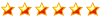
- Voir le profil du membre Adrien.D
- Inscrit le : 30/05/2011
- Site internet
- Groupes :
Pour info, j'ai le même pavé tactile et depuis le noyau 3.19 il ne fonctionne plus.
Il y a un bug d'ouvert sur kernel.org : https://bugzilla.kernel.org/show_bug.cgi?id=94981
Il semble que de lancer cette commande en root fasse fonctionner le pavé tactile :
Code BASH :
echo 1 > /sys/devices/platform/i8042/serio4/reg_07
Config : PC Fixe : X470 GAMING PRO- AMD Ryzen 5 2600X - 16Go RAM - Radeon RX 560 (Pilote libre) - Gentoo Linux - GNOME Desktop - Kernel 5.10 LTS
Ancien Webmaster de MageiaLinuxOnline. Les remplaçants assurent !
Ancien Webmaster de MageiaLinuxOnline. Les remplaçants assurent !

fvanzeveren Membre non connecté
-

- Voir le profil du membre fvanzeveren
- Inscrit le : 27/12/2015
Merci pour cet indice...
Bon, je ne sais pas ce que cette commande est censé faire, mais, en root, j'ai le message suivant:
Code BASH :
/sys/devices/platform/i8042/serio4/reg_07: Permission non accordée
Adrien.D Membre non connecté
-
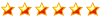
- Voir le profil du membre Adrien.D
- Inscrit le : 30/05/2011
- Site internet
- Groupes :
Code BASH :
S: Sysfs=/devices/platform/i8042/serio2/input/input6
Avec cat /proc/bus/input/devices
Peut être que c'est serio2

Code BASH :
echo 1 > /sys/devices/platform/i8042/serio2/reg_07
Config : PC Fixe : X470 GAMING PRO- AMD Ryzen 5 2600X - 16Go RAM - Radeon RX 560 (Pilote libre) - Gentoo Linux - GNOME Desktop - Kernel 5.10 LTS
Ancien Webmaster de MageiaLinuxOnline. Les remplaçants assurent !
Ancien Webmaster de MageiaLinuxOnline. Les remplaçants assurent !

fvanzeveren Membre non connecté
-

- Voir le profil du membre fvanzeveren
- Inscrit le : 27/12/2015
Adrien.D Membre non connecté
-
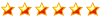
- Voir le profil du membre Adrien.D
- Inscrit le : 30/05/2011
- Site internet
- Groupes :
Mais tu n'as pas un bouton de bascule pour l'activer au fait ?
Du style Fn+F9 ou autre ?
Config : PC Fixe : X470 GAMING PRO- AMD Ryzen 5 2600X - 16Go RAM - Radeon RX 560 (Pilote libre) - Gentoo Linux - GNOME Desktop - Kernel 5.10 LTS
Ancien Webmaster de MageiaLinuxOnline. Les remplaçants assurent !
Ancien Webmaster de MageiaLinuxOnline. Les remplaçants assurent !

fvanzeveren Membre non connecté
-

- Voir le profil du membre fvanzeveren
- Inscrit le : 27/12/2015
Si, mais j'ai déjà essayé, sans succès.
La touche d'activation/désactivation est F5...
Ce problème me rend dingue depuis 2 jours

Répondre
Vous n'êtes pas autorisé à écrire dans cette catégorie